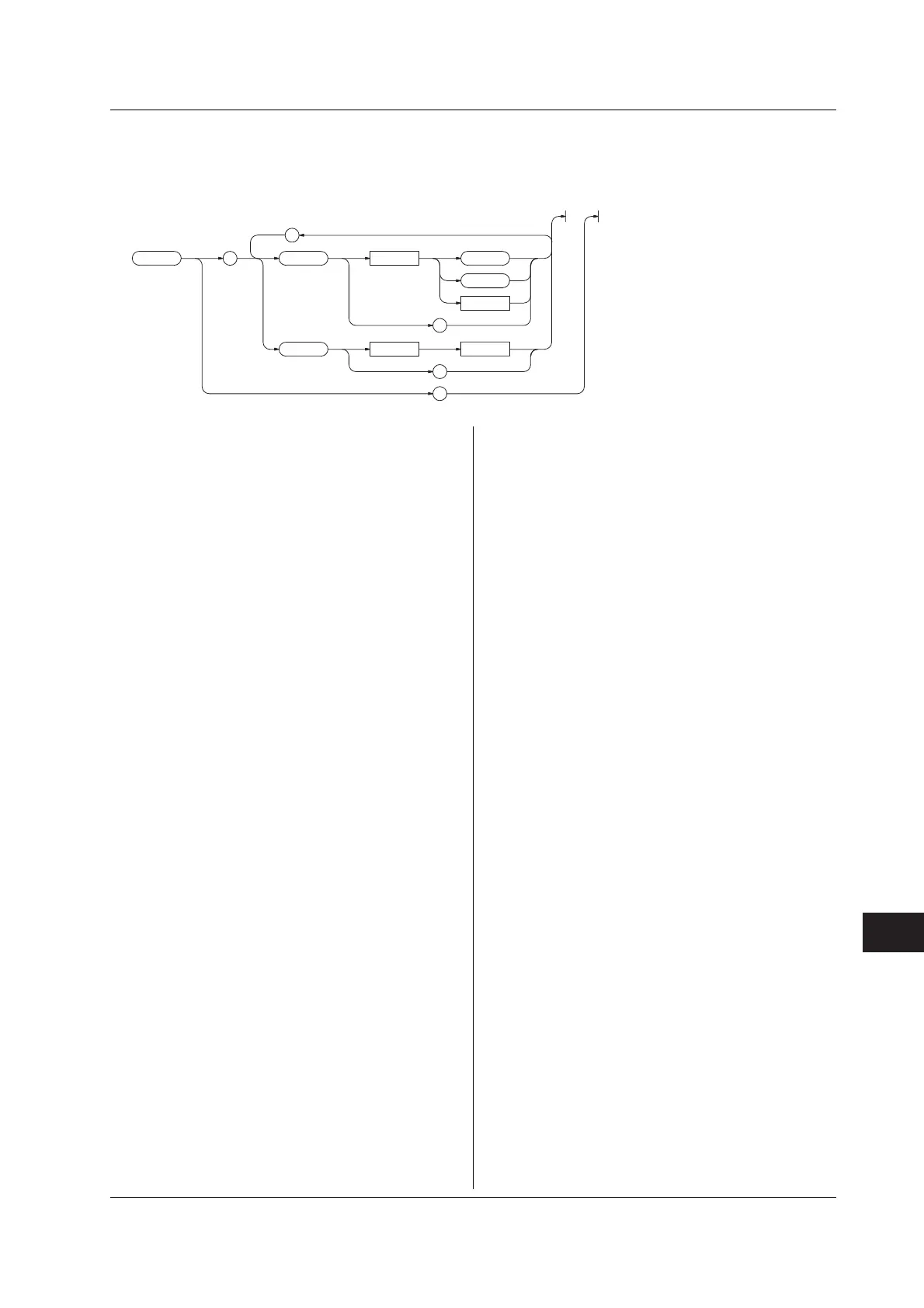14-39
IM 760401-01E
Communication Commands 2 (System of Commands Complying to the IEEE 488.2-1992 Standard)
14
14.3.12 SAMPle Group
The commands in the SAMPle group are used to make settings relating to sampling. The commands allow you to
make the same settings and inquiries as when the [HOLD] key on the front panel or the “u.rAtE” menu of the [SETUP]
key is used.
:SAMPle : HOLD <Space> OFF
ON
<NRf>
?
RATE <Space>
<time>
?
?
;
14.3 Commands
SAMPle?
Function Queries all settings related to sampling.
Syntax SAMPle?
Example SAMPLE? -> :SAMPLE:HOLD 0
SAMPle:HOLD
Function Sets to hold the output of data (display,
communication)/queries the current setting.
Syntax SAMPle:HOLD {<Boolean>}
SAMPle:HOLD?
Example SAMPLE:HOLD ON
SAMPLE:HOLD? -> :SAMPLE:HOLD 1
SAMPle:RATE
Function Sets the display update rate or queries the
current setting.
Syntax SAMPle:RATE {<time>}
<time> = 0.1 to 5 s (0.1, 0.25, 0.5,
1, 2, 5)
Example SAMPLE:RATE 0.25S
SAMPLE:RATE?
-> :SAMPLE:RATE 0.25E+00