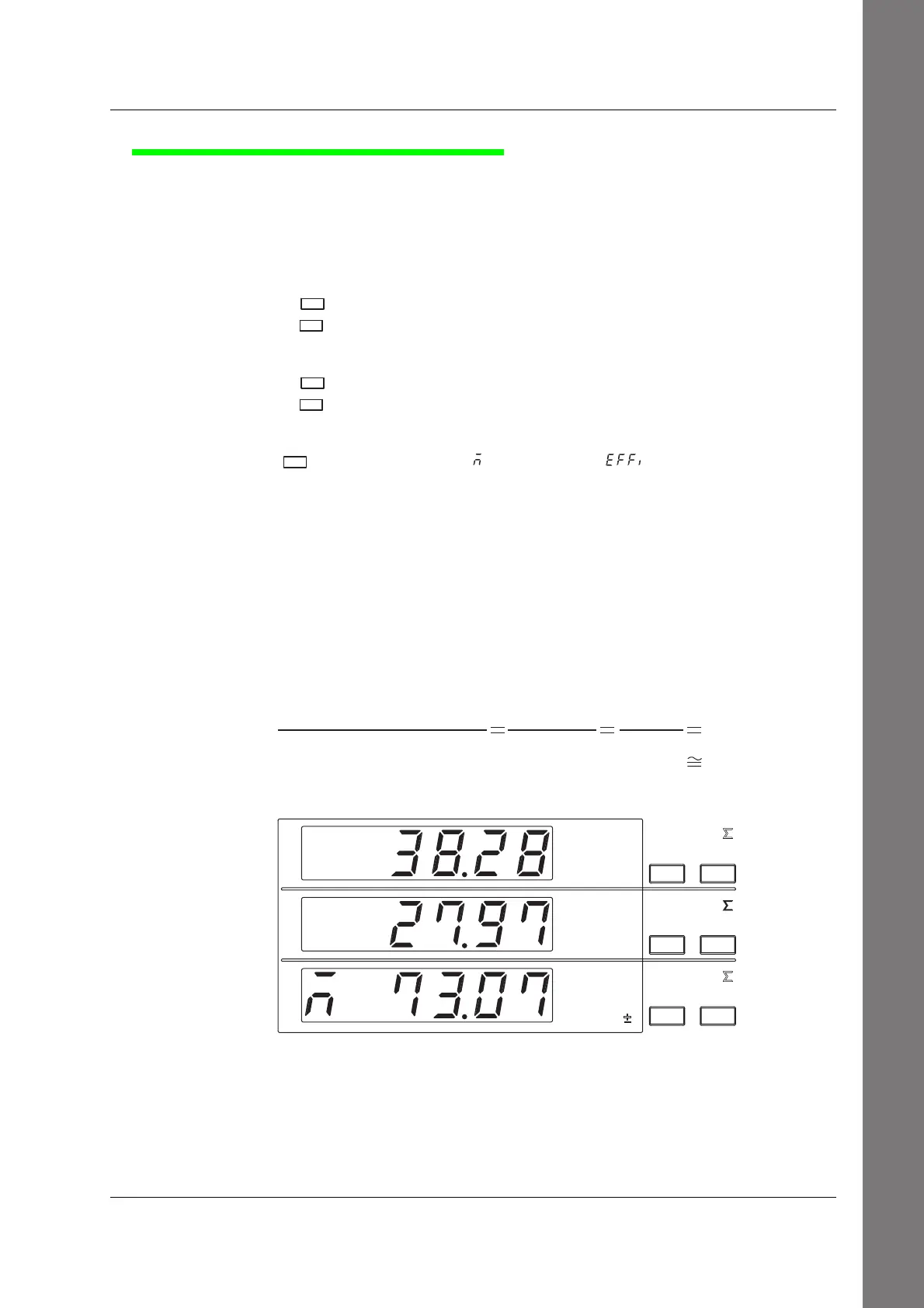S-21
IM 760401-01E
Startup Guide
Confirming the Displayed Efficiency
To confirm the efficiency value that is shown, we will display the active power on the primary
side of the inverter (power supplied by the source) on display A and the active power on the
secondary side of the inverter (power consumed by the load) on display B.
1.
Display the active power on the primary side of the inverter on display A.
• Press
FUNCTIO
of display A to select function W.
• Press
ELEMEN
of display A to select input element 2.
2.
Display the active power on the secondary side of the inverter on display B.
• Press
FUNCTIO
of display B to select function W.
• Press
ELEMEN
of display B to select input element Σ.
3.
Display efficiency on display C.
Press
FUNCTIO
on display C to show on display C. If is selected in step 4 of
page S-18, efficiency is displayed.
Confirmation Example of the Displayed Efficiency
The following figure shows the case in which displays A, B, and C are showing the active
power on the primary side of the inverter (power supplied by the source), the active
power on the secondary side of the inverter (power consumed by the load), and the
efficiency, respectively.
If we divide the value shown on display B by the value shown on display A and convert
the result to a percentage, we obtain the efficiency value shown on display C.
Active power on the secondary
side of the inverter (W)
(Power consumed by the load)
Active power on the primary
side of the inverter (W)
(Power supplied by the source)
Value shown
on display A
Value shown
on display B
27.97(W)
38.28(W)
0.730668•••
0.7307
73.07% when converted to a percentage
A
B
C
FUNCTION
ELEMEN
W
W
2
FUNCTION
ELEMEN
FUNCTION
ELEMEN
Displaying the Efficiency
