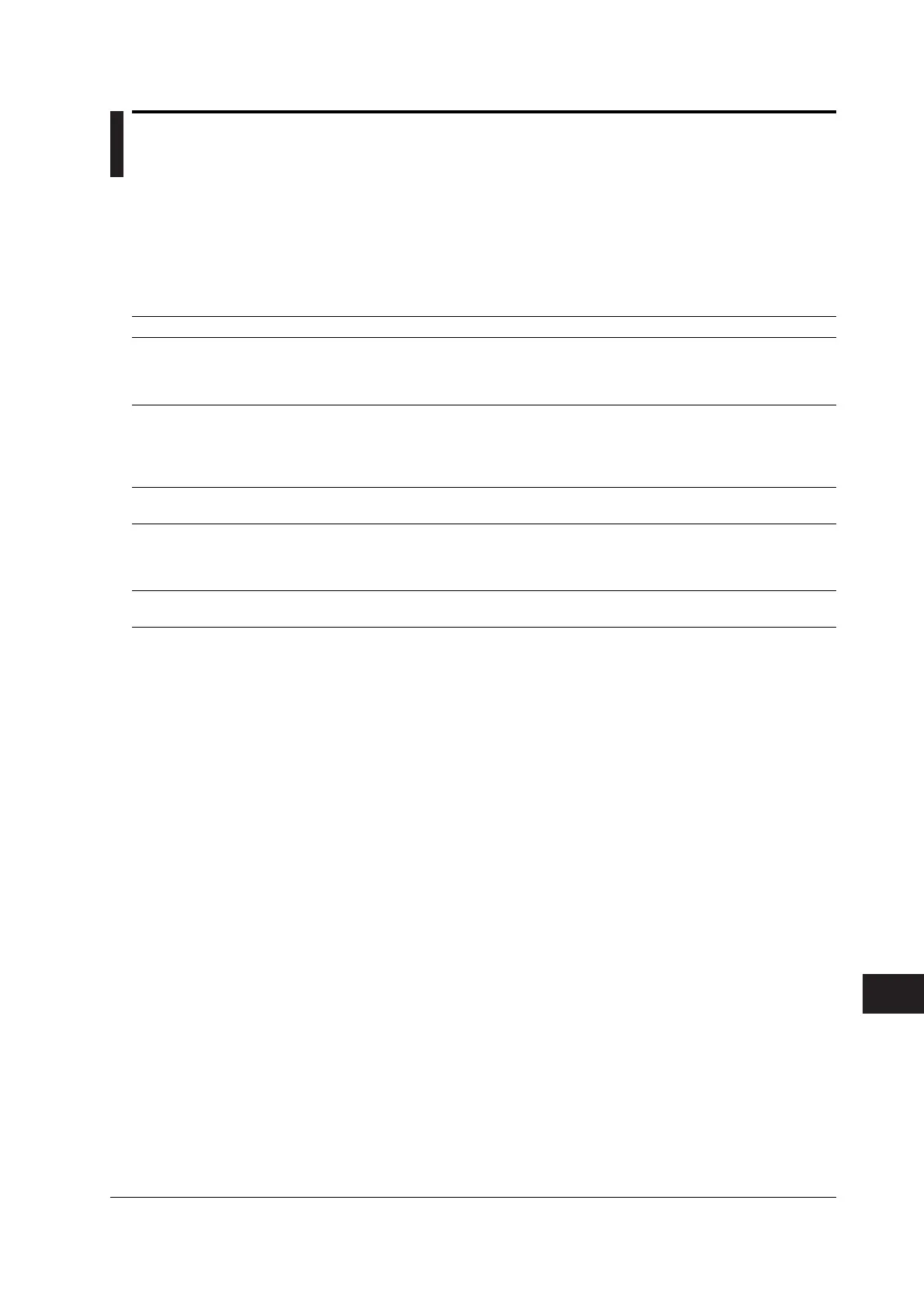15-13
IM 760401-01E
Maintenance and Troubleshooting
15
15.3 In Case of Malfunctioning
Check These Items First
If the instrument does not operate properly even if the actions given in the table below
are performed, contact your nearest sales representative. When contacting your
representative, inform the ROM version No. which is displayed on display B on power-
up.
Symptom Items to check Section
Nothing is displayed when the • Is the power cord properly connected to the power connector of this 3.5
power is turned ON. instrument and the AC outlet?
• Is the input power voltage within the allowed range? 3.5
• Has the fuse blown? 15.5
Displayed data is odd. • Is there a possibility of noise? 3.2
• Are measurement leads connected correctly? 3.3 to 3.9
• Is the setting for the measured sync source suitable in this case? 4.2
• Is the input filter ON or OFF? 4.3
• Are the ambient temperature and humidity within the allowed range? 16.10
Keys do not function properly. • Is the “REMOTE” indicator ON? 10.2
• Is the “KEY LOCK” indicator ON? 12.4
Instrument cannot be controlled • Does the GP-IB address specified in the program match the address 10.1, 10.5
via GP-IB interface. set up in the instrument?
• Does the interface meet the IEEE standard 488-1978 electrical and
mechanical requirements?
Instrument cannot be controlled Are the instrument and controller using the same communication 11.1 to 11.3
via the serial interface. settings?
