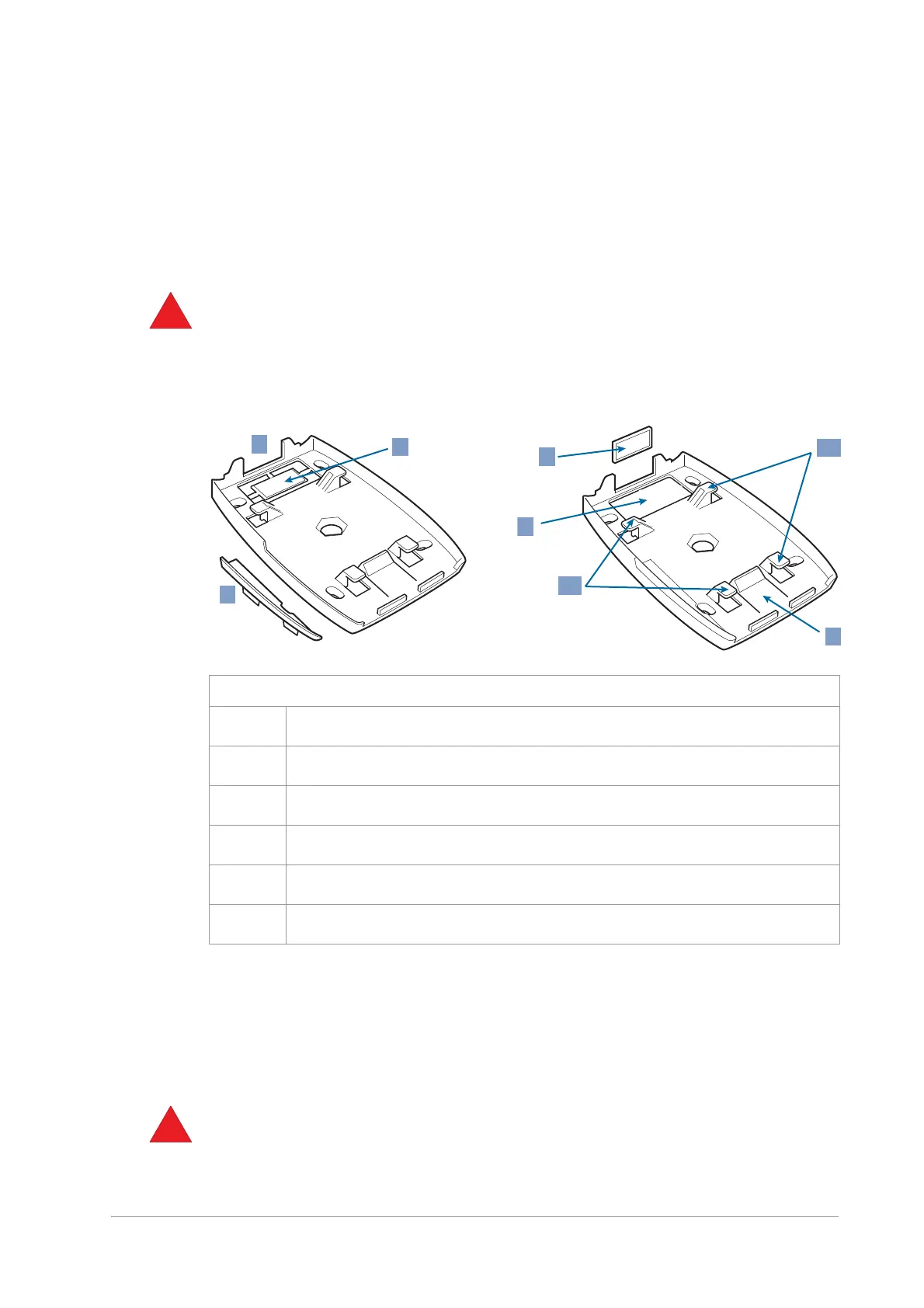unrestricted 13
ymn_terminal.fm document release 2.2 last updated 3 May 16
YOMANI ML/XR
OWNER MANUAL
Fixation plate
To make sure that the YOMANI always remains in the exact spot where you have chosen
to put it, you can have it mounted on a fixation plate. The plate is fastened to the
countertop, and the terminal clicks on to it.
The fixation plate is shipped with the side lip attached – if your YOMANI is fitted with a
contactless reader, remove the side lip before attaching the YOMANI to the plate.
To guide cables through the bottom of the fixation plate, press out the cable opening
cover and put it in the rear cable opening. See Installing a fixation plate – optional [xref]
for more information.
Swivel
To let you turn a YOMANI easily – typically so the merchant can enter information on one
side of the counter and then turn the terminal to face the customer on the other side –
you can attach it to a swivel.
The swivel is shipped with the side lip attached – if your YOMANI is fitted with a
contactless reader, remove the side lip before attaching the YOMANI to the swivel.
Figure 14. Fixation plate
1 rear cable opening
2 cable opening cover
3 bottom cable opening
4 side lip (remove when installing/using a contactless reader)
5 terminal fixation snaps
6 terminal release lever