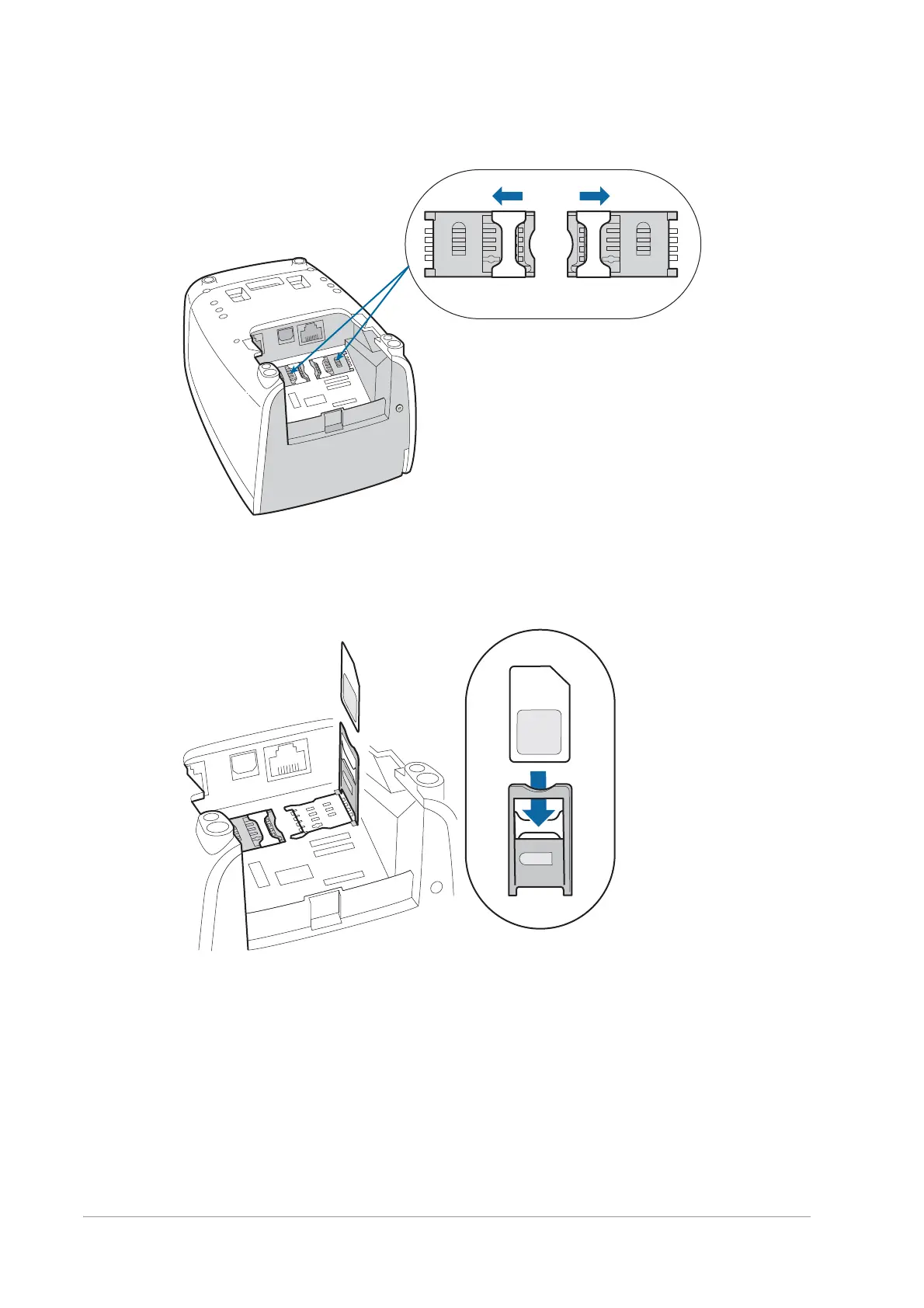YOMANI ML/XR
OWNER MANUAL
22 unrestricted
last updated 3 May 16 document release 2.2 ymn_installing.fm
Figure 21. Opening the SAM-card holders
4. Open one of the SAM-card holders, and insert the SAM card with the bevel in the
direction shown in the drawing below.
Figure 22. Sliding a SAM card into its holder
5. Make sure that the SAM card is completely inserted, and that the bevel on the card
fits behind the corner.