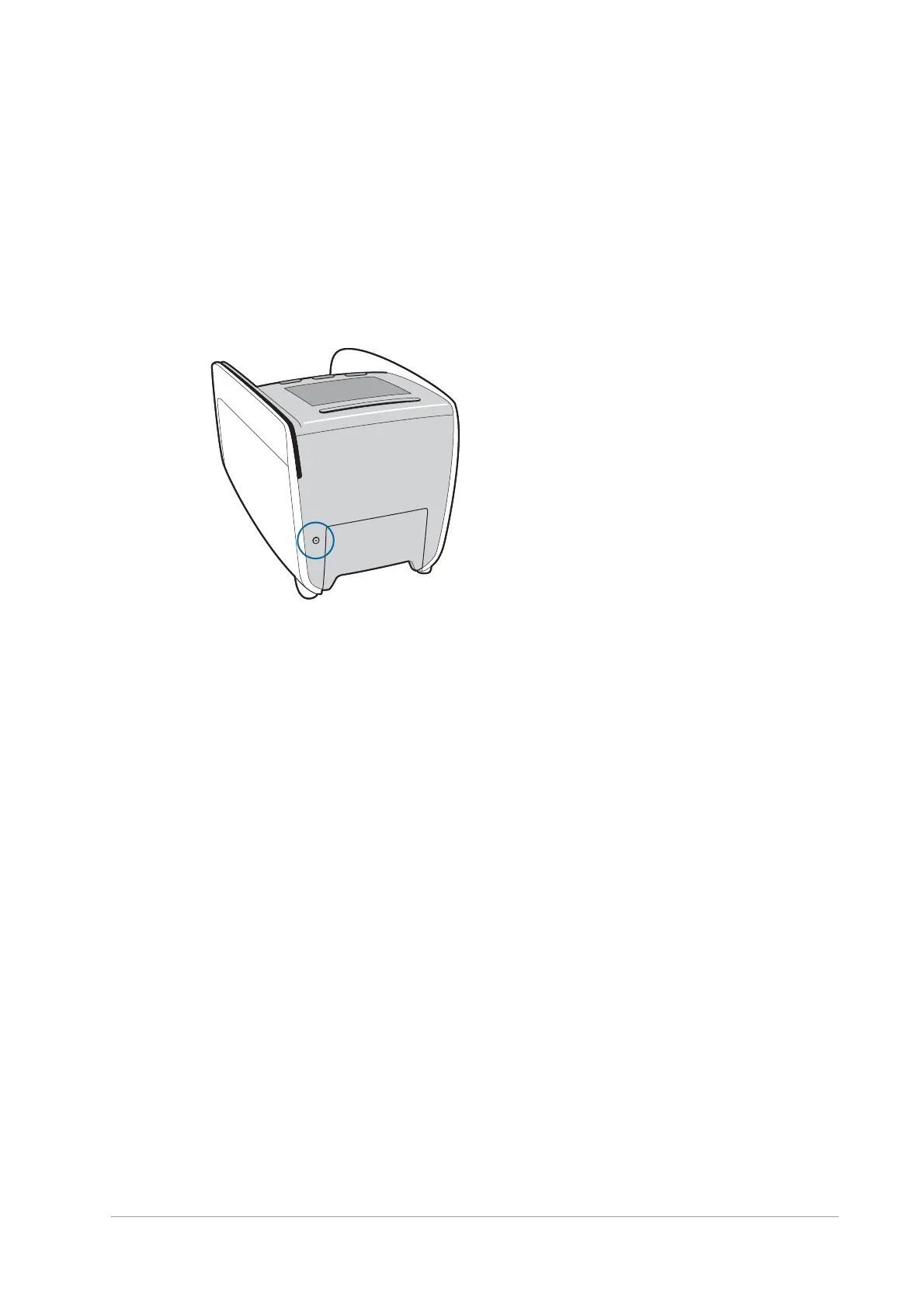unrestricted 43
ymn_using.fm document release 2.2 last updated 3 May 16
YOMANI ML/XR
OWNER MANUAL
Resetting YOMANI
If the YOMANI terminal locks up for any reason, you can reset it by pushing the reset
button at the back of the terminal. Push the button very firmly with a pencil or some other
pointed object and hold it until the screen goes blank. Release the button and wait for the
terminal to reboot.
Note: the time the terminal takes to reboot depends on the applications installed.
Figure 52. Reset button