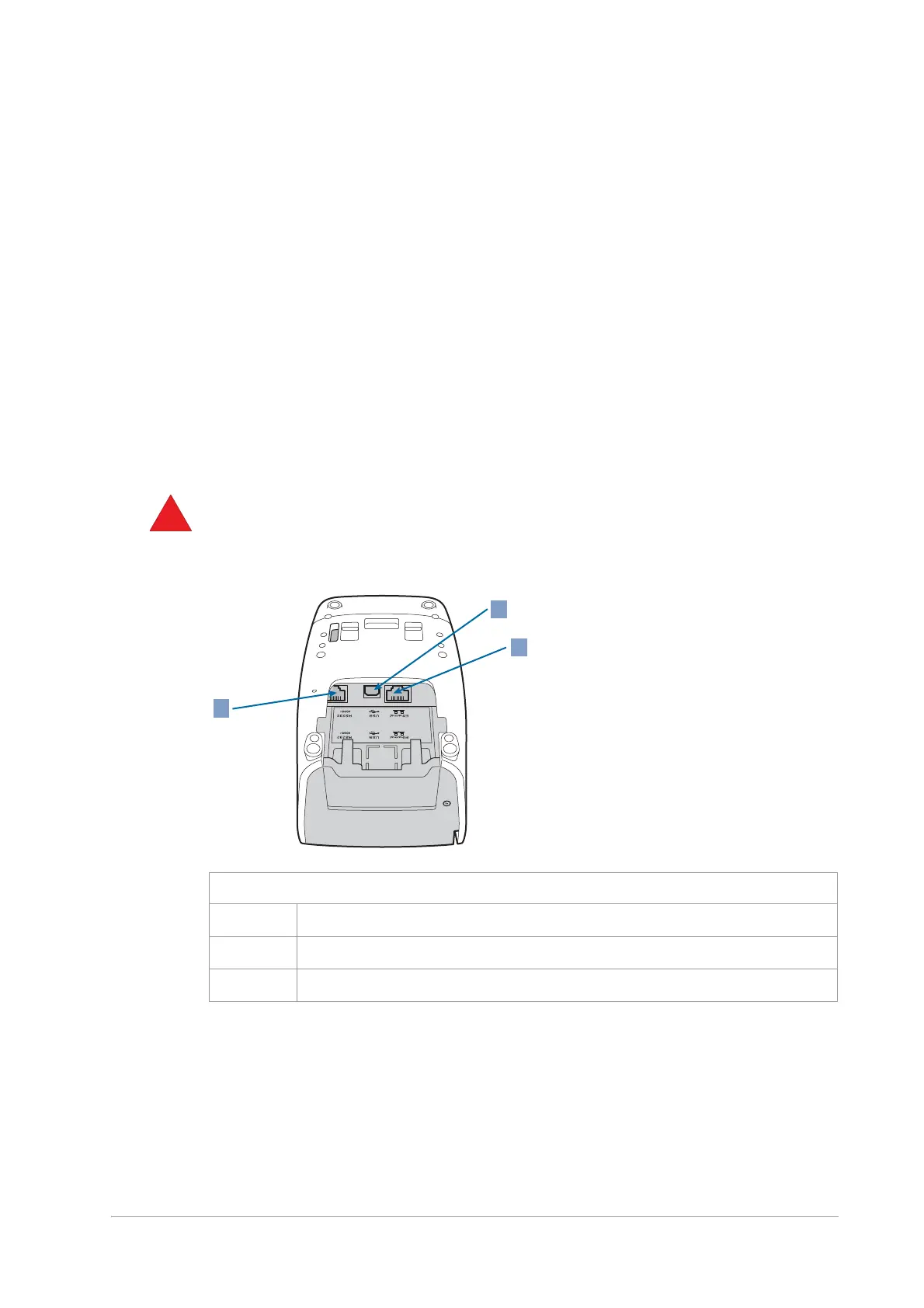unrestricted 25
ymn_installing.fm document release 2.2 last updated 3 May 16
YOMANI ML/XR
OWNER MANUAL
Connecting cables – YOMANI ML
YOMANI ML comes with three communications interfaces as standard:
• USB device (USB B)
The USB device interface can be used for power supply and data
communications.
• Ethernet
• serial
Connect the appropriate cables to the YOMANI ML in this order:
1. Plug in the Ethernet cable, the serial (RS-232) cable, or both.
2. Plug the USB device connector of the USB cable into the USB device socket
on the YOMANI.
Use only the USB cable (type AWG20-28) supplied by your vendor. A cable
length of 3m maximum is recommended.
3. Tie-wrap the cables and attach them to the SAM-slot cover or to one of the
side ribs. (see [xref])
Connecting cables – YOMANI XR
YOMANI XR comes with four communications interfaces as standard:
• USB host (USB A)
• USB device (USB B)
• Ethernet
Figure 29. Communication interfaces on YOMANI ML
1 RS-232 serial
2 USB device
3 Ethernet
2
1
3