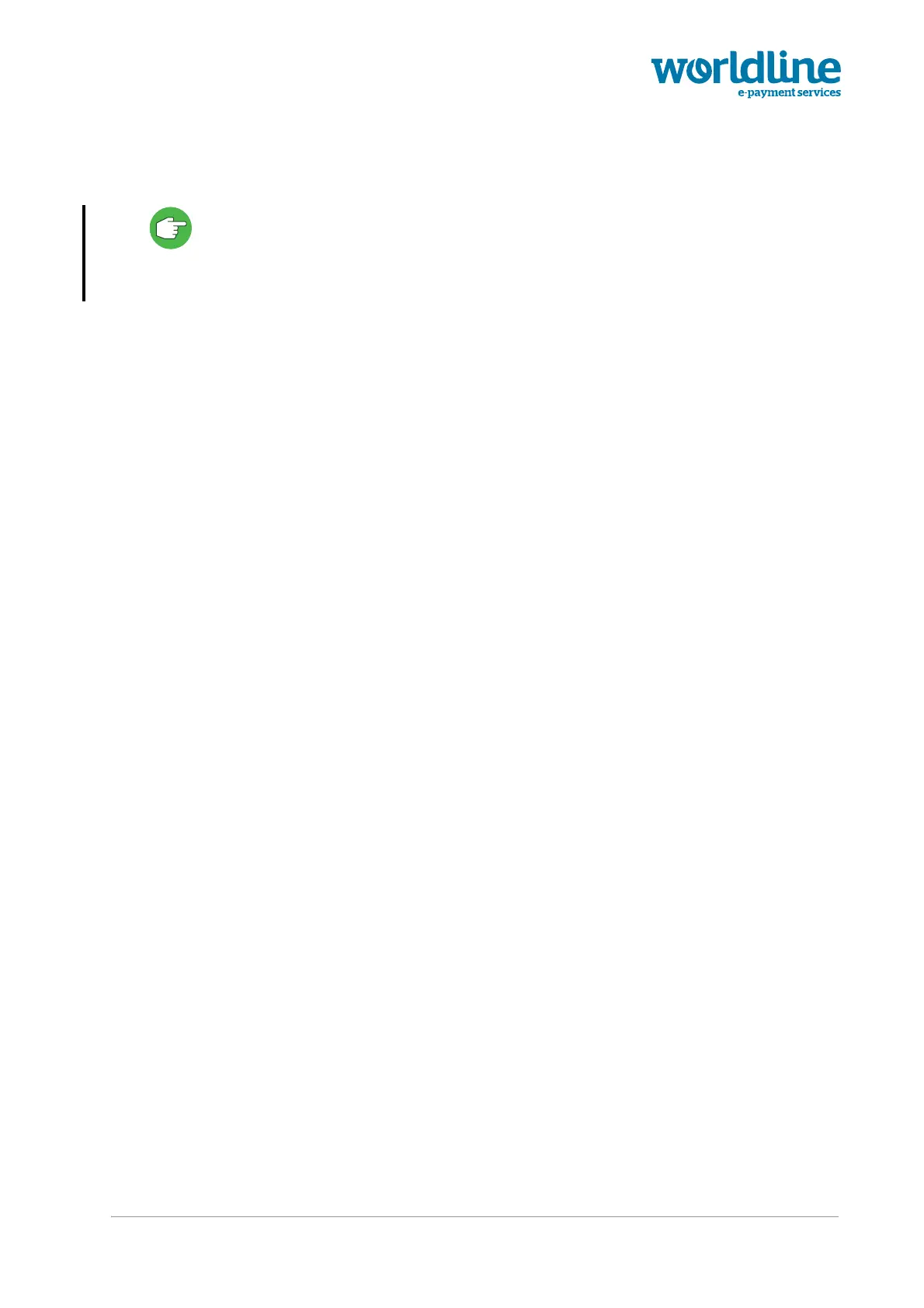unrestricted 47
ymn_troubleshooting.fm document release 2.2 last updated 3 May 16
YOMANI ML/XR
OWNER MANUAL
Appendix A. Troubleshooting
If problems persist, contact your vendor. Check that installation/maintenance operations
are performed by a trusted person. Log all maintenance operations, including the name
of the operator.
Warning message displayed
In the tampered state, the device displays a warning message and it is not
possible to use the terminal to make a payment. When a warning message is
displayed:
1. take the terminal out of service
2. contact the supplier immediately, who may then report the problem to Worldline
3. keep the terminal available for possible forensic investigation
YOMANI powered from USB or Merchant Unit – display not working
Is the USB cable connected to the terminal?
Is the USB cable connected to the ePOS equipment/PC, the USB adaptor or the
Merchant Unit?
Unplug the USB cable and re-insert it.
Try another USB socket on the ePOS equipment/PC: the socket the YOMANI
is connected to may not be supplying power.
Try another wall socket: the socket the USB adaptor is connected to may not be
supplying power.
YOMANI XR powered from mains adaptor – display not working
Is the power cable from the mains adaptor connected to the terminal?
Is the mains cable from the mains adaptor connected to the mains power
socket and the mains adaptor?
Try another mains power socket: the socket the adaptor is connected to may
not be supplying power.
Merchant Unit display not working
Is the power cable from the mains adaptor connected to the Merchant Unit?
Is the mains cable from the mains adaptor connected to the mains power socket
and the mains adaptor?
Try another wall socket: the socket the adaptor is connected to may not be
supplying power.
YOMANI/Merchant Unit display working, but equipment does not respond to
key presses