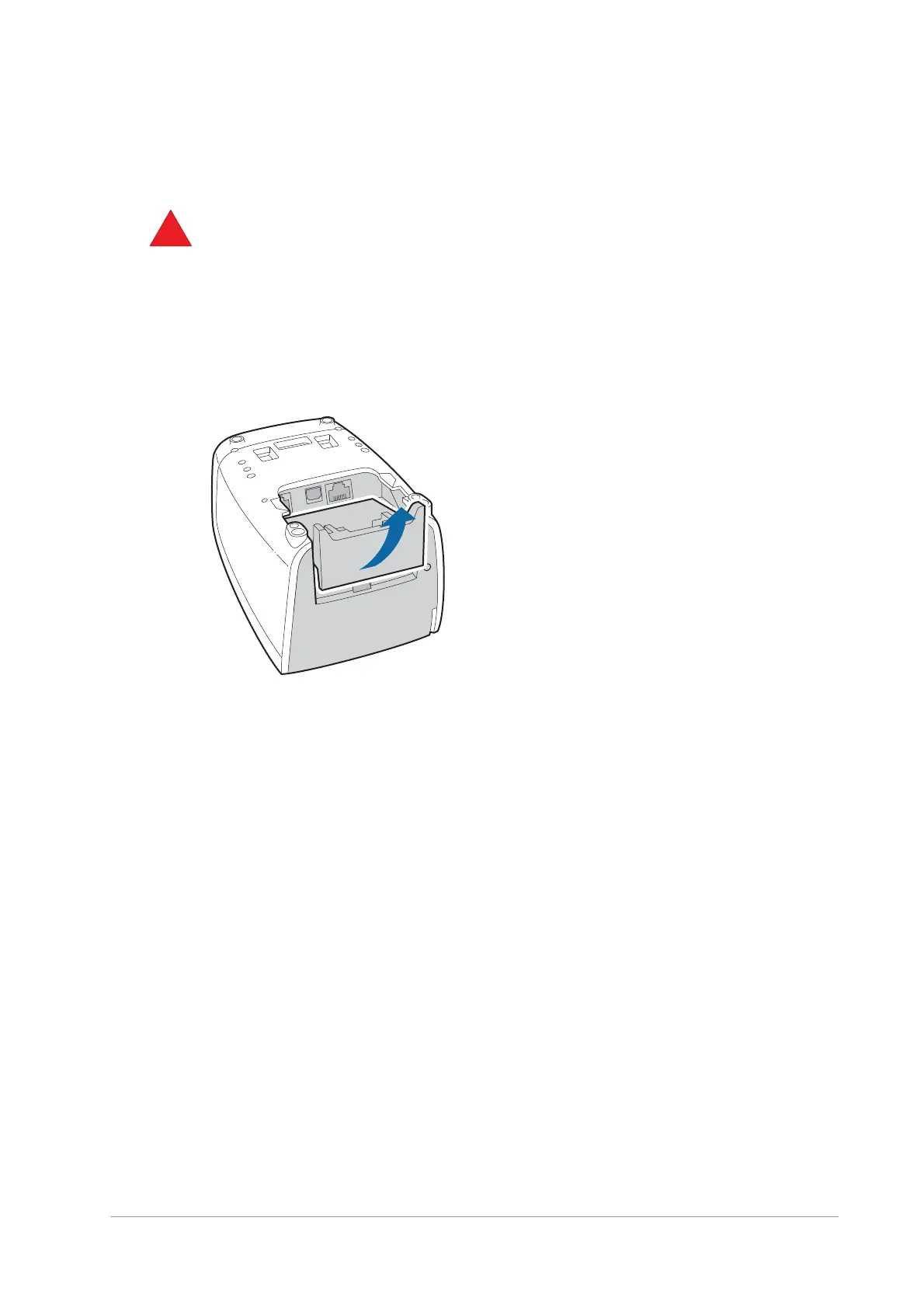unrestricted 21
ymn_installing.fm document release 2.2 last updated 3 May 16
YOMANI ML/XR
OWNER MANUAL
Installing SAM card(s) – optional
Avoid electrostatic discharge, as this can severely damage the equipment. For
guidelines on minimising the risk of electrostatic discharge, see the Safety
recommendations, on page [xref].
1. Make sure the YOMANI is not connected to a power supply: disconnect the mains
adaptor or the USB cable, depending on how your terminal is powered.
2. Remove the SAM-slot cover.
To release and open the cover, press on the lower part of the cover with your thumb
in the direction indicated by the arrow in the drawing below.
Figure 20. Removing the SAM-slot cover
3. Locate the two SAM-card holders and open the latch on an empty holder; slide the
latch towards the open end of the holder till it clicks.