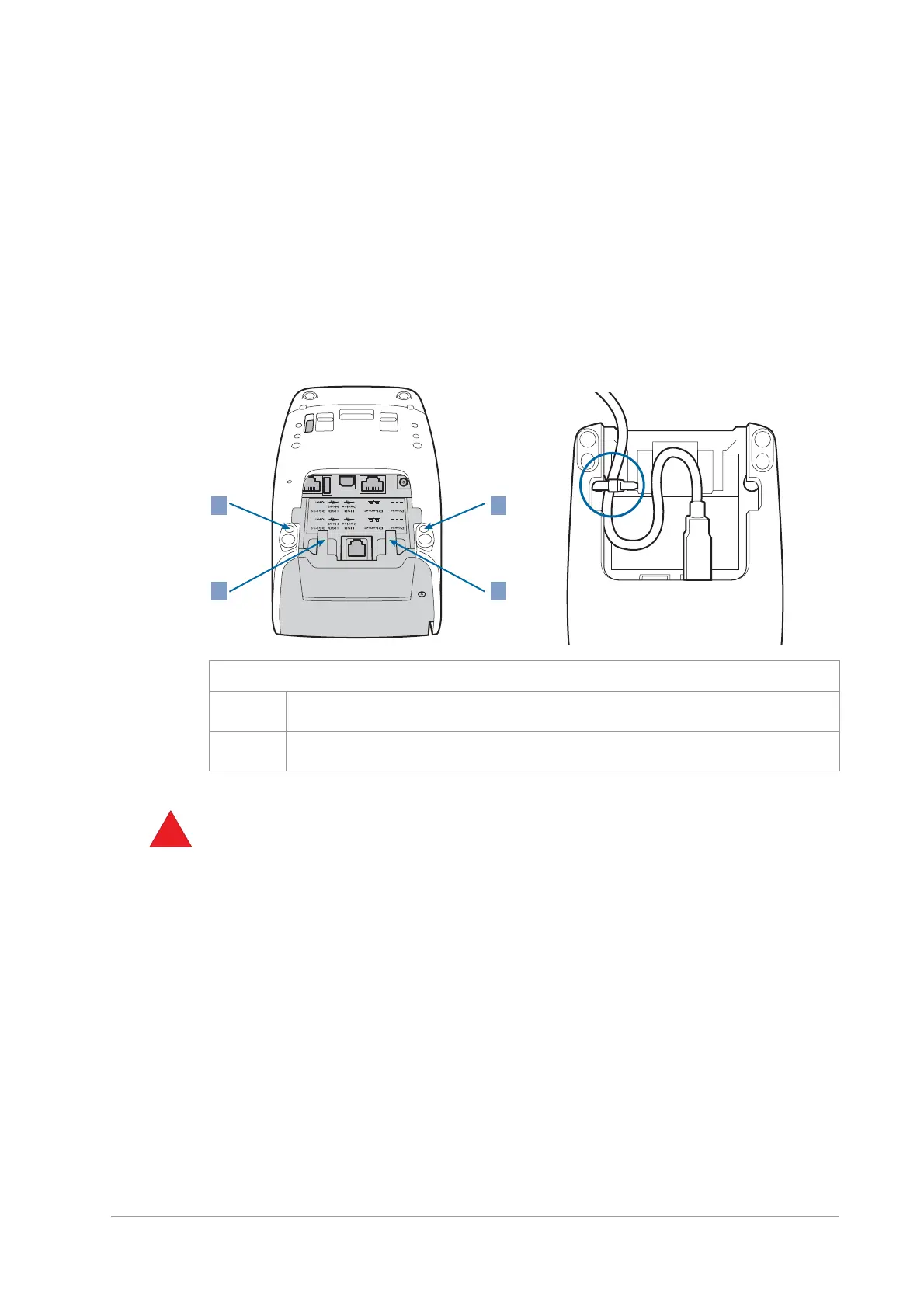unrestricted 27
ymn_installing.fm document release 2.2 last updated 3 May 16
YOMANI ML/XR
OWNER MANUAL
5. optional: If you ordered a YOMANI XR with the optional PSTN interface,
connect the PSTN cable to the LINE-connector on the interface board.
See PSTN interface board, on page [xref], for a picture and more information.
Tie-wrapping and attaching cables
1. Divide the cables into two groups.
2. Tie-wrap each group, and attach it to one of the strain relief points on the SAM-slot
cover or to one of the internal pillars.
Do not tie-wrap all cables to the same support. Use the different options available to
avoid additional stress on the cables.
Connecting the Merchant Unit - optional
The Merchant Unit and the YOMANI are connected by a USB cable. Make sure the cable
is connected to the terminal before connecting it to the Merchant Unit.
1. Plug the USB host connector of the USB cable into the USB host socket on the
Merchant Unit.
2. Tie-wrap the USB cable to the USB cable strain relief.
Figure 31. Strain relief points
1 pillars under the screw covers
2 ribs on the SAM-slot cover