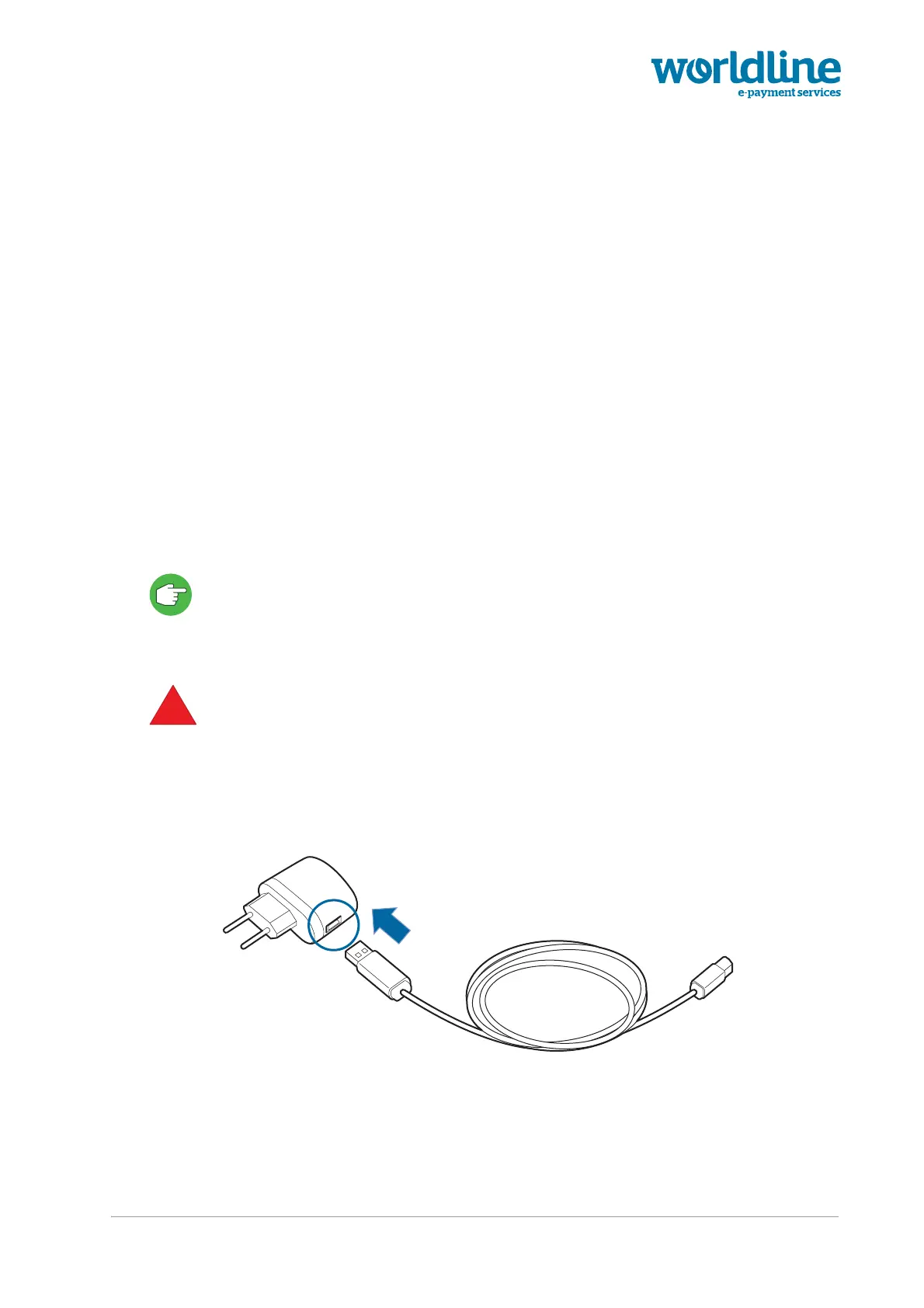unrestricted 33
ymn_mlPower.fm document release 2.2 last updated 3 May 16
YOMANI ML/XR
OWNER MANUAL
Powering up YOMANI ML
How you power up your YOMANI ML terminal depends on:
• whether you are using a USB adaptor or a USB connection to ePOS
equipment or a PC
• whether a Merchant Unit is attached
YOMANI ML without Merchant Unit
When you are using a YOMANI without a Merchant Unit, you can power it from
ePOS equipment, a PC or a USB adaptor.
Power from ePOS equipment or PC
At the ePOS equipment/PC side, put the USB host connector of the USB cable into
a free USB host socket (5V, 500 mA). The display lights up and the YOMANI ML is
ready for use.
You can also use a USB cable with clip. See [xref] “USB cable with clip”]
Power from USB adaptor
Only use the USB adaptor that is supplied by your vendor.
Always connect the USB cable to the USB adaptor before plugging the adaptor in
to the mains power socket.
1. Plug the USB host connector of the USB cable into the USB host socket on the
adaptor.
Figure 38. USB adaptor and cable
2. Plug the adaptor into the mains power socket.
The display lights up and the YOMANI ML is ready for use.