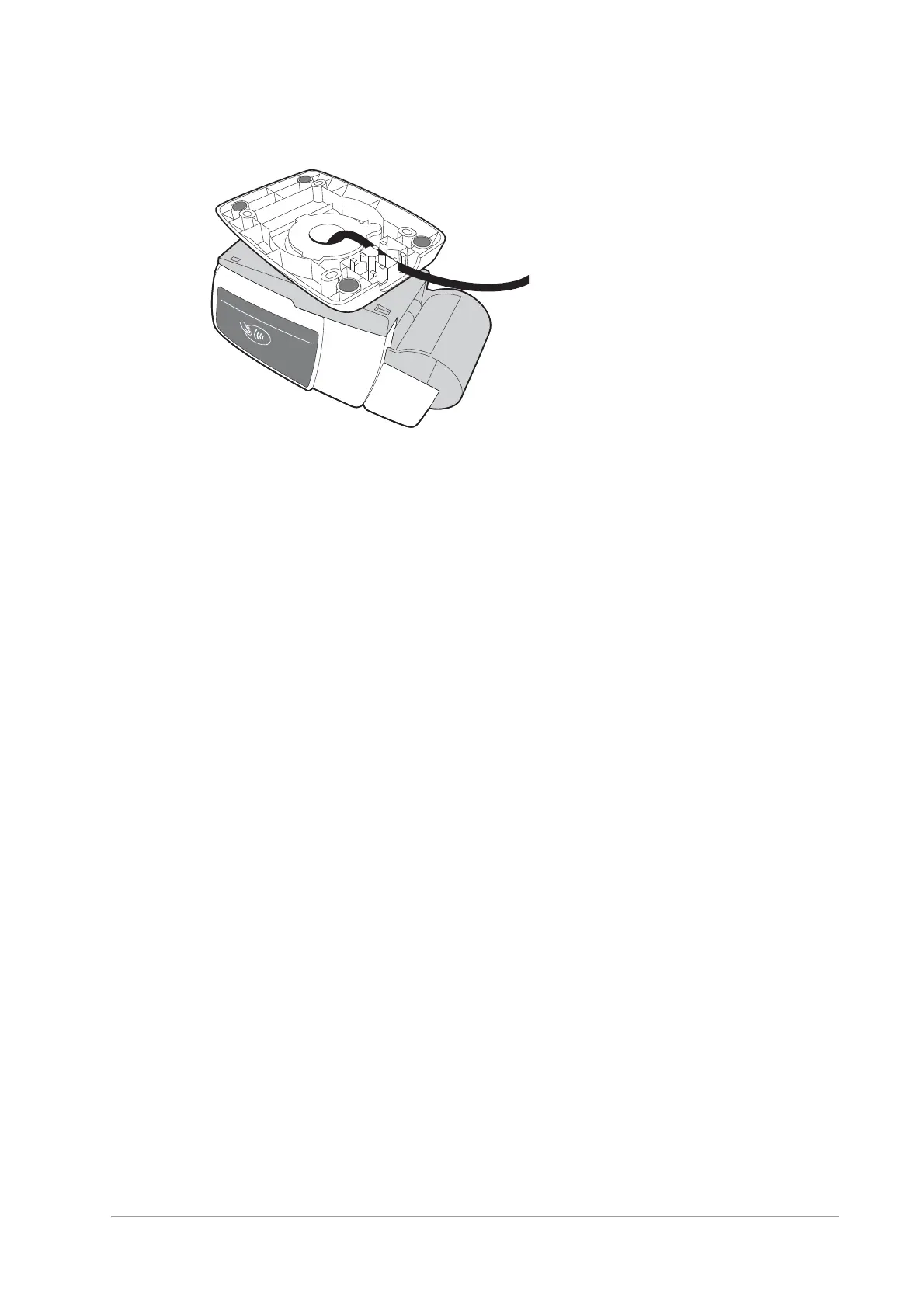unrestricted 31
ymn_installing.fm document release 2.2 last updated 3 May 16
YOMANI ML/XR
OWNER MANUAL
Figure 37. Cable guides on underside of swivel
You may screw the swivel to the counter. Use screws that are appropriate for the
surface where you want to attach the swivel. Always use four screws.
Removing the YOMANI from the swivel
If you need to remove the YOMANI from the swivel:
1. Carefully insert a flat object such as a screwdriver under the front of the terminal,
centrally.
2. Raise the flat object slightly to press down the release lever, and hold the release
lever down while pulling the terminal towards you.
The terminal should shift about one centimeter.