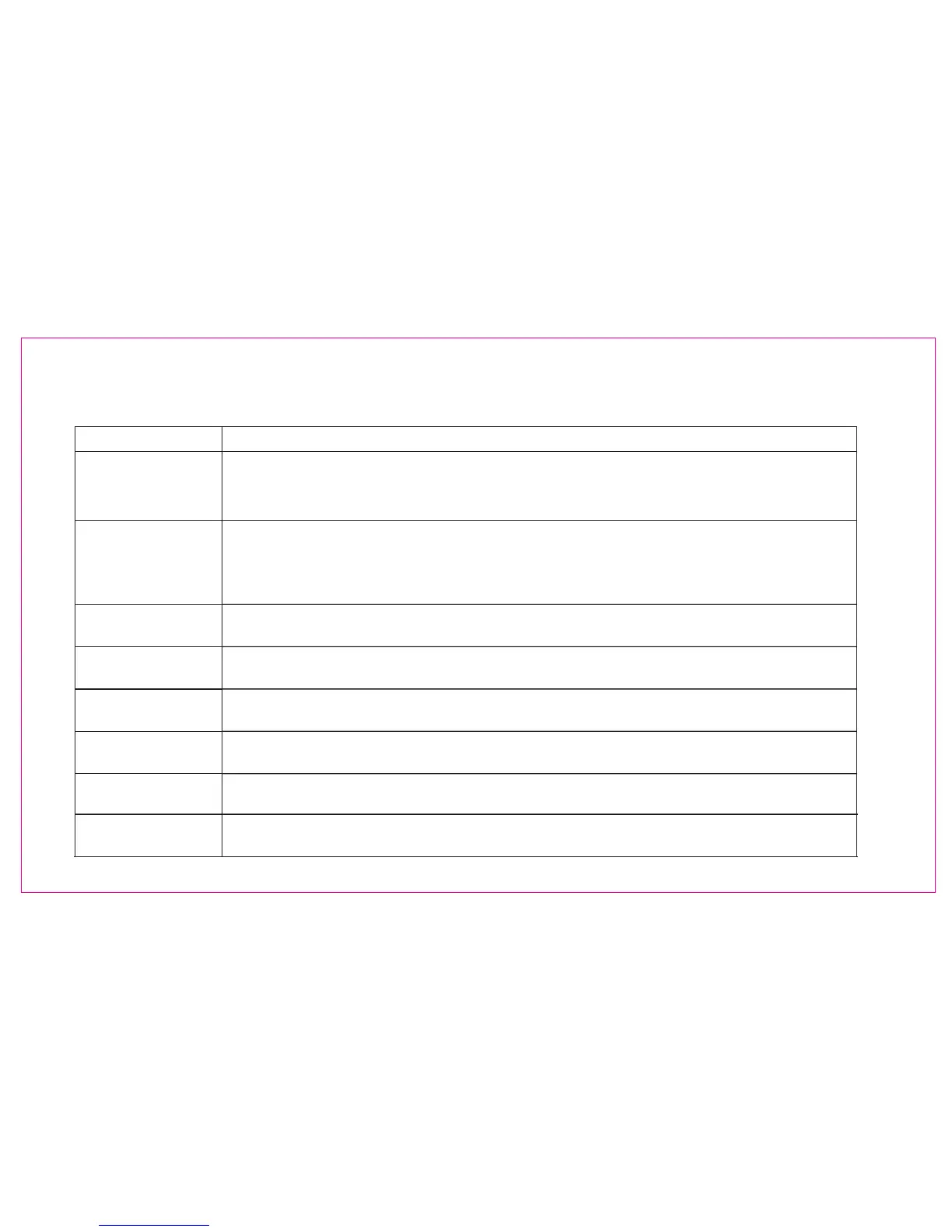VI. Basic Functions
1. Basic Operations
Component Operation
[Power Switch]
Power switch of the flash light. The power of the flash light can be turned on or turned off by holding this button
for 2 seconds.
It is suggested that the battery shall be taken out after the power of the flash light is closed through this button.
[ZOOM] button
A short press on this button makes the speedlite enter electric zoom setting state. Press [LEFT] [RIGHT] or [UP]
[DOWN] buttons to adjust different focal length (auto,24,28,35,50,70,80,105mm). .
A long press on this button makes the speedlite enter slave unit setting state, you can set it at SL(cn or c, n
separately)and S1/S2. Then press [OK] button to confirm the setting.
[Rear-curtain sync]
hotkey
The speedlite will be switched between rear-curtain sync and front-curtain sync in circle for each press.
[MODE] button
Under the normal flash, the mode of the speelite will be switched among the ETTL/M/MULTI in circle for each
press; and under the wireless flash, long press on this button locks the speedlite in M and MULTI mode.
[Illumination/advanced
option] button
A short press will turn on or turn off the LCD panel illumination, hold the button to go into the status of advanced
options.
[LEFT] [RIGHT] and
[OK] button
Used as the button to adjust slave unit, zoom range, flash brightness, Exposure Compensation, stroboscopic flash
times, stroboscopic flash frequency. See the subsequent chapter for relevant operation.
[UP] [DOWN] button
You can set exposure bracketing and zoom range. Under the TTL mode, you can operate [up] and [down] button to
set the exposure bracketing of speedlite. It should be used with [ZOOM] button to set range zoom.
[PILOT] button
Press this test button and the speedlite will test flashing in current output level; under the dormancy state, you can
press [PILOT] to awake the speeslite to continue operation.
-42-
