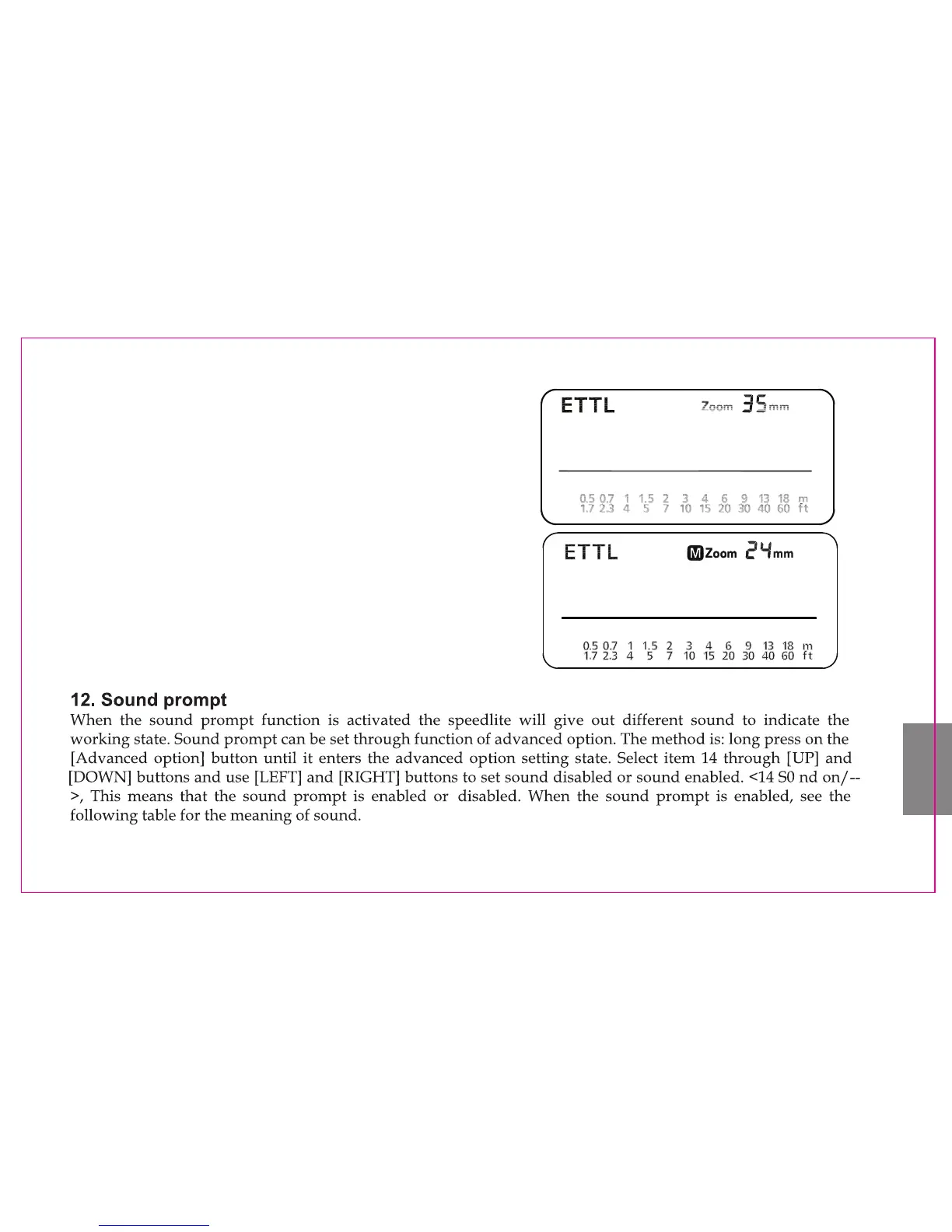-47-
Manually set the zooming position: Press the [ZOOM] button
to adjust the flash coverage, if <M> is displayed, pressing the
[LEFT] [RIGHT] or [UP] [DOWN] buttons, the coverage
focal length of the flash will switch in circle of (24, 28, 35, 50,
70, 80, 105mm).
NOTE: Using wide-angle-diffuser, the flash coverage will then
be extended for 14mm.
