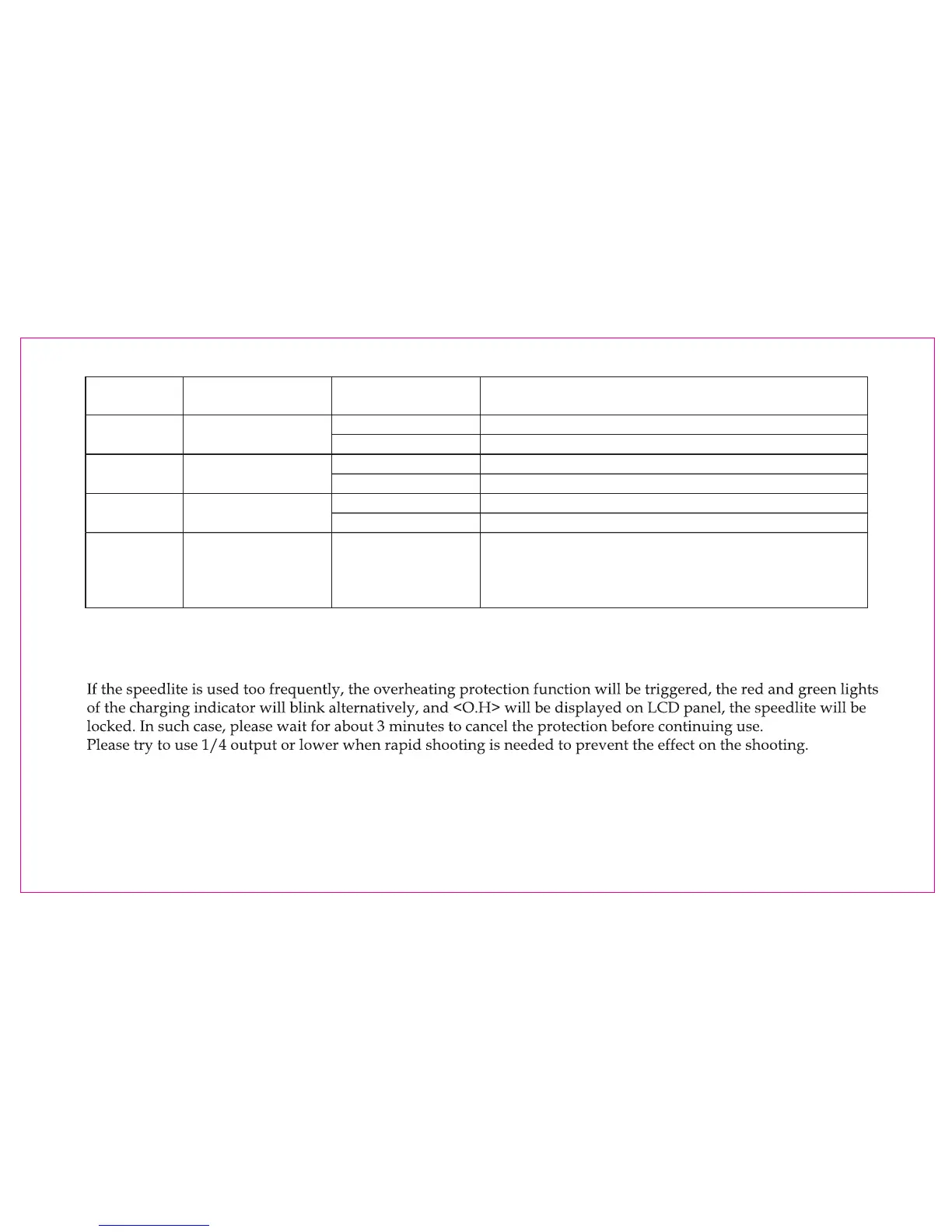-46-
Fn NO.
Scope of
Application
Setting options
Power saving mode
-- Power saving mode is closed
01
SL EP
All modes
on Power saving mode is open
60 Power automatic off of the slave unit is 60 minutes
10
SL Sd
SL/S1/S2
10 Power automatic off of the slave unit is 10 minutes
1H Slave auto power off cancel within 1 hours
11
SL OFF
SL/S1/S2
8H Slave auto power off cancel within 8 hours
15
SE OFF
Others 3/5/10/30/1H/2H
/3H/5H
Sleep after idle time of 3 minutes/5 minutes/10 minutes/30
minutes/1 hour/2 hours/3 hours/5hours. After it enters the
sleep state, it powers off automatically after keeps the same
idle time.
Under the dormancy situation, <SE> will be displayed on LCD panel, you can awake the speedlite by pressing
any button.
10. Overheating Protection
11. ZOOM Setting the Flash Coverage
Auto Zoom: Press the [ZOOM] button to adjust the flash coverage, if <M> is not displayed, the flash coverage
will be set automatically (35mm for default coverage). Attaching the speedlite to the camera, the flash coverage
will set automatically to match the lens focal length.
