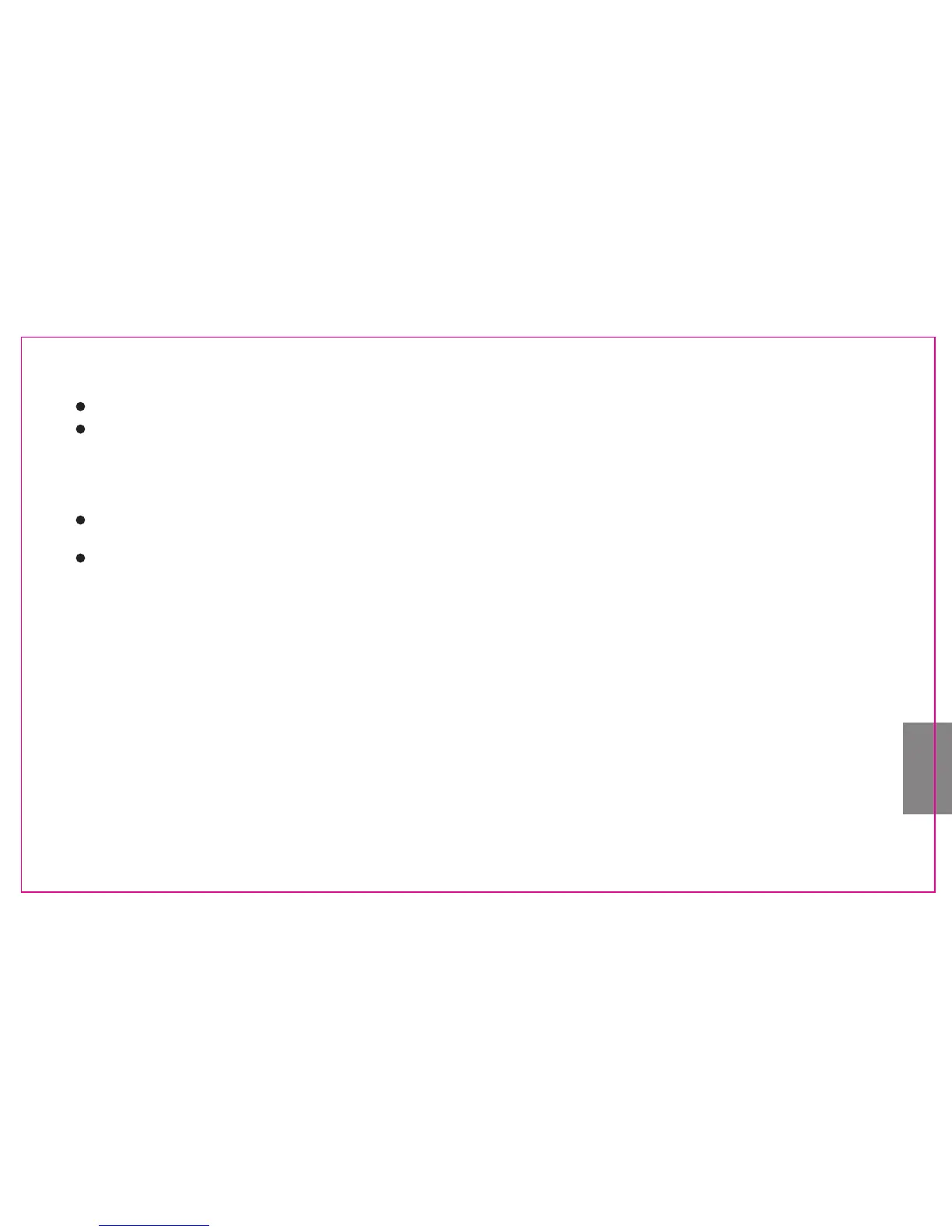2. YN565EX can’t work as slave unit
Check the slave unit setting: The YN565EX must be set to SLAVE.
Check the slave unit’s situation: Please position the YN565EX(s) within the master’s wireless transmission range. Adjust
the slave unit’s angle toward the master unit and distance from the master unit.
Note: Setting the slave unit as separate c or n can slightly improve the success rate of flash.
3. Underexposure or overexposure of photo
Check whether the shutter, aperture and sensitivity (ISO) of camera are set too close to the limit of flashing, or whether
the exposure compensation, exposure bracketing and other settings relative with flashing are correct.
Because of the differences among different types of cameras and the personal preference, you may meet the whole
overexposure or underexposure when using this product, and so try to adjust it through the flashing compensation or
exposure compensation.
4. Is the FEB exposure range set anew every time?
You can access FEB setting through camera menu or lock FEB setting through Fn advanced option setting to avoid that FEB
will cancel automatically when completing three shooting tasks. The number of setting option is 03. It is ok to set the “FEB
auto cancel” disabled.
5. Underexposure of photo
Please check whether your speedlite is set with exposure bracketing and the exposure order is “-→0→+” You can access Fn
advanced option through camera menu to set the order of exposure bracketing as “0→-→+” or enables “ FEB to cancel”.
6. Vignetting appears in photos or only part of the subject is illuminated?
This product has a designed light head zoom range of 24-85 mm, and is currently not compatible with full frame camera
system. You may pull out the wide-angle diffuser to widen the flash range.
-63-
