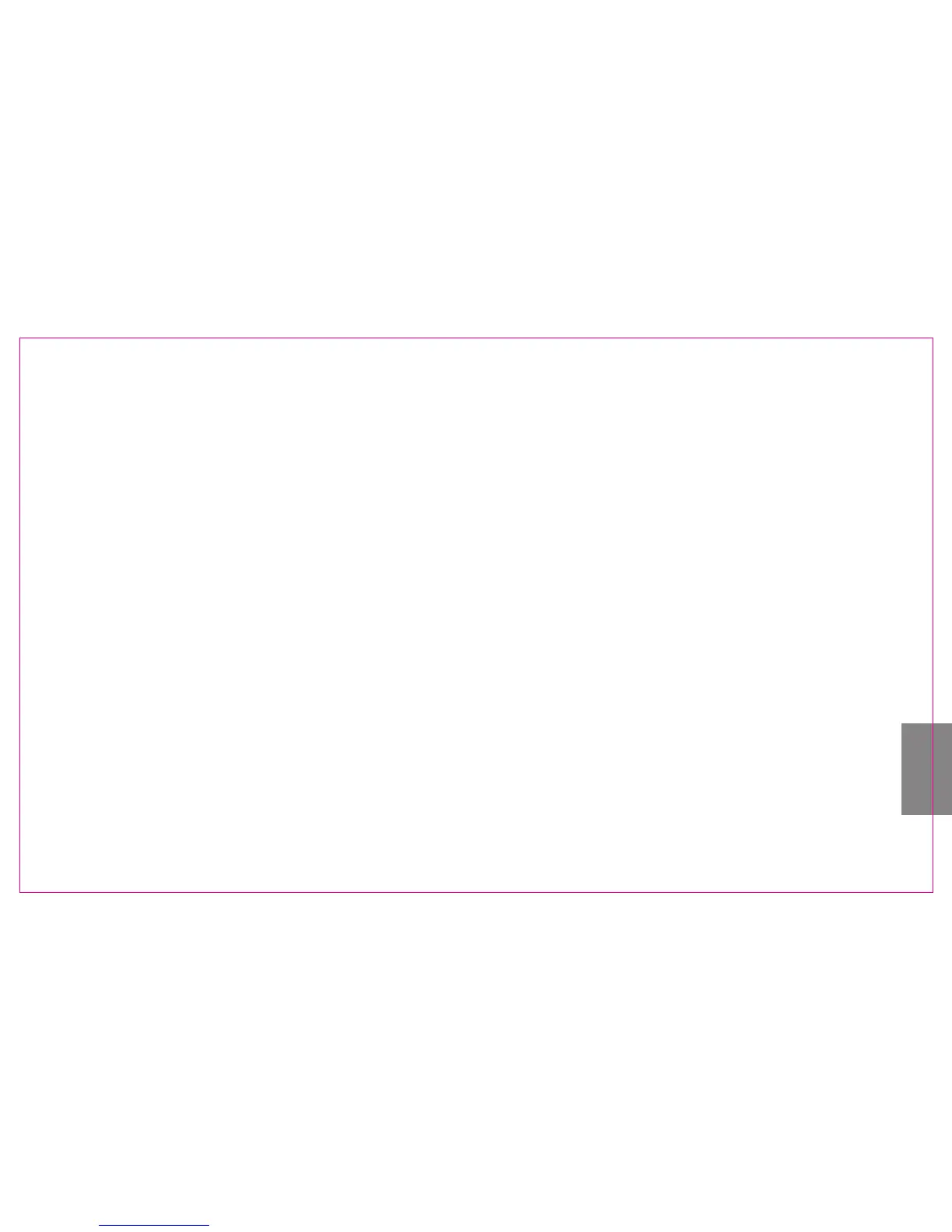VII. Wireless Flash System
YN565EX has wireless remote flash systems as slave unit, the YN565EX can be triggered by 580EX II,
SB-900/800/700, 7D/60D/600D, Nikon c-command and ST-E2, wireless TTL or manual lighting can be
achieved.
cn: Indicating that it can receive wireless signal from Canon system as well as Nikon system at the same time.
c: Indicating that it can only receive wireless signal from Canon system, avoiding Nikon system.
n: Indicating that it can only receive wireless signal from Nikon system, avoiding Canon system.
Any flash exposure compensation, F
EB, FE lock, manual flash, and stroboscopic flash settings set with the
master unit will be automatically transmitted to the YN565EX.
Even with multiple YN565EXs, all of them will be controlled in the same way via wireless signal.
1. Master unit setting
To use 580EX II, SB-900/800/700, 7D/60D/600D with built-in commander mode, Nikon c-commander and ST-E2.
For the setting method, please refer to your master instructions.
2. Slave unit setting
As the slave unit, when YN565EX is used, the wireless option of speedlite is set as SLAVE.
Setting method: long press on ZOOM for 2 seconds to make the OFF flash on the LCD screen, this means that it is
in the setting state. Use [LEFT] and [RIGHT] buttons to select SL. The LCD screen display cn when [OK] button is
pressed at this moment. This means that it receives the wireless signal from Canon and Nikon at the same time.
Press ZOOM button again and <c n>,< CH > or < A > will flash. This means that it enters setting state of Canon
or Nikon wireless option, communication channel or slave unit. At this moment, use [LEFT] and [RIGHT] buttons
to set slave unit c/n separately, number of communication channel (1,2,3,4)or slave group (A,B,C),
then press [OK] button to confirm setting.
-49-
