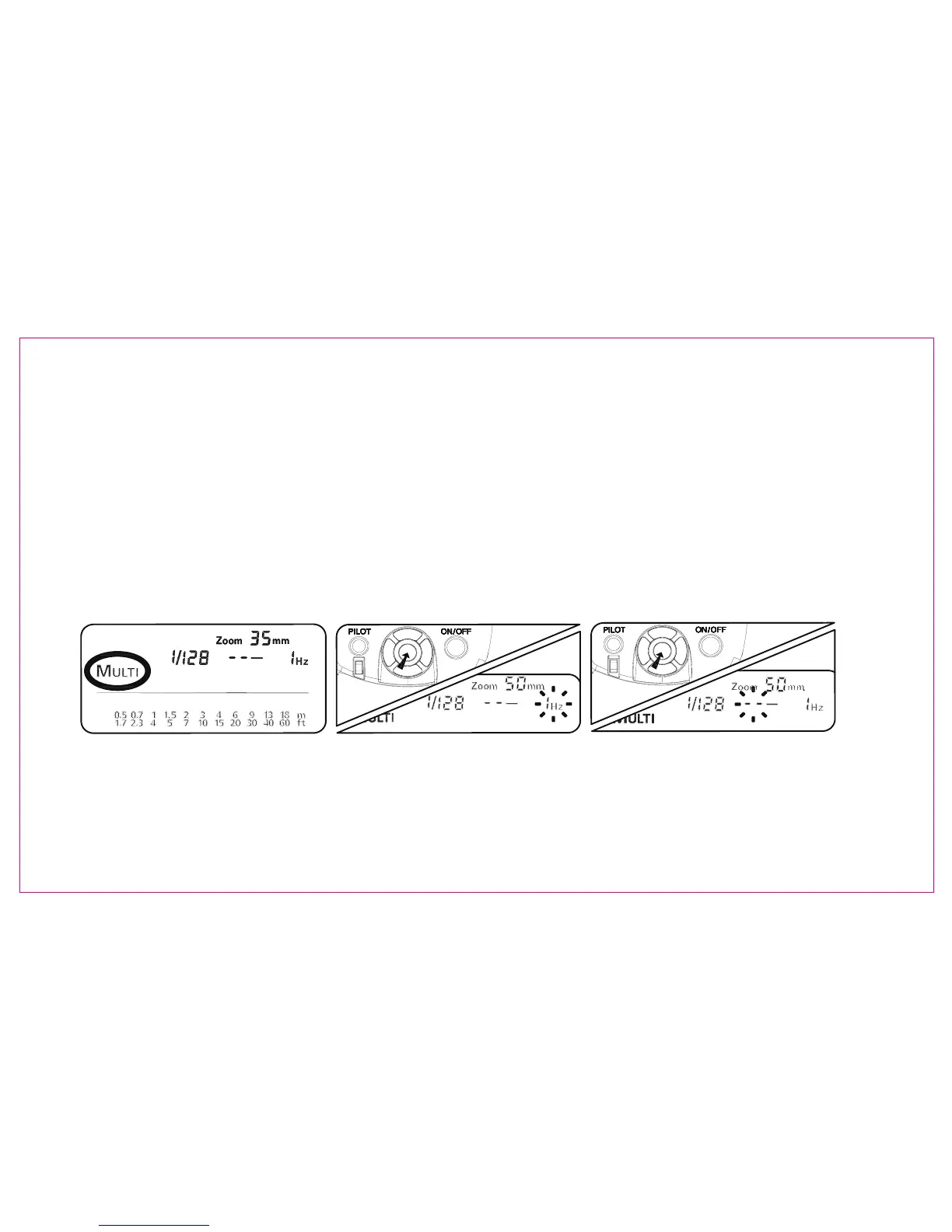5. MULTI mode
With MULTI mode, a rapid series of flashes is fired. It can be used to capture multiple images of a moving
subject in single photograph.
The speedlite will flash according to the output power, flash times and frequency you set. Use [LEFT], [RIGHT]
and [OK] buttons to adjust output power, flash times and frequency. The adjustment scope of output
frequency is 1/128-1/64-1/32-1/16-1/8-1/4, the scope of flash times is from 1 to 100 (if the flash time is set as
--, it flashes according to the default setting.) and the scope of flash frequency is
1 to 100. Adjustment method:
please press [OK] button to select setting items (flash) and use the [LEFT] and [RIGHT] buttons to adjust the
parameters. After the setting is completed, press [OK] button to confirm the setting.
6. S1/S2 mode
These two modes are suitable for manual flash environment and TTL flash environment respectively. Under
these two modes, the way to adjust the output level is like the way in M mode.
When using S1/S2 mode, you can rotate the flash head to make the wireless triggering sensor face with the
The charging speed of flash light is slow under the situation that the electricity quantity of the battery is
insufficient, which may cause the occurrence of the high-frequency flash. Please reduce the flash frequency or
change new battery under this situation.
NOTE: During Stroboscopic flash, the shutter remains open until the flash stops.
-44-
