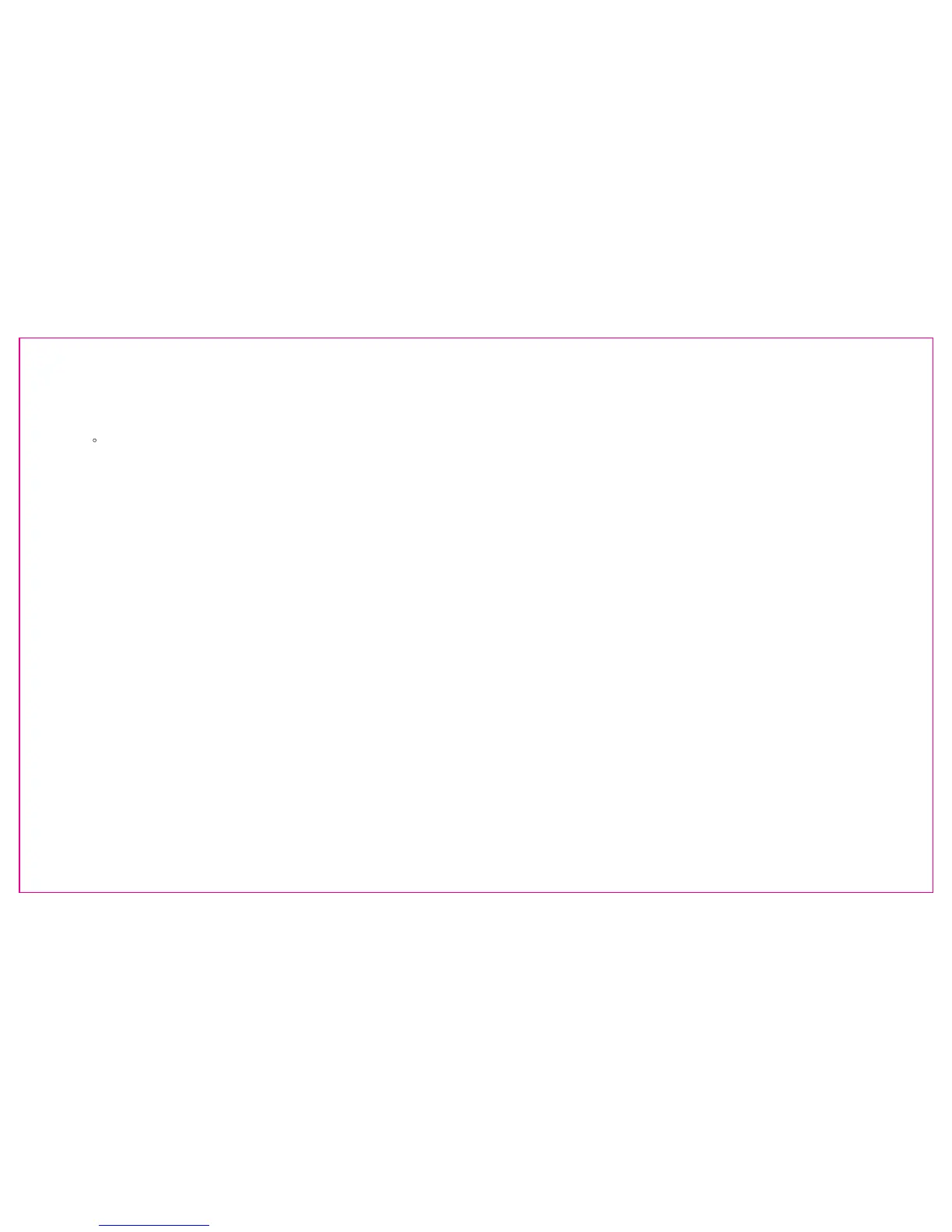III.Quick Start
If you don’t have much time to read the whole user manual, we advise you to read this section.
1. Please avoid the excessive use of the output with maximum power. It can effectively extend the service life
of this product.
2. You can understand the function of each button by pressing them and observing the displayed content.
3. Keeping [ZOOM] button under pressed can enter off mode SL(cn or c, n separately)/S1/S2.
4. Long press on [Fn] button to set the function of advanced option of speedlite. See the section of “advanced
setting” for the content.
5. Operate the YN565EX through function setting of external speedlite on the menu of Canon camera.
6. Press the [UP], [DOWN], [LEFT] and [RIGHT] buttons to adjust the pa
rameters of speedlite quickly at the
current mode. For some parameters, the [OK] button in the center is needed to be pressed for setting.
7. This product provides ETTL/M/MULTI mode. It can be switched through [MODE] button.
-36-
