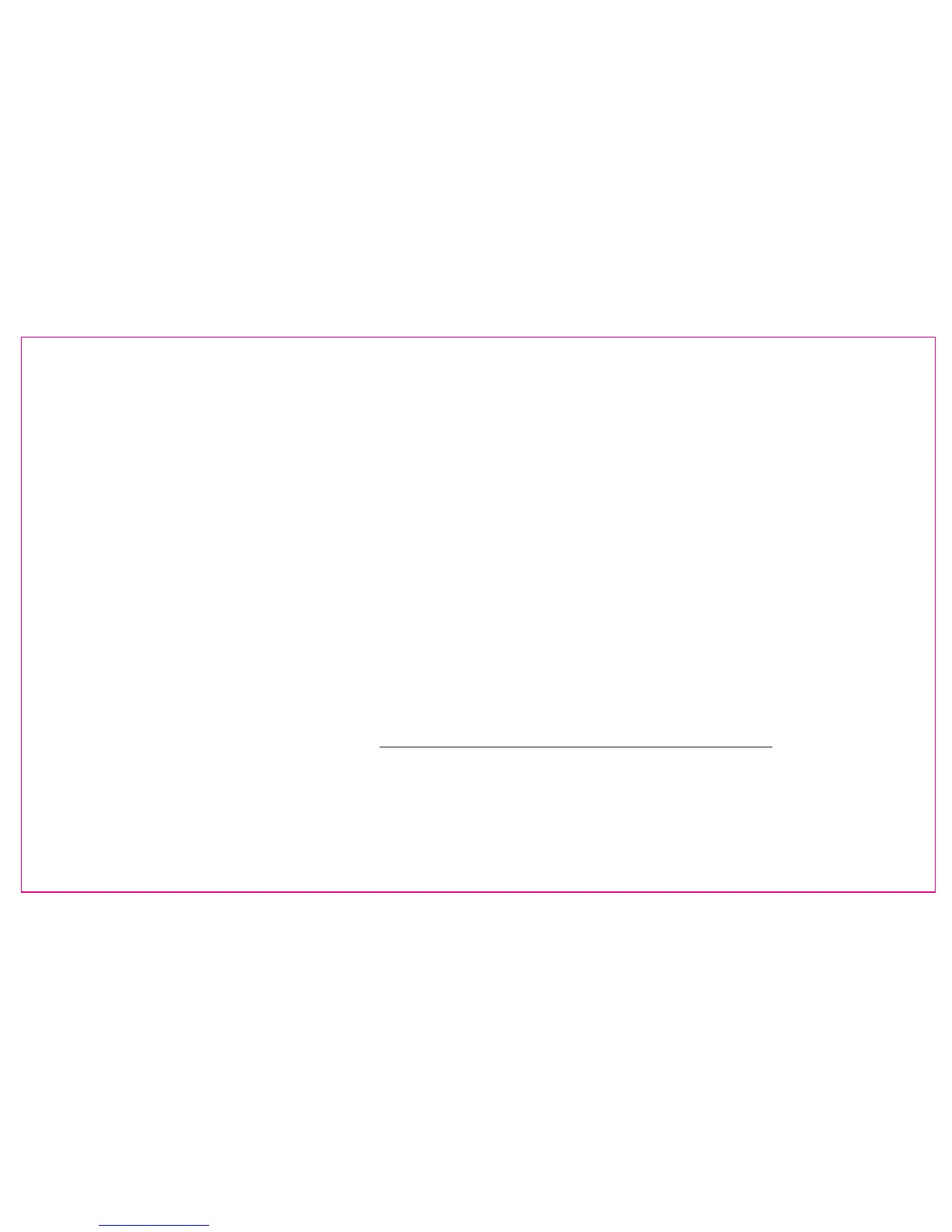7. The state of YN565EX is abnormal.
Please try to turn off the power supply YN565EX and camera. After YN565EX is installed on the hot shoe of camera, turn
on the power supply again. If it is still unusual, please replace the batteries.
Updated version of this manual can be got from http://www.yongnuo.com.cn/usermanual/downloadIndex.htm
The functions of this manual are based on test conditions of our company. Further notice will not be given if the design and
specifications change.
The YONGNUO logo in this manual includes the registered trademark or trademark of SHENZHEN YONGNUO
PHOTOGRAPHY EQUIPMENT Co., Ltd in China or/and other countries (regions). All other trademarks are the property
of their respective owners.
-64-
