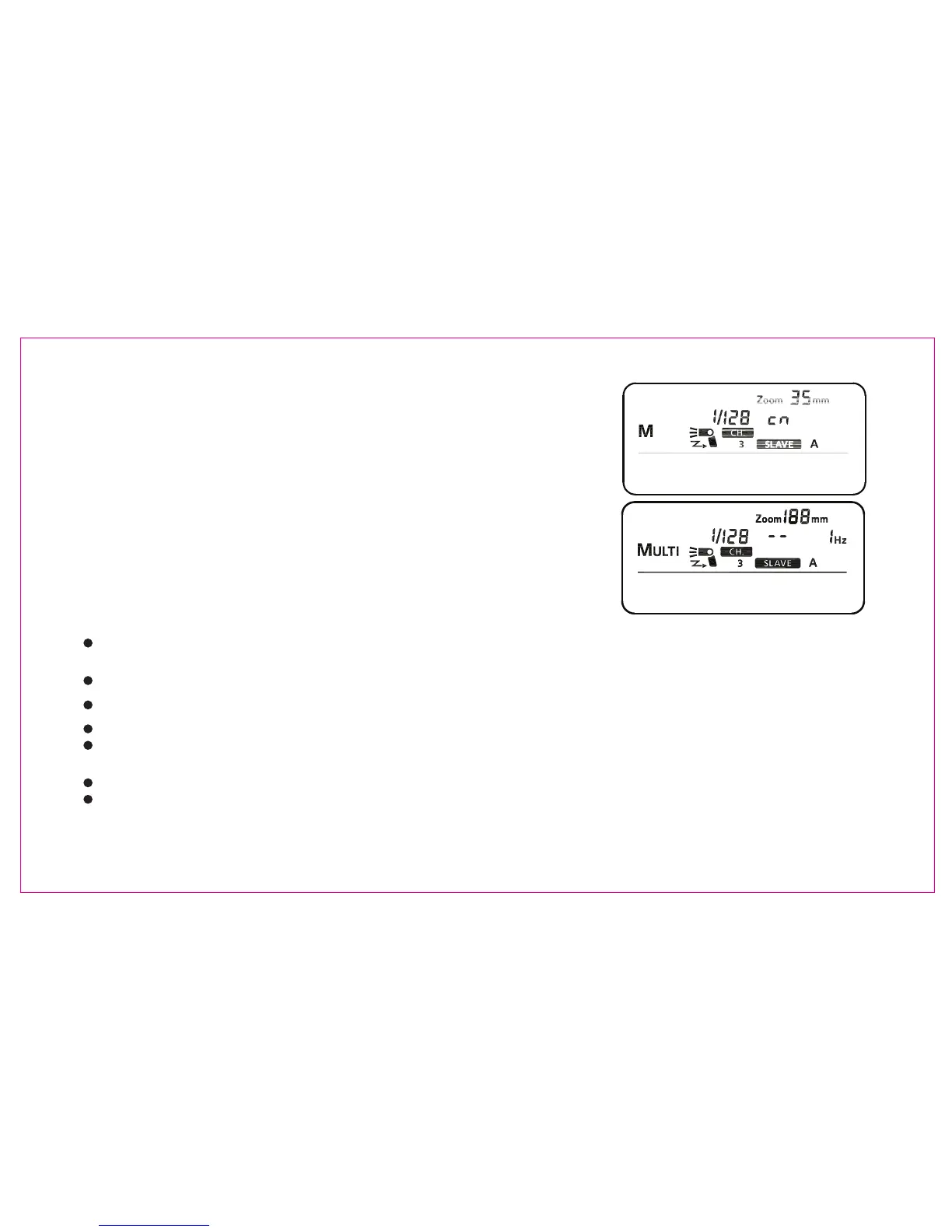You can also lock the flash mode when YN565EX is used as slave unit.
Manual flash: Press the [MODE] button for 2 sec. or longer until <M>
display, then you can set the output level by pressing [LEFT] [RIGHT]
[UP] [DOWN]
Stroboscopic flash: Continue to press the [MODE] button until
level, number of flashes, and firing frequency by pressing
[OK] [LEFT] [RIGHT].
5. Shooting Examples with Wireless Flash System
<MULTI> display, then you can set the output
Master unit: 580-II, SB-900/800/700, 7D/60D/600D with built-in commander mode, Nikon
c-commander and ST-E2.
Slave unit: YONGNUO EX series flash, you can create three slave groups at all.
Swing the YN565EX so that its wireless sensor faces the master unit.
Indoors, the wireless signal can also bounce off the wall so there is more leeway in positioning the
YN565EX(s).
After positioning the YN565EX(s), be sure to test the wireless flash operation before shooting
Don’t place any obstacles between the master unit and slave unit(s). Obstacles can block the
transmission of wireless signals.
Use the mini flash stand (tripod socket provided) to prop up the
YN565EX speedlite.
4. Setting Manual Flash and Stroboscopic Flash with Wireless
-52-
