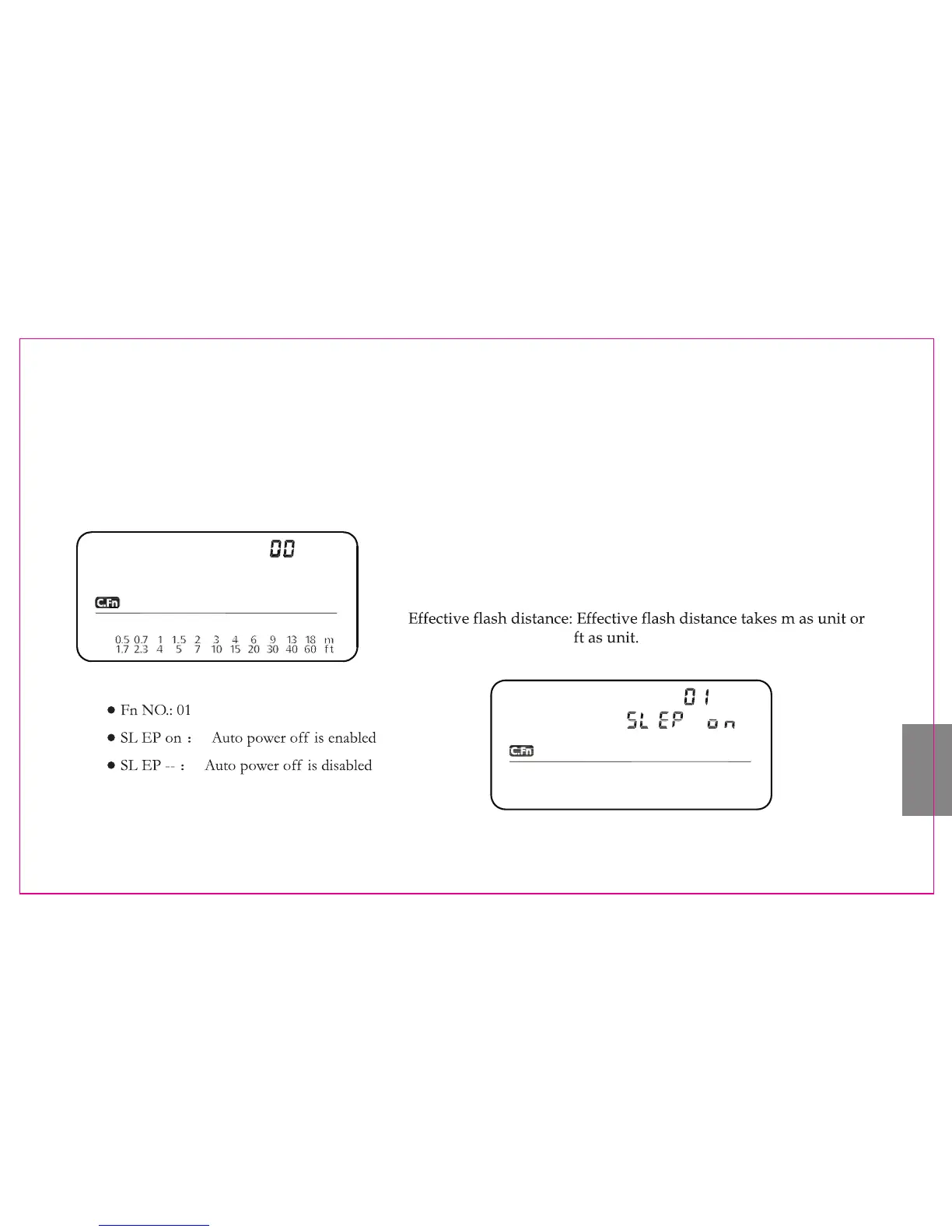-55-
7. Advanced Setting
● Fn NO.: 00
●
The YN565EX provides advanced settings, you can customize speedlite feature to suit your shooting preferences.
Set the advanced settings through hotkey of speedlite or menu accessable. Setting method of hotkey: Press the
[advanced setting] button for 2 sec. or longer until the item to be set displays; for example, <01 SL EP --> is
displayed. Menu accessable can only be available when your camera supports it; for the setting method, refer to
your camera manual
Hold the [OK] button to recover the default settings.
The meanings of the items can be found in the table below:
