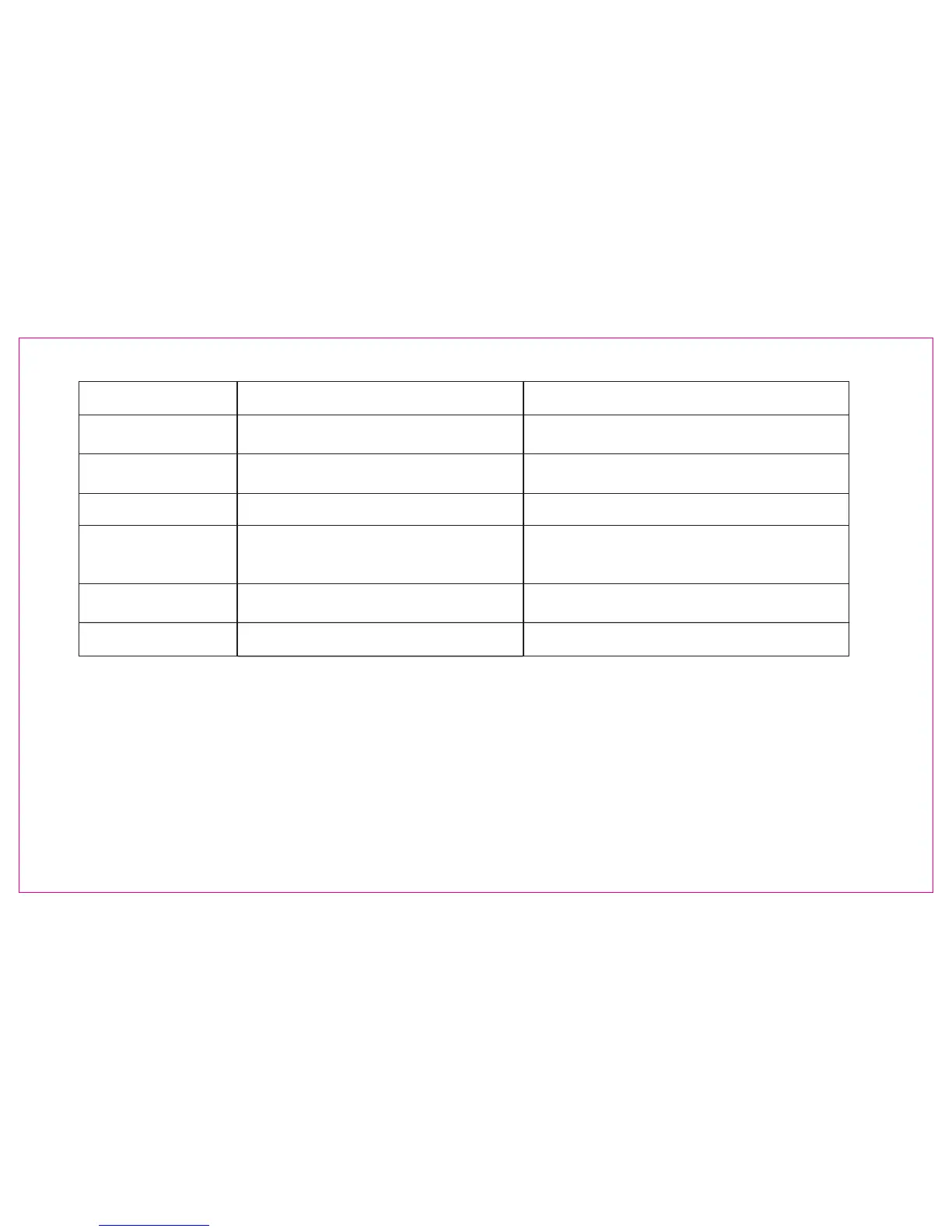The sound form Meaning Operation
Tick twice
a. A standard flash was obtained;
b. The speedlite is started;
Normal
Three ticks, two times The exposure may be over Adjusting exposure compensation or changing
shooting condition
Tick tick tick The exposure may be excessive Adjusting exposure setting or shooting condition
Tick—tick
twice—tick twice—
a. The power is not enough;
b. The speedlite is in the charging or
overheating protection state;
Replace the batteries, waiting for the completion
of charging or the protection is canceled
Tick a long sound The speedlite is fully charged and can be
used.
Normal
Tick—tick—tick Sound prompt before turn off Normal
13. Modeling Light Function
Press down the camera’s depth-of-fired preview button, the YN565EX will send out continuous flash lasting
one second.
14. PC synchronous port (for input)
By connecting to the PC port synchronous port, you can make the flash synchronously.
15. Automatic setting saving
The speedlite will automatically save the current setting in order to let you have a simpler use next time after
boot.
-48-
