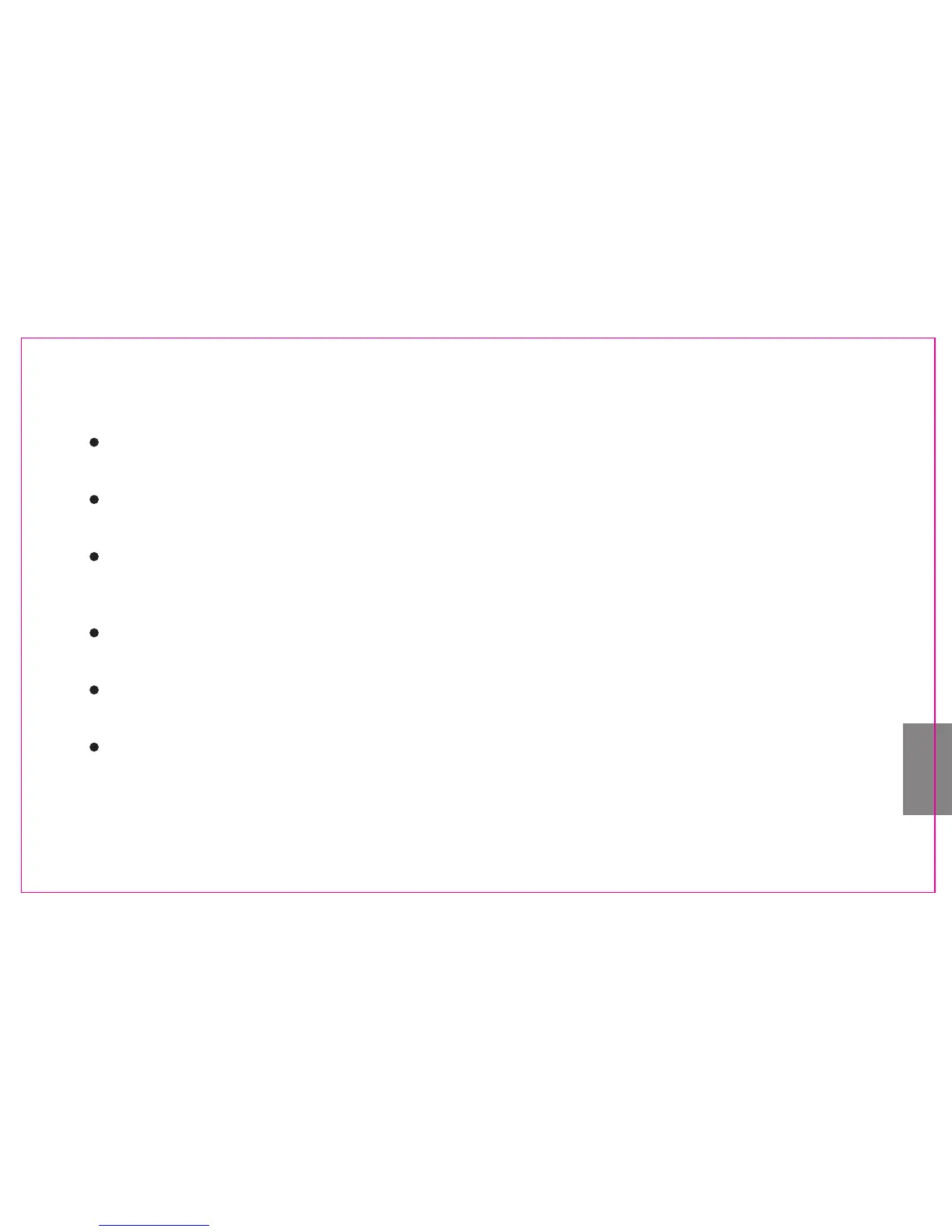PC PORT PROVIDED
YN565EX provides PC port,you can make the flash synchronously by connecting to the PC port.
SOUND PROMPT SYSTEM
Turn on the sound prompt function, different sounds indicate working situations help you focus on shooting.
MODELING LIGHT FUNCTION
Press down the camera’s depth-of-fired preview button, the YN565EX will send out continuous flash lasting
one second.
ADVANCED SETTINGS ON FLASH
The YN565EX supports advanced settings; you can customize the unit according to your shooting preferences.
AUTOMATIC SETTINGS SAVING
YN565EX can save the current settings automatically.
LCD PANEL USER INTERFACE WITH SUPER GELIVABLE METAL HOT-SHOE STAND
-35-
