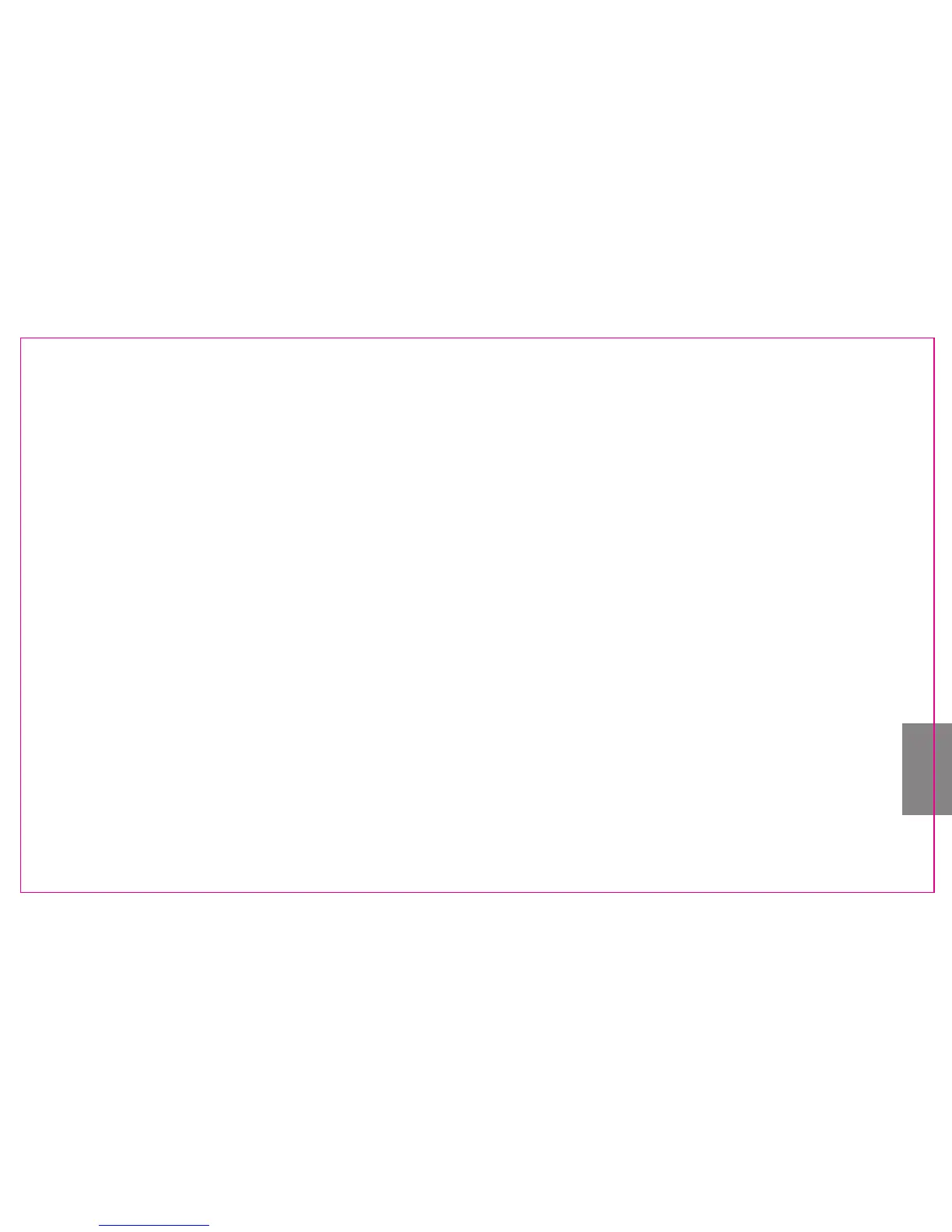14. LCD panel: It will display the status of function settings.
15. Rear-curtain sync hotkey: The speedlite will be switched between rear-curtain sync and front-curtain
sync in circle for each press.
16. ZOOM button: It is applied to set focal length coverage of speedlite and relevant parameters of slave unit.
Use the [ZOOM] and [LEFT], [RIGHT], [UP], [DOWN] and [OK] button for operation.
17. Power switch: The power of the speedlite can be turned on or turned off by holding this button for 2
seconds.
18. Select/Setting button group: Buttons of multi functions include LEFT, RIGHT, UP , DOWN and OK
buttons; you can adjust output, FEC, FEB, Stroboscopic
flash count, Stroboscopic flash frequency, zooming
setting, slave units, channel and slave groups.
19. Mode switch button: Under the normal flash, the mode of the speelite will be switched among the
ETTL/M/MULTI in circle for each press; and under the wireless flash, long press on this button locks the
speedlite in M and MULTI mode.
20. Illumination/Advanced options button: A short press will turn on or turn off the LCD panel illumination
light, a long press on the button conducts advanced option setting of speedlite.
21. Charging indicator / Test button: The lighting of red light shows that charging process is finished and
flash can be used; the lighting of gr
een light shows that it is in charging or a shortage of power; the alternate
flashing of the red and green lights shows overheat protection, please wait for about 3 minutes to cancel the
protection before continuing use. If you press this test button (PILOT), the speedlite will give a test flash.
22. Flash exposure confirmation indicator: If a standard exposure was obtained, the flash exposure
confirmation indicator will light for 3 seconds.
-39-
