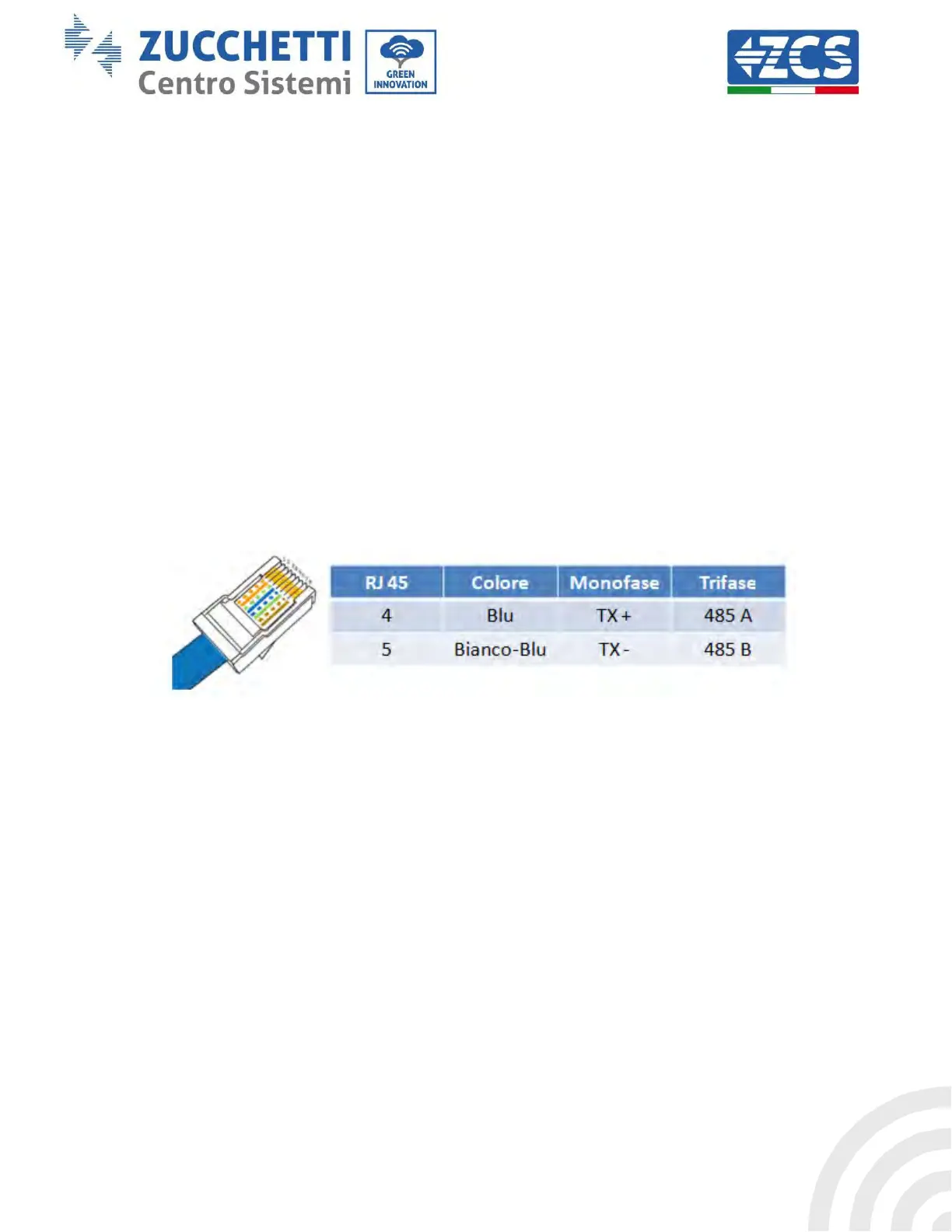User’s Manual 1PH HYD3000-HYD6000-ZP1
Rev. 1.
0 01/09/2023
Identification: MD-AL-GI-00
Rev. 1.1 of
27/01/2023 - Application: GID
15.4.2. Electrical connections and configuration
All the Azzurro ZCS inverters have at least one RS485 connection point.
The connections can be made via the green terminal block or via the RJ45 plug inside the inverter.
Use positive and negative conductors. There is no need to use a conductor for the GND. This applies to both the
terminal block and the plug.
The serial line can be created using a Cat. 5 or Cat. 6 network cable, or a classic RS485 2x0.5mm
2
cable.
4) In the case of three-phase inverters, a suitably crimped network cable with a RJ45 connector can also
be used:
a. Place the blue cable in position 4 of the RJ45 connector and the white-blue cable in position 5
of the RJ45 connector, as shown in the figure below.
b. Insert the connector into the 485-OUT terminal.
c. If there is more than one three-phase inverter, insert another connector in the 485-IN
terminal to connect to the 485-OUT input of the next inverter.
Figure 100 – Pin out for connecting the RJ45 connector
5) Daisy chain
a. Insert the blue cable into input A1 and the white-blue cable into input B1.
b. If there is more than one three-phase inverter, insert a blue cable into input A2 and a white-
blue cable into input B2 and connect them to the respective A1 and B1 inputs of the next
inverter.
Some inverters have both an RS485 terminal block and RJ45 plugs. This is shown in detail in the figure below.
