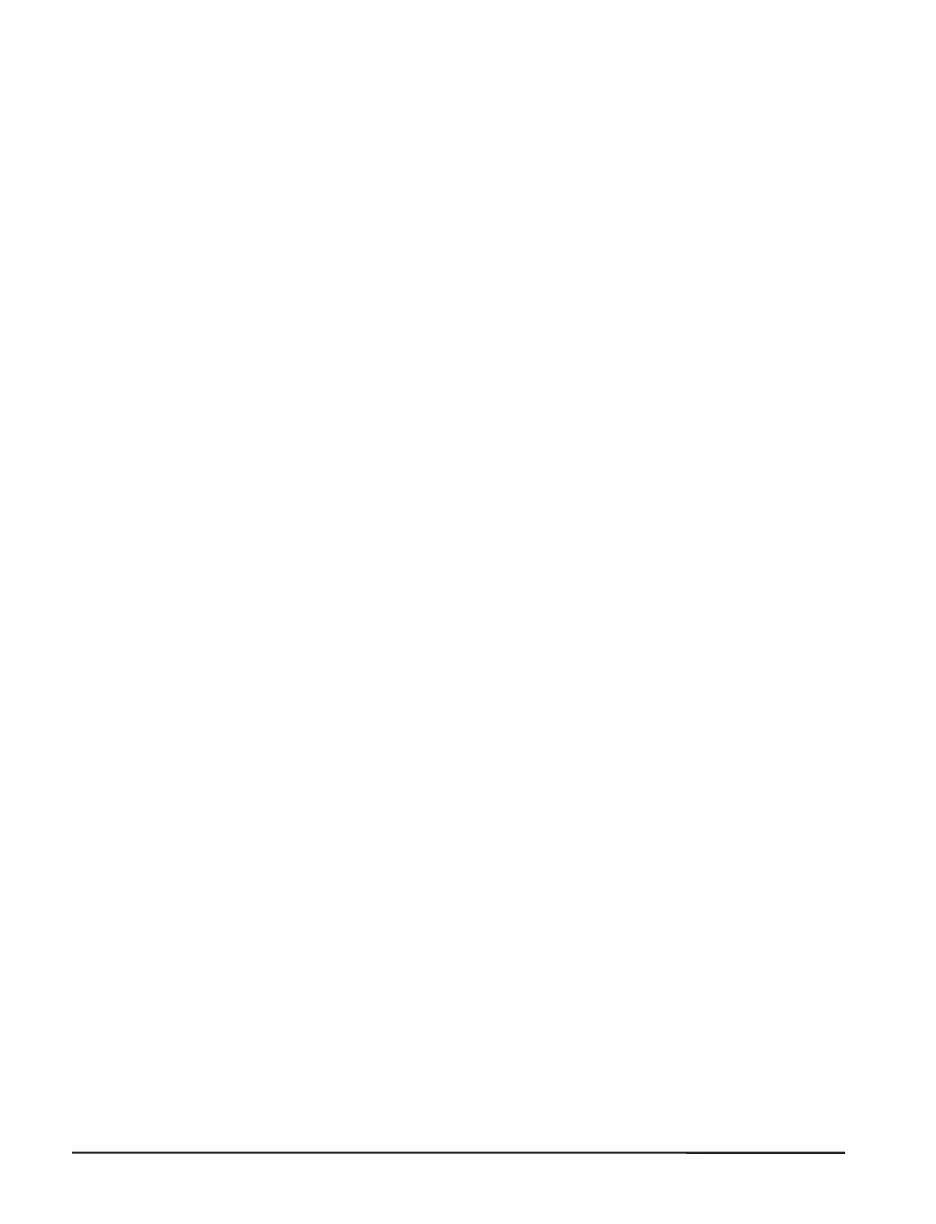SampleZPLIILabelFormats...................3-14
Format1:SimpleTextandaBarcode.............3-15
Format2:SavingaLabelFormatAsaGraphicImage....3-15
Format3:UsingaSerializedDataField............3-16
Configuration and Calibration
OptionSwitches...........................4-1
Bank1
(ForSerial-InterfacePrintersOnly).............4-2
Bank2..............................4-3
ConfigurationMode.........................4-4
Calibration............................4-4
AdjustingthePrintDarkness..................4-6
AdjustingtheMediaRestPosition...............4-6
AdjustingthePositionoftheTopoftheLabel.........4-6
Interconnections
SystemComponents.........................5-1
SystemConsiderations.......................5-1
CommunicationsCode.....................5-1
Interfaces............................5-1
DataSpecifications.......................5-2
RS-232SerialDataPort.......................5-2
HardwareControlSignalDescriptions.............5-3
RS-232CablingRequirements.................5-3
InterconnecttoDTEDevices..................5-4
InterconnecttoDCEDevices..................5-4
ParallelCablingRequirements.................5-5
ParallelInterface........................5-5
SignalDescriptions.......................5-6
iv Zebra S-Series User’s Guide
6