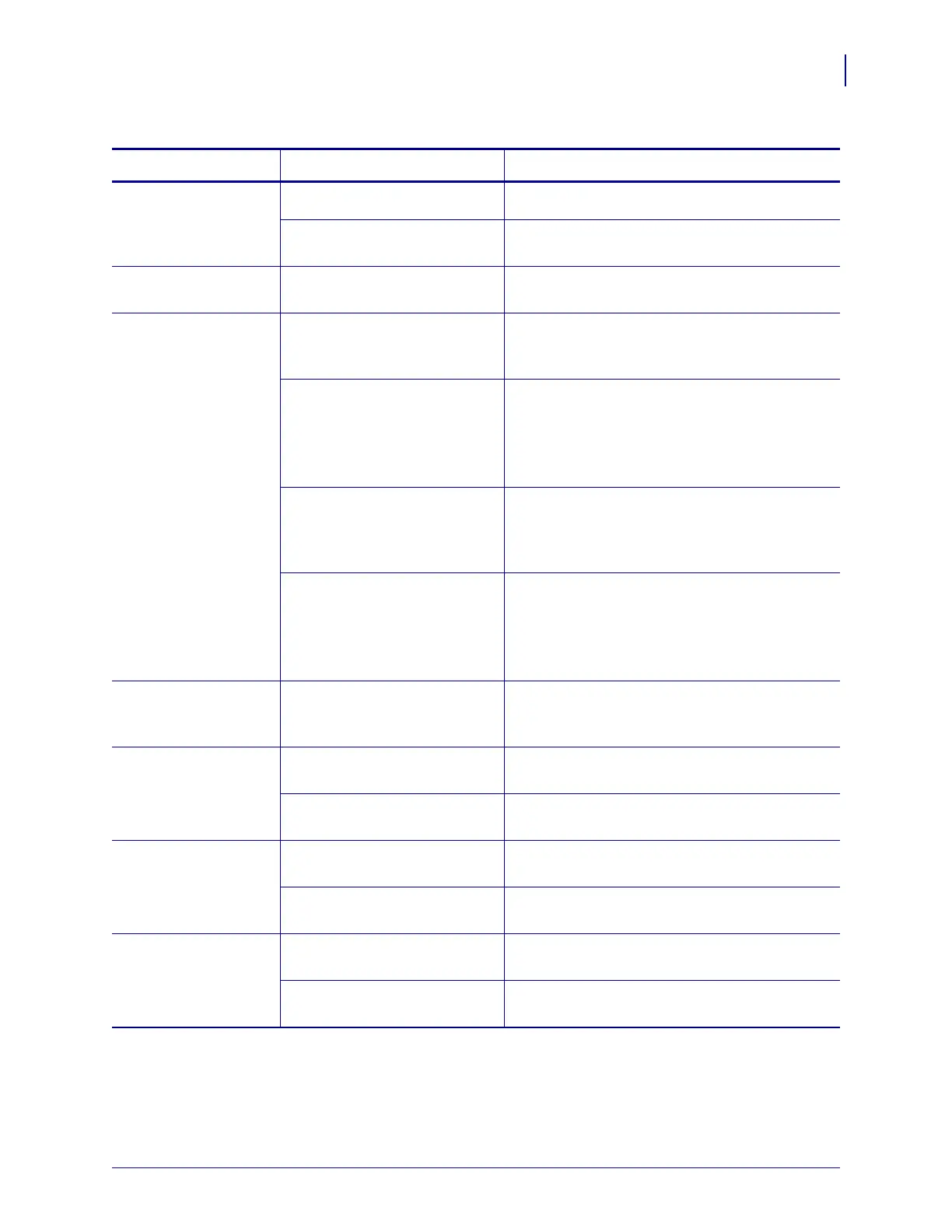137
Troubleshooting
Printing Issues
7/3/13 P1056468-002
Long tracks of
missing print on
several labels
Print element damaged. Call a service technician.
Wrinkled ribbon. See wrinkled ribbon causes and solutions in
Ribbon Problems on page 146.
Fine, angular gray
lines on blank labels
Wrinkled ribbon. See wrinkled ribbon causes and solutions in
Ribbon Problems on page 146.
Printing too light or
too dark over the
entire label
The media or ribbon is not
designed for high-speed
operation.
Replace supplies with those recommended for
high-speed operation.
You are using an incorrect
combination of media and
ribbon for your application.
1. Switch to a different type of media or ribbon
to try to find a compatible combination.
2. If necessary, consult your authorized Zebra
reseller or distributor for information and
advice.
You are using ribbon with
direct thermal media.
Direct thermal media does not require ribbon. To
determine if you are using direct thermal media,
perform the label scratch test in When to Use
Ribbon on page 49.
Incorrect or uneven printhead
pressure.
1. Position the printhead toggles correctly. See
Toggle Position Adjustment on page 119.
2. Set the printhead pressure to the minimum
needed for good print quality. See Printhead
Pressure Adjustment on page 121.
Smudge marks on
labels
The media or ribbon is not
designed for high-speed
operation.
Replace supplies with those recommended for
high-speed operation.
Misregistration/skips
labels
The printer is not calibrated. Calibrate the printer. See Calibrate the Ribbon
and Media Sensors Manually on page 106.
Improper label format. Check your label format and correct it as
necessary.
Misregistration and
misprint of one to
three labels
The platen roller, pinch roller,
or peel roller is dirty.
Clean the printhead and rollers. See Clean the
Printhead and Platen Roller on page 126.
Media does not meet
specifications.
Use media that meets specifications. See Media
Specifications on page 164.
Vertical drift in
top-of-form position
The printer is out of calibration. Calibrate the printer. See Calibrate the Ribbon
and Media Sensors Manually on page 106.
The platen roller, pinch roller,
or peel roller is dirty.
Clean the printhead and rollers. See Clean the
Printhead and Platen Roller on page 126.
Table 14 • Printing Issues (Continued)
Issue Possible Cause Recommended Solution