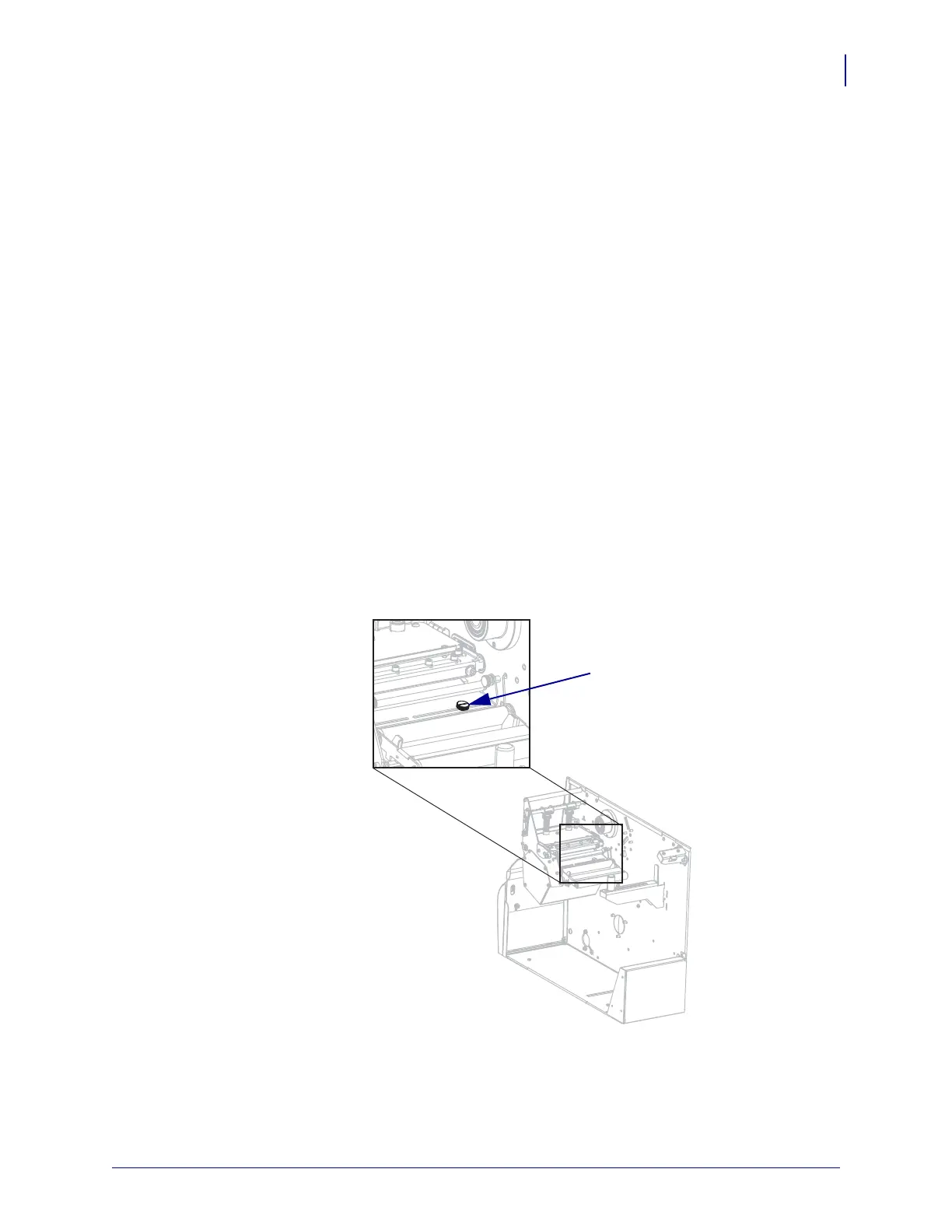115
Routine Maintenance
Adjust Transmissive Media Sensors
7/3/13 105SLPlus™ User Guide P1056468-002
Adjust Transmissive Media Sensors
The transmissive media sensor assembly consists of two parts: a light source and a light
sensor. The lower media sensor is the light source, and the upper media sensor is the light
sensor. The media passes between the two parts.
Adjust these sensors only when the printer cannot detect the top of the labels. In this situation,
the control panel LCD displays
ERROR CONDITION PAPER OUT, even though there are
labels loaded in the printer. For non-continuous media with a notch or hole in the media, the
sensor must be directly above the notch or hole.
Upper Media Sensor
The upper media sensor can be positioned along the inner portion of the media (the side closest
to the back frame of the printer) or the outer portion of the media (the side farthest from the
back frame of the printer). Moving the media sensor to the outer portion of the media should
be performed only by a qualified service technician.
To reposition the upper media sensor along the inside portion of the media,
complete these steps:
1. Remove the ribbon (if ribbon is used).
2. Locate the upper media sensor adjustment screw (1). The upper media sensor eye is
directly below the adjustment screw head.