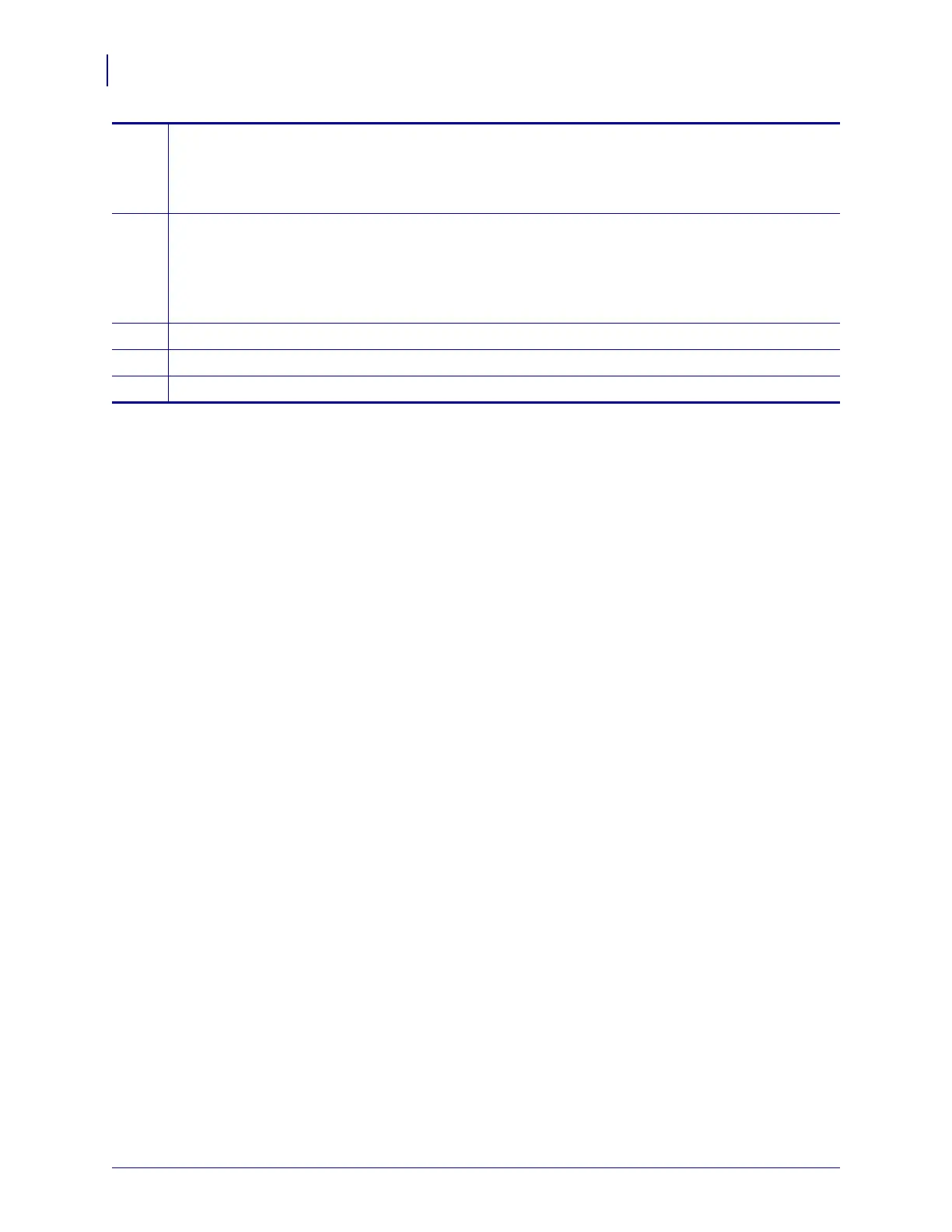Introduction
Control Panel
16
P1056468-002 7/3/13
10
The NEXT/SAVE button
• When in Setup Mode, the NEXT/SAVE button navigates to the next parameter in the menus.
• When exiting Setup Mode, the NEXT/SAVE button initiates various options. (See Exit Setup
Mode on page 19.)
11
The CALIBRATE button
• When the printer is paused and in non-continuous mode, the CALIBRATE button initiates a
SHORT CAL calibration, which sets the media and web thresholds without adjusting sensor gain,
determines the label length, and feeds the media to the next web.
• If the printer is in continuous mode or is not paused, this button has no effect.
12
The PAUSE button starts or stops printer operation when pressed.
13
The FEED button forces the printer to feed one blank label each time the button is pressed.
14
The CANCEL button cancels print jobs when the printer is paused.