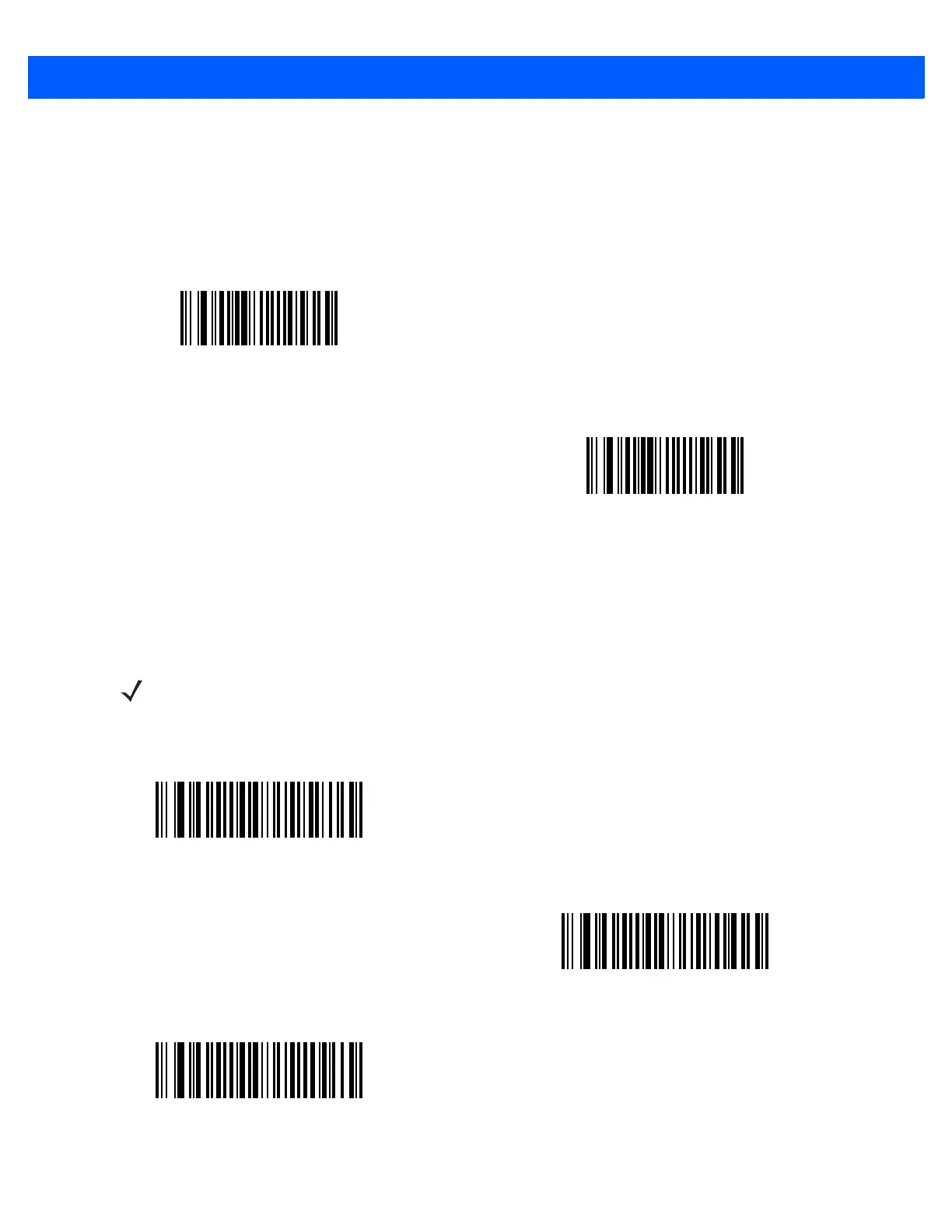7 - 6 LI2208 PRODUCT REFERENCE GUIDE
Beep After Good Decode
Parameter # 56
Scan a bar code below to select whether or not the linear imager beeps after a good decode. If selecting Do
Not Beep After Good Decode, the beeper still operates during parameter menu scanning and to indicate
error conditions.
Decode Illumination Indicator
Parameter # 859
Scan a bar code below to select optional blinking of the illumination on a successful decode.
*Beep After Good Decode
(Enable)
(01h)
Do Not Beep After Good Decode
(Disable)
(00h)
NOTE This parameter only applies when the scanner is in Level or Auto-aim Trigger Mode.
*Disable Decode Illumination Indicator
(00h)
1 Blink
(01h)
2 Blinks
(02h)