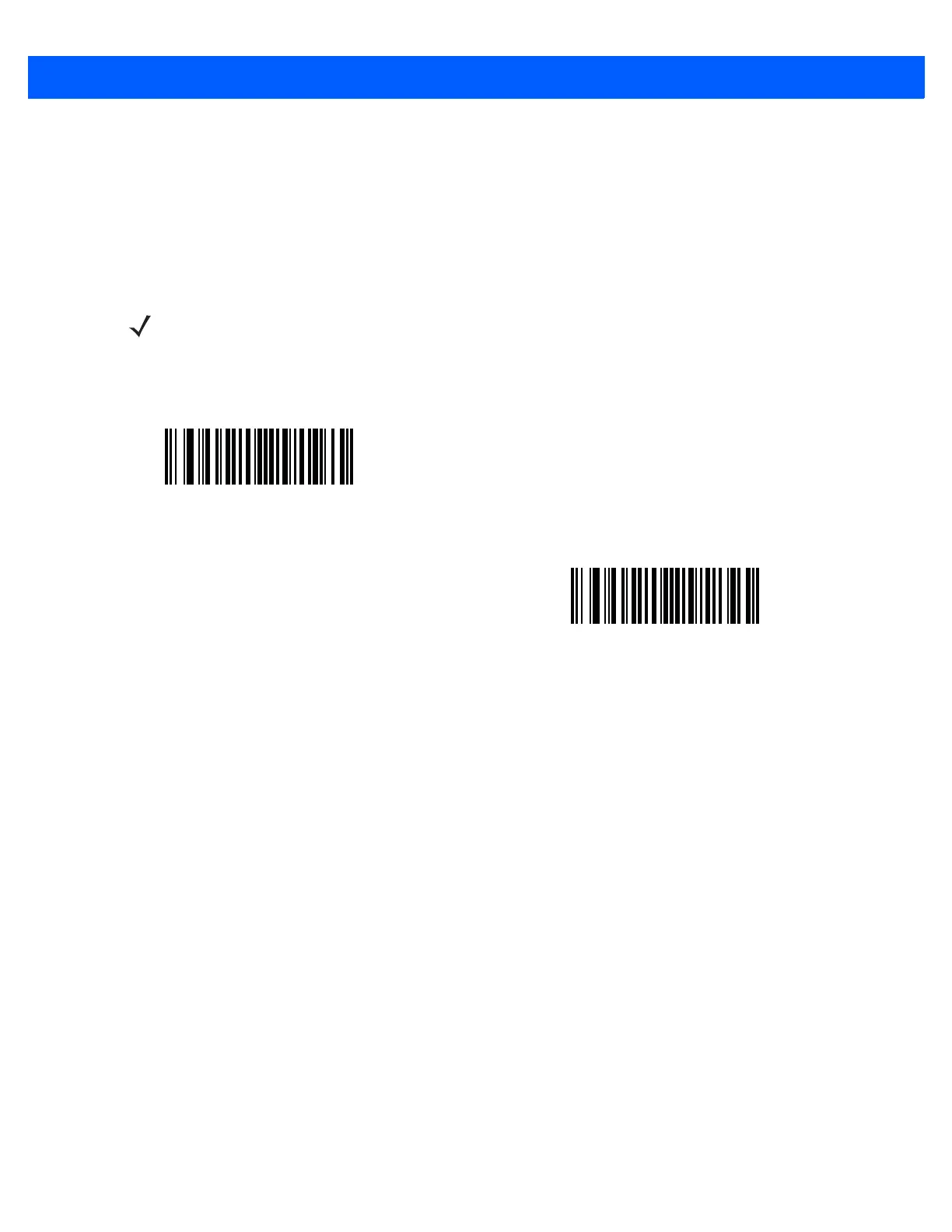7 - 10 LI2208 PRODUCT REFERENCE GUIDE
Hands-Free (Presentation) Trigger Mode
Parameter # 630
When the linear imager is seated in the gooseneck Intellistand, hands-free (presentation) trigger mode is
automatically enabled. When removed from the Intellistand, the linear imager reverts to the hand-held trigger
mode configurations previously set (see Hand-Held Trigger Mode on page 7-9).
In
hands-free
(presentation) mode, the linear imager automatically triggers when presented with a bar code.
If you select Disable Hands-Free Mode, the linear imager behaves according to the setting of the Hand-Held
Trigger Mode regardless of whether it is hand-held or in an Intellistand.
NOTE The linear imager can be configured to be hand-held presentation mode, without Intellistand.
*Enable Hands-Free Mode
(01h)
Disable Hands-Free Mode
(00h)