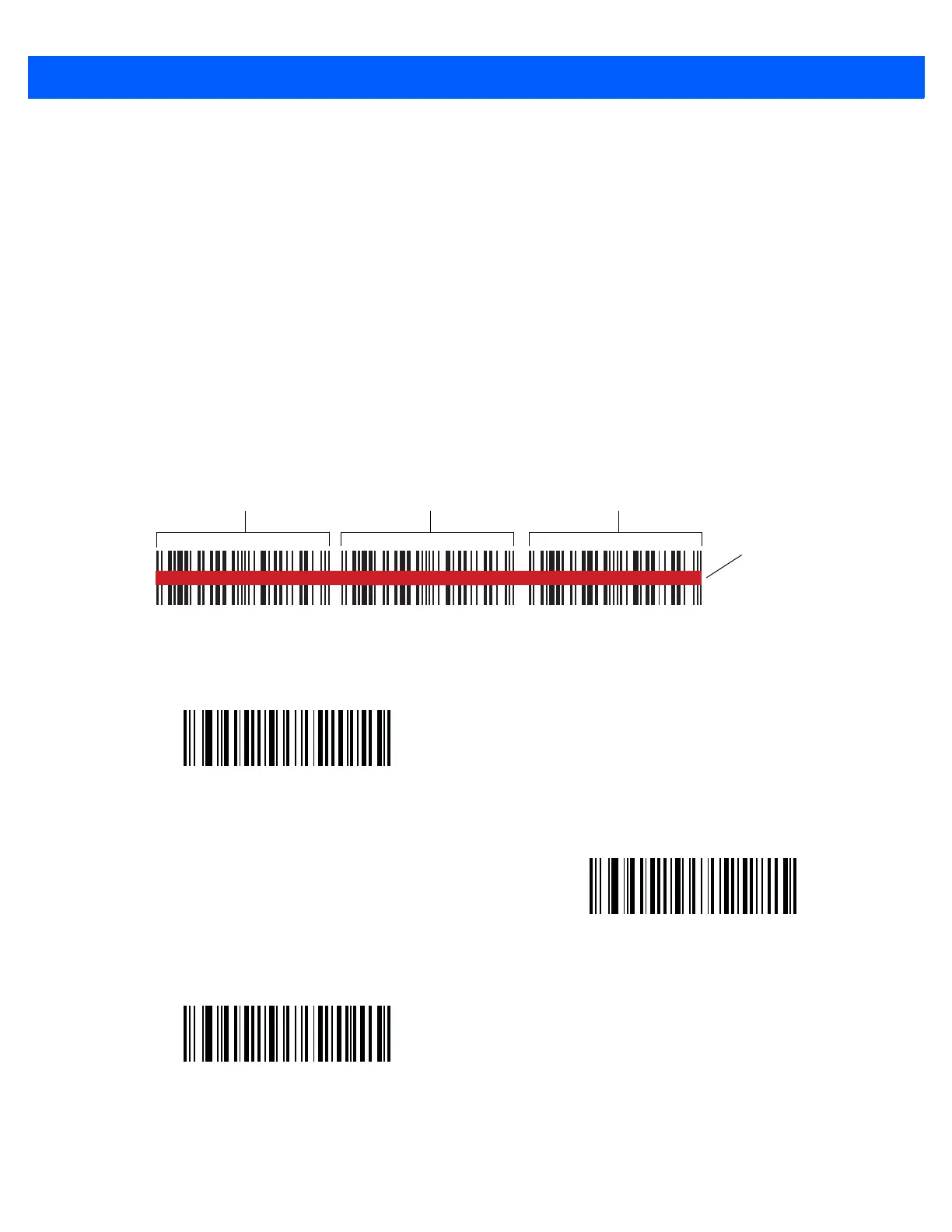USER PREFERENCES & MISCELLANEOUS SCANNER OPTIONS 7 - 11
Linear Imager Picklist Mode
Parameter # 1211
Picklist Mode allows a user to pick and decode a bar code from multiple bar codes printed close together side
by side, when the scan illumination intersects more than one bar code. The out-of-box default for this mode is
Auto-discriminate.
There are three settings for this mode:
•
Always Enabled - When multiple bar codes are close together in a row, the bar code decoded is always
the one in the center of aiming beam.
•
Always Disabled - When multiple bar codes are close together in a row, the bar code decoded is the
first bar code that comes into scanner field of view.
•
Auto-discriminate (default) - When there is only one bar code in the scanner field of view, decode is
always attempted; when multiple bar codes are close together in a row, the bar code decoded is always
the one in the center of the aiming beam.
Figure 7-1
Bar Code Scanning Samples
Bar Code 1Bar Code 1 Bar Code 2Bar Code 2 Bar Code 3Bar Code 3
Correct Scanning
Horizontal Row of Bar Codes
Scan Illumination
*Auto-discriminate
(02h)
Disable Picklist Mode
(00h)
Enable Picklist Mode
(01h)