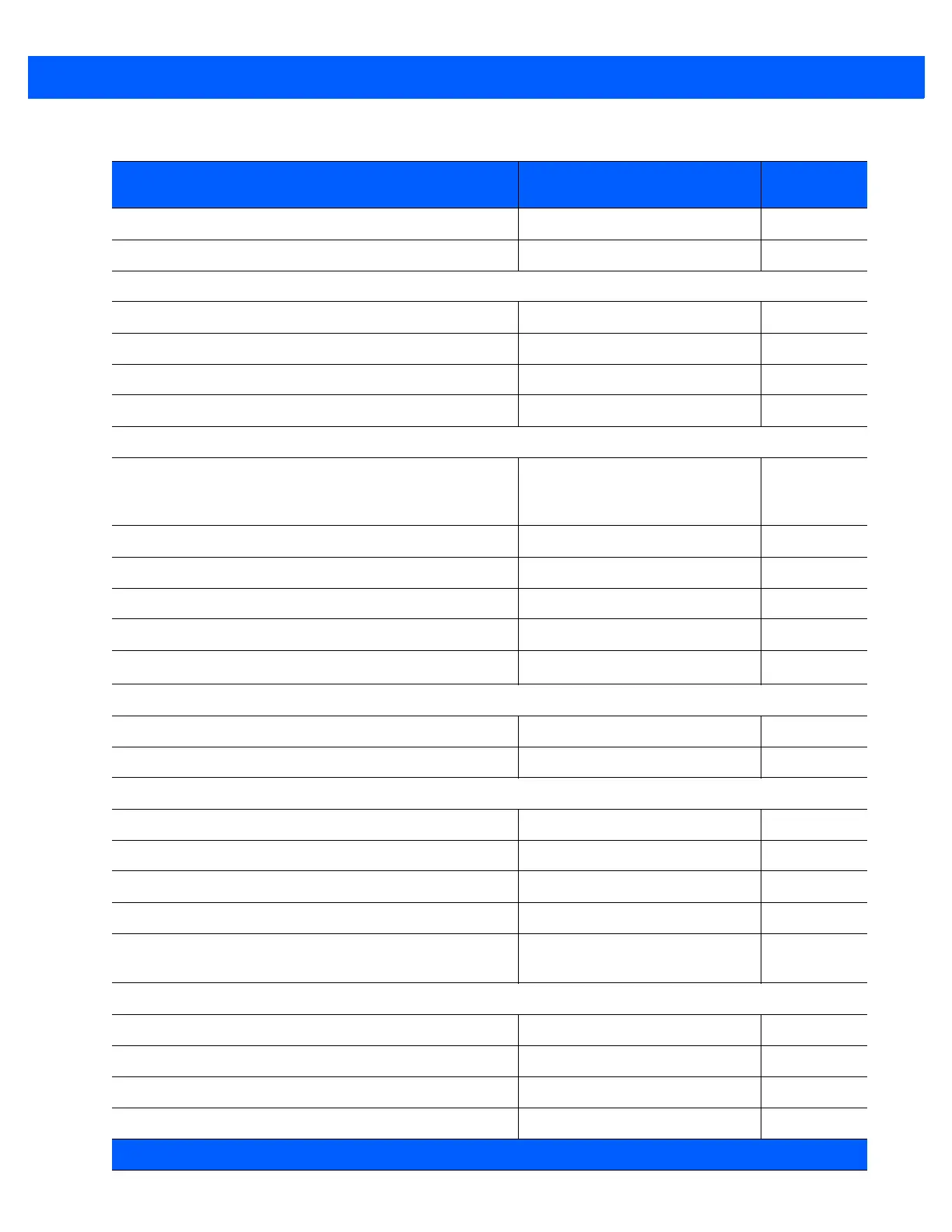A - 6 LI2208 PRODUCT REFERENCE GUIDE
Set Length(s) for Code 93 1 to 80
8-38
UPC/EAN/Code 93 Security Level 1
8-70
Code 11
Code 11 Disable
8-39
Set Length(s) for Code 11 4 to 80
8-39
Code 11 Check Digit Verification Disable
8-41
Transmit Code 11 Check Digit(s) Disable
8-42
Interleaved 2 of 5 (ITF)
Interleaved 2 of 5 (ITF) Enable
(I 2 of 5 Security Level must be
set to 1)
8-43
Set Length(s) for I 2 of 5 6 to 80
8-43
I 2 of 5 Check Digit Verification Disable
8-45
Transmit I 2 of 5 Check Digit Disable
8-45
Convert I 2 of 5 to EAN 13 Disable
8-46
I 2 of 5 Security Level 1
8-47
Discrete 2 of 5 (DTF)
Discrete 2 of 5 Disable
8-48
Set Length(s) for D 2 of 5 1 to 55
8-48
Codabar (NW - 7)
Codabar Enable
8-50
Set Length(s) for Codabar 4 to 60
8-50
CLSI Editing Disable
8-52
NOTIS Editing Disable
8-52
Codabar Upper or Lower Case Start/Stop Characters
Detection
Upper Case
8-53
MSI
MSI Disable
8-54
Set Length(s) for MSI 4 to 55
8-54
MSI Check Digits 1
8-56
Transmit MSI Check Digit Disable
8-56
Table A-1
Standard Default Parameters Table (Continued)
Parameter Default
Page
Number
1
User selection is required to configure this interface and this is the most common selection.
