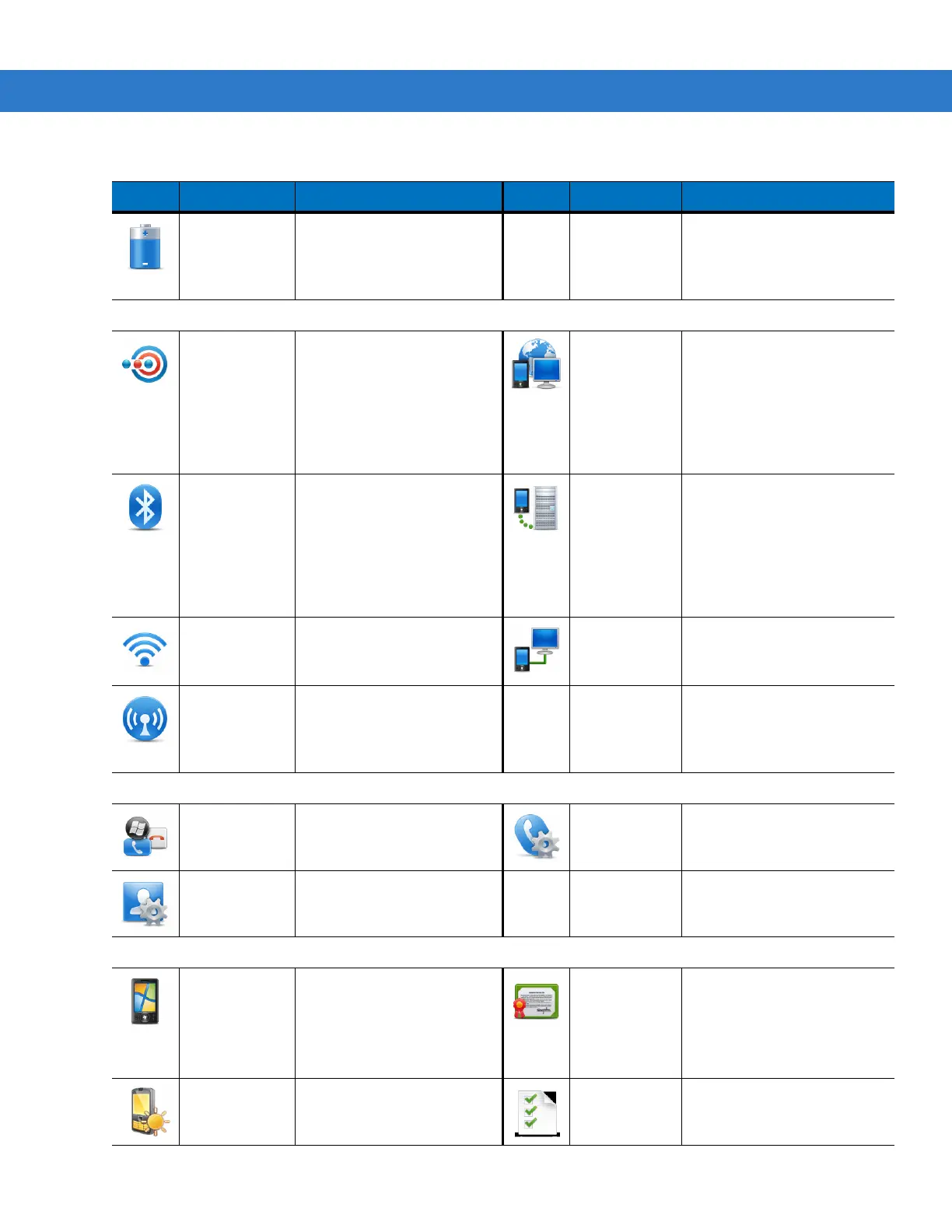C - 12 MC55 Integrator Guide
Power Check battery power and set
the time-out for turning off
the display to conserve
battery power.
Connections Folder
Beam Set the MC55 to receive
incoming IrDA beams. Not
supported on MC55.
Connections Set up one or more types of
modem connections for your
device, such as phone
dial-up, GPRS, Bluetooth,
and more, so that your device
can connect to the Internet or
a private local network.
Bluetooth Open the Bluetooth
application, set the MC55 to
visible mode and scan for
other Bluetooth devices in
the area.
Domain Enroll Make your device an AD
domain member for device
management and security.
Refer to the Microsoft
Applications for Windows
Mobile 6 User Guide for more
information.
Wi-Fi Setup wireless network
connection and customize
settings.
USB to PC Enables or disables the
enhanced network
connectivity.
Wireless
Manager
Enables or disables the
MC55’s wireless radios and
customizes Wi-Fi, Bluetooth
and Phone settings.
Personal Folder
Buttons Assign a program to a
button.
Phone Configure the phone.
Owner
Information
Enter personal information
on the MC55.
System Folder
About View basic information such
as the Windows Mobile
®
version and type of
processor used on the
MC55.
Certificates See information about
certificates installed on the
MC55.
Backlight Set backlight settings. Customer
Feedback
Submit feedback on the
Windows Mobile 6 software.
Table C-5
Setting Applications (Continued)
Icon Name Description Icon Name Description