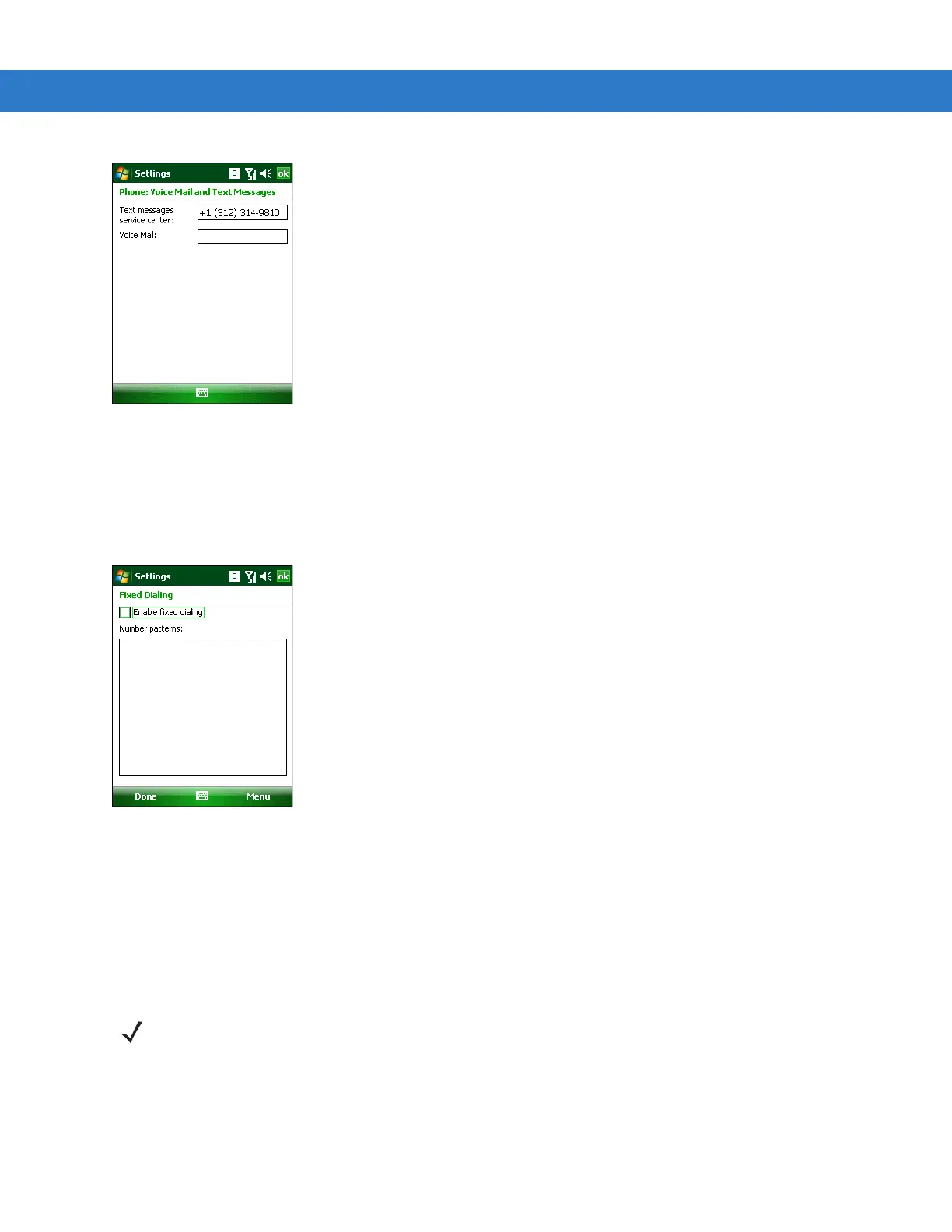MC5574 - GSM Configuration 6 - 11
Figure 6-15
Voice Mail and Text Messages
Fixed Dialing
Use Fixed Dialing to restrict the phone to dial only the phone number(s) or area code(s) specified in a Fixed Dialing
list.
1. Select Fixed Dialing and tap Get Settings.
Figure 6-16
Fixed Dialing Window
2. Select the Enable fixed dialing check box.
3. To add a number to the list, tap Menu > Add.
4. Enter the phone number or area code to restrict and tap Done.
5. Repeat steps 3 and 4 to add more numbers, and tap Done twice when complete.
6. Enter PIN2 and tap Done.
NOTE PIN2 is buffered in the MC55 for seven minutes after entry and will not be requested again during this
period. Should entry of PIN2 be required then the user must either wait for seven minutes to expire or
alternatively perform a warm boot of the MC55.