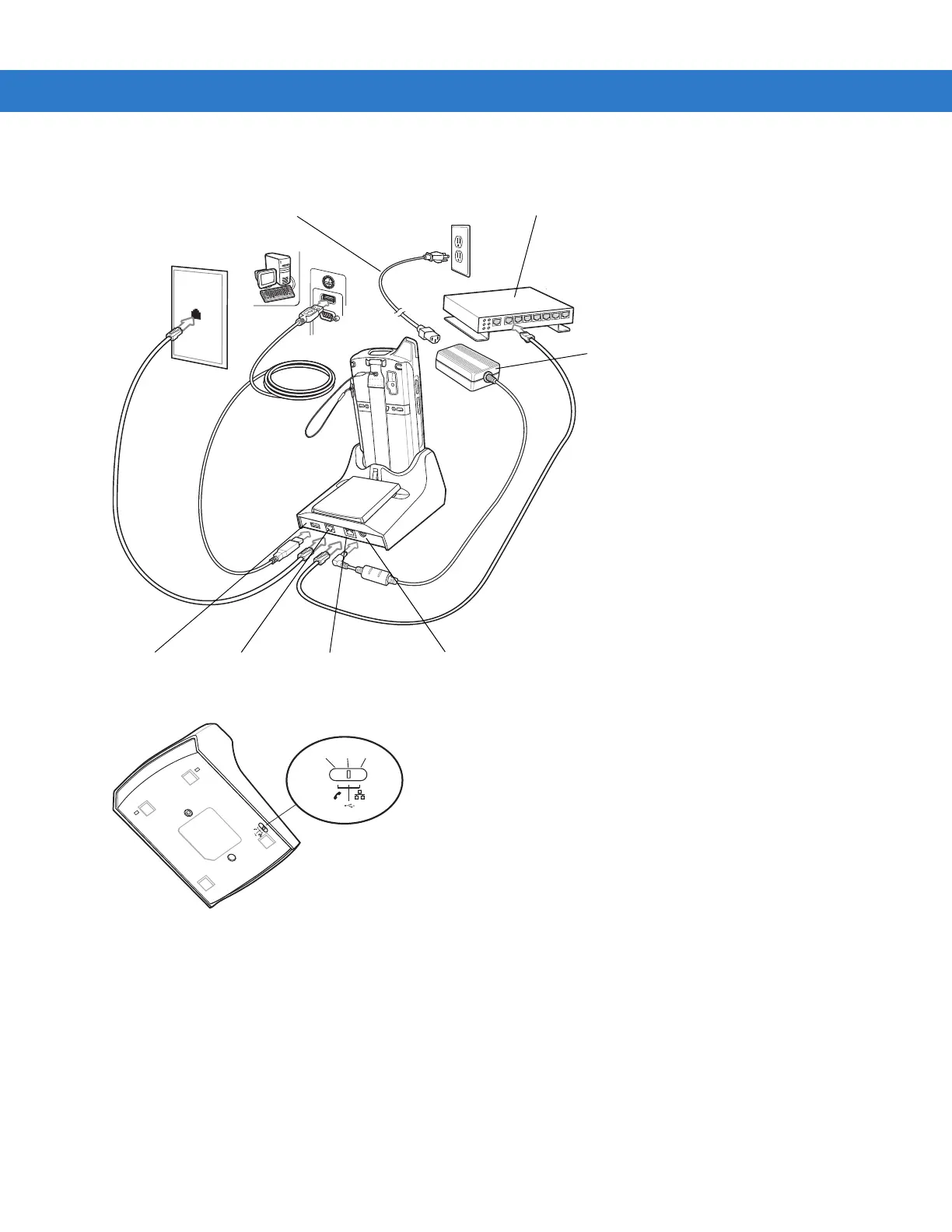Accessories 2 - 7
Setup
Figure 2-4
Cradle Setup
Figure 2-5
Connection Switch
Indicators
•
Spare Battery Charging LED - Indicates the charging status of the spare battery.
•
Ethernet/Modem LED - Blinks whenever Ethernet or modem connectivity is established.
•
Speed LED - Lights green indicating that the transfer rate is 100 Mbps. When it is not lit, indicates that the
transfer rate is 10Mbps.
•
Link LED - Blinks yellow to indicate activity, or stays lit to indicate that a link is established. When it is not lit,
indicates there is no link.
Power Supply
Ethernet Port Power Port
AC Line Cord
USB Port Phone Port
Ethernet Hub