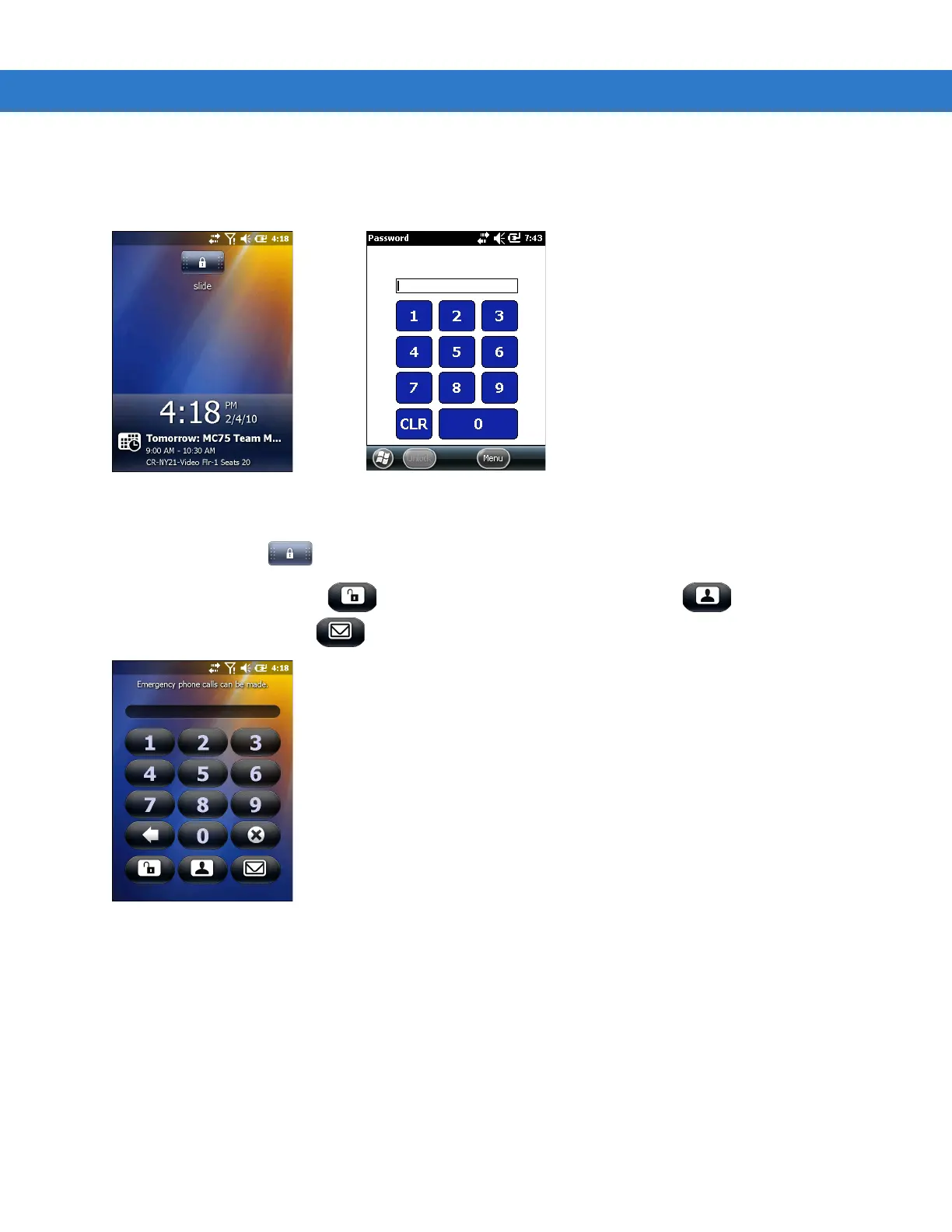C - 16 MC55 Integrator Guide
Locking with Simple PIN
When the MC55 is locked, the Lock screen appears.
Figure C-14
Simple PIN Lock Screen
On the MC5574, drag to either the right or left side of the screen.
Enter the PIN and then tap to unlock and display the Home screen, tap to unlock and display
the Contacts window, tap to unlock and display the Messaging window.
Figure C-15
Simple PIN Password Window
On the MC5590, enter the PIN and then tap Unlock.
Locking with Strong Password
When the MC55 is locked, the Lock screen appears.