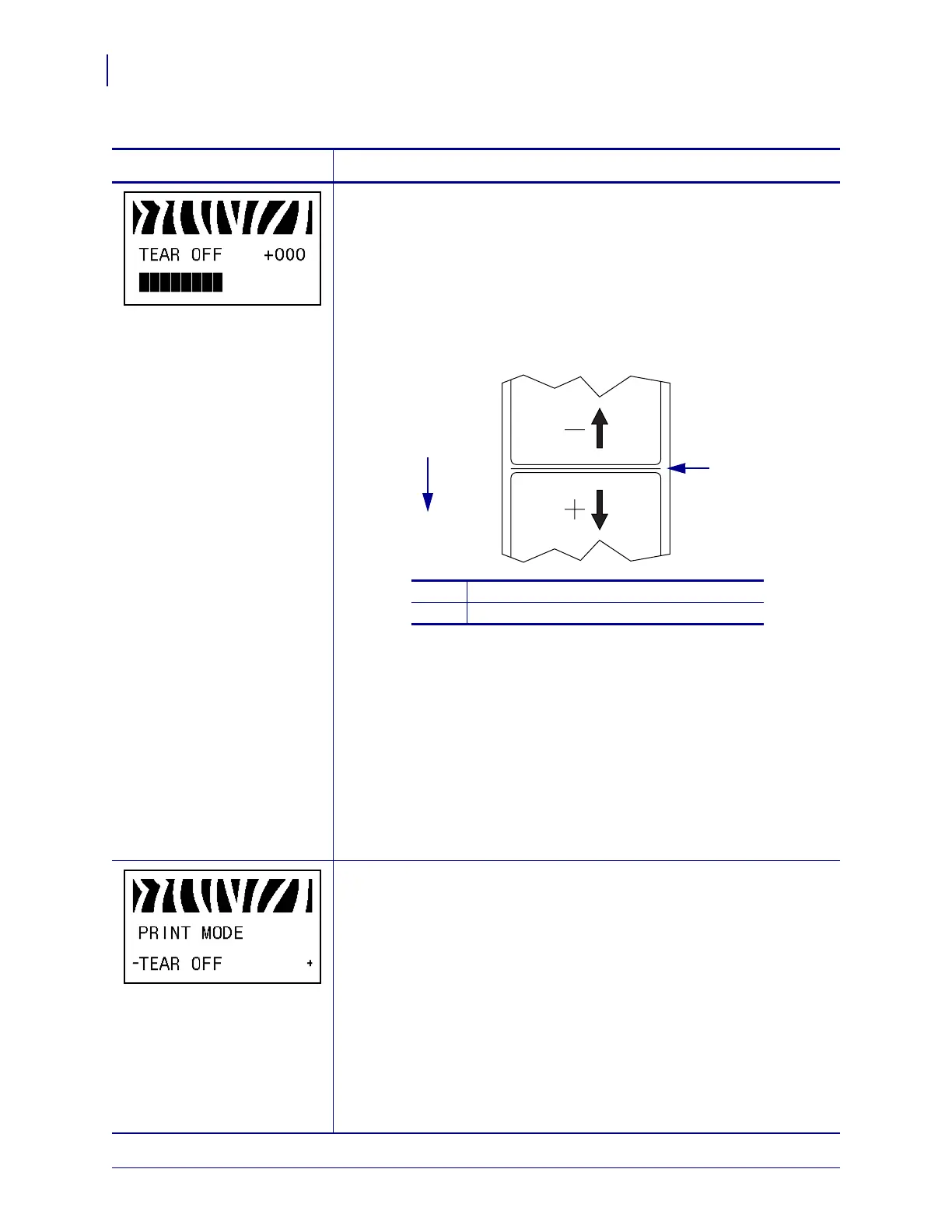Configuration
Control Panel Parameters
64
79695L-001 Rev. A ZM400/ZM600 User Guide 3/27/07
Adjust the Tear-Off Position
This parameter establishes the position of the media over the
tear-off/peel-off bar after printing.
See Figure 13. Higher numbers move the media out (the tear line moves
closer to the leading edge of the next label), and lower numbers move the
media in (the tear line moves closer to the edge of the label just printed).
Figure 13 • Tear-Off Position Adjustment
Default Value: +0
Range: –120 to +120
To change the value shown:
1. Press SELECT to select the parameter.
2. Press
PLUS (+) to increase the value. Each press adjusts the tear-off
position by four dot rows.
3. Press
MINUS (-) to decrease the value. Each press adjusts the tear-off
position by four dot rows.
4. Press
SELECT to accept any changes and deselect the parameter.
Select Print Mode
This parameter tells the printer how printed labels will be removed. Make
sure that you select a print mode that is compatible with your printer and
printer options. For information about how the print modes work with
different printer options, see Print Modes and Printer Options on page 30.
Default Value: TEAR-OFF
Selections: TEAR-OFF, PEEL-OFF, CUTTER, DELAYED CUT,
LINERLESS-P, LINERLESS-R, REWIND
To change the value shown:
1. Press SELECT to select the parameter.
2. Press PLUS (+) or MINUS (-) to scroll through the options.
3. Press
SELECT to accept any changes and deselect the parameter.
Table 12 • Printer Parameters (Page 3 of 24)
Parameter
Action/Explanation
1
Media direction
2
Factory-set tear line location at position 00
1
2
