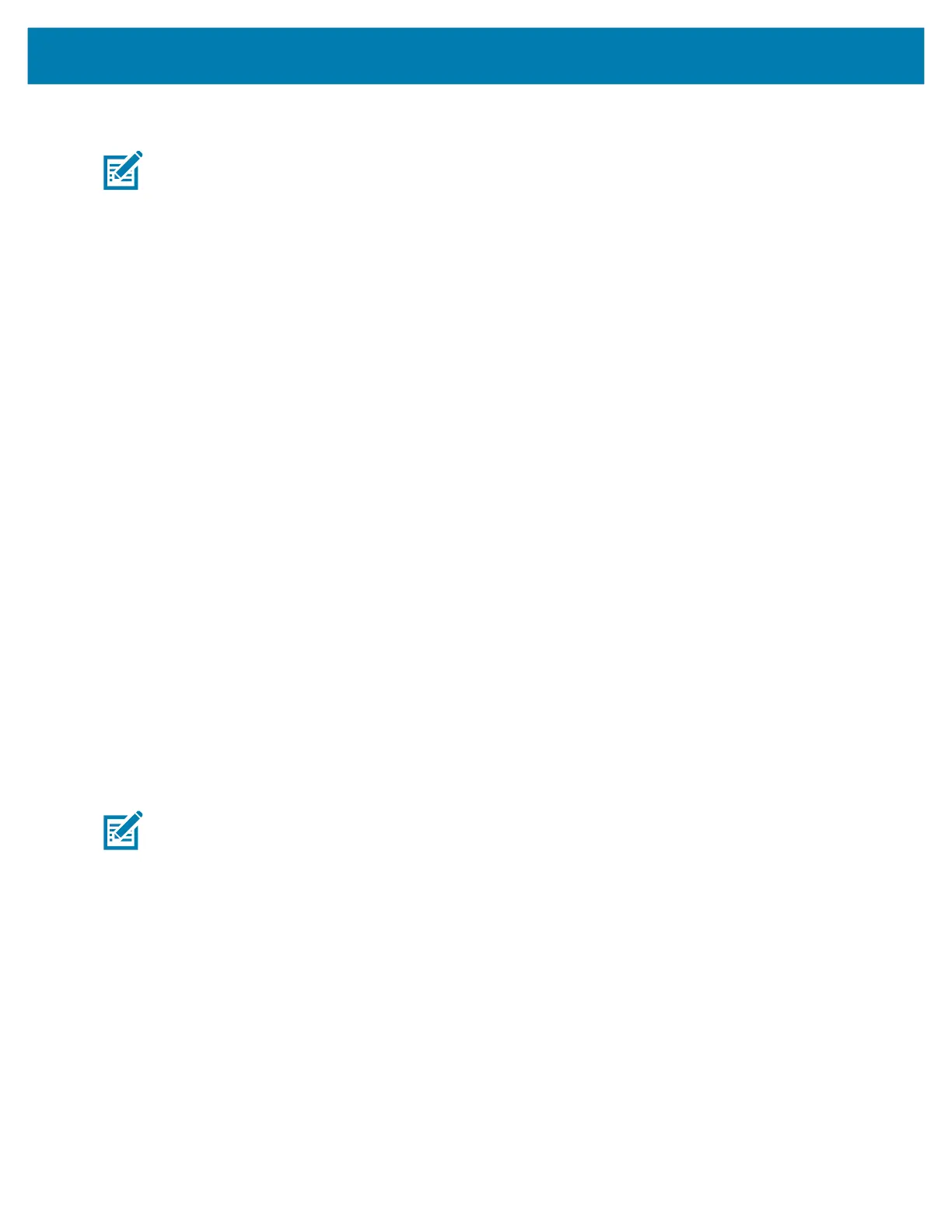Setup for Windows
®
OS
56
10.Enter the ESSID.
Note • The ESSID and pass phrase, if used, must be set at your access point before completing
these steps.
11.From the drop-down, select your Security Mode.
•
None (no security protocol selected)
•
EAP-TLS, EAP-TTLS, EAP-FAST, or WPA-EAP-TLS
In the EAP section of the window, if necessary, enter the Optional Private Key.
Click Next and continue with step 12.
•
PEAP, LEAP, WPA-EAP-TTLS, WPA-PEAP, or WPA-LEAP
In the General Security section of the window, enter the Security Username and Password.
Click Next and continue with step 12.
•
WPA-PSK
In the WPA section of the window:
1. Select the PSK Type.
2. Enter the PSK Name.
Click Next and continue with step 12
•
WPA-EAP-FAST
3. In the General Security section of the window, enter the Security Username and Password.
4. In the EAP section of the window, if necessary, enter the Optional Private Key.
Click Next and continue with step 12.
•
KERBEROS
In the Kerberos Settings section of the window, enter the following values:
• Kerberos User
• Kerberos Password
• Kerberos Realm
• Kerberos KDC
Note • KERBEROS is not supported on Internal Wireless Plus print servers or radio cards.
Click Next and continue with step 12.
