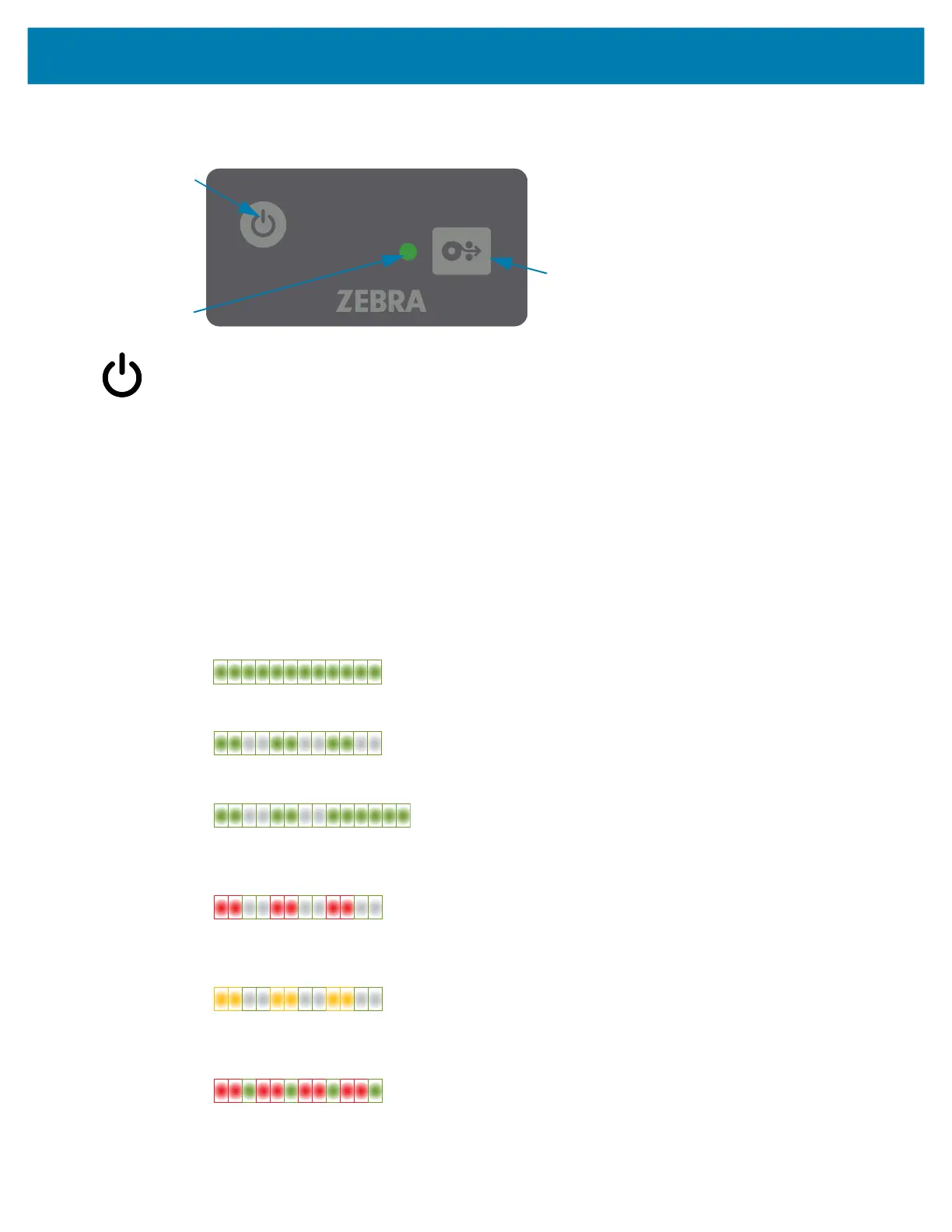Controls and Indicators
19
User Interface Controls
1. Power Button — Turns power ON and OFF in the printer.
•
Power ON — Press the Power button once for less than two (2) seconds and the printer turns on.
The STATUS Indicator light will turn on Amber while the printer does self diagnostics, configuration
checks, and integrate optional components which will take several seconds to complete.
The STATUS Indicator will turn solid GREEN (or Flashing Green) indicating the printer is ready
for normal print operations.
•
Power OFF / Shutdown — Press and Hold the button for 4-9 seconds. The printer will turn
OFF.
2. STATUS Indicator — The STATUS Indicator for provides the operator basic printer health and
operational status. This indicator is also serves as a power indicator. These are STATUS Indicator light
behaviors for normal printer operation.
• Green — Printer Ready for print and data activity.
• Flashing Green — Normal Operation. Printer may be communicating or processing data.
• Double Flashing Green (2 short flashes of green followed by a long green) — Printer is Paused.
• Flashing Red — Media Alert. The printer is out of media (ribbon, paper, labels, tags, etc.), media
sensing failure, printer is open, or a cut error.
• Flashing Amber — Over Temp. The printhead is over temperature and must cool to resume
printing.
• Flashing Red, Red, Green — Critical Over Temp (temperature) — The printhead or motor has
failed.
2
1
3
6HF 6HF 6HF 6HF
