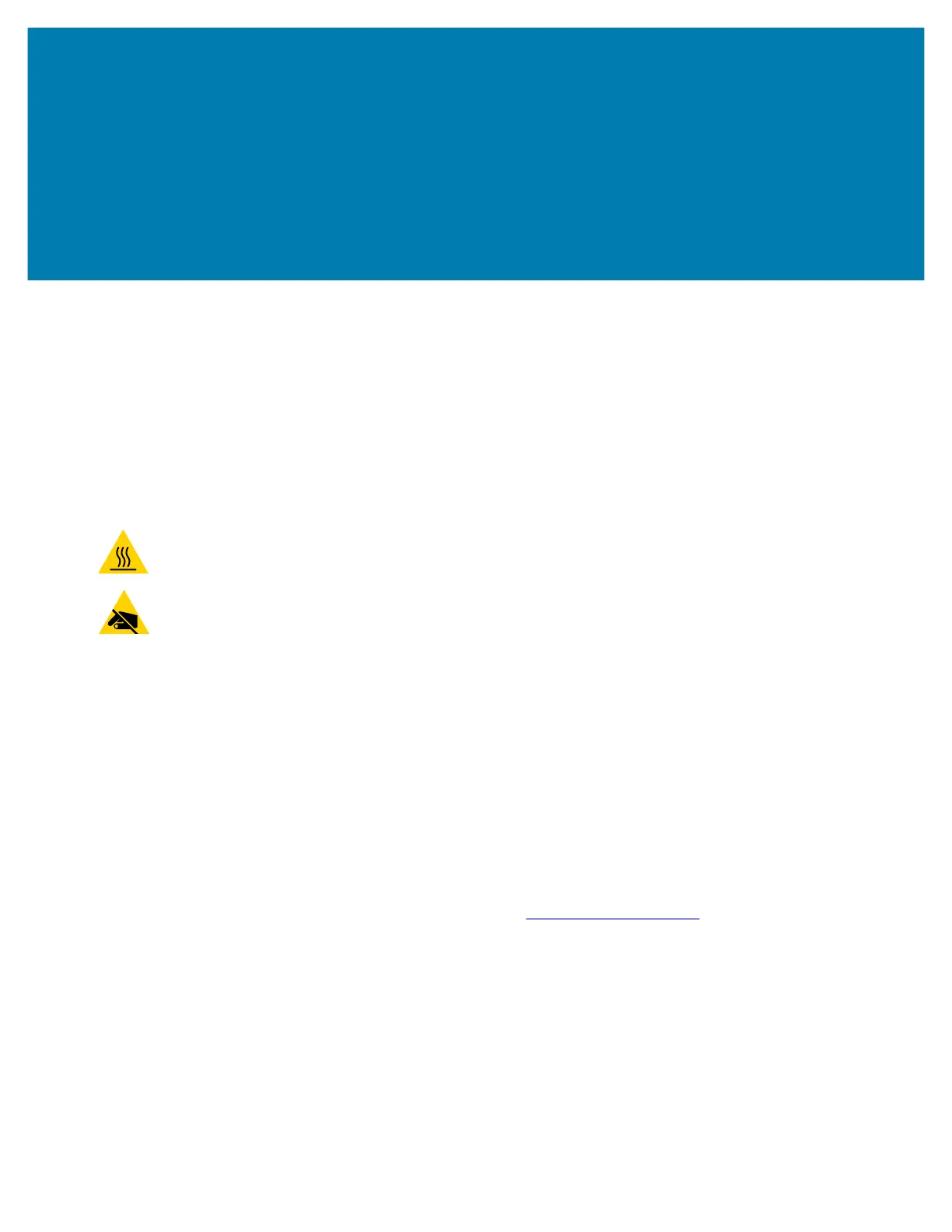71
Print Operations
This section provides general information on media and print handling, font and language support, and the
setup of less common printer configurations.
Thermal Printing
The ZD-Series printers use heat to expose direct thermal media or heat and pressure to melt and transfer
‘ink’ to the media. Extra care should be taken to avoid touching the printhead which gets hot and is
sensitive to electrostatic discharges.
Hot Surface Caution • The printhead becomes hot while printing. To protect from damaging the printhead and risk of
personal injury, avoid touching the printhead. Only use the cleaning pen to perform printhead maintenance.
ESD Caution • The discharge of electrostatic energy that accumulates on the surface of the human body or other
surfaces can damage or destroy the printhead and other electronic components used in this device. You must observe
static-safe procedures when working with the printhead or the electronic components under the top cover.
Replacing Supplies while Using the Printer
If media (ribbon, labels, receipts, tags, tickets, etc.) run out while printing, leave the printer power on while
reloading (data loss results if you turn off the printer). After you load a new roll of media or ribbon, press
the FEED button to restart the print operation.
Sending Files to the Printer
Graphics, fonts and programming files can be sent to the printer from the Microsoft Windows operating
systems by using the Link-OS Profile Manager, Zebra Setup Utilities (and driver), ZebraNet ™ Bridge or
Zebra® ZDownloader found on the Zebra Web site: www.zebra.com/software
.
