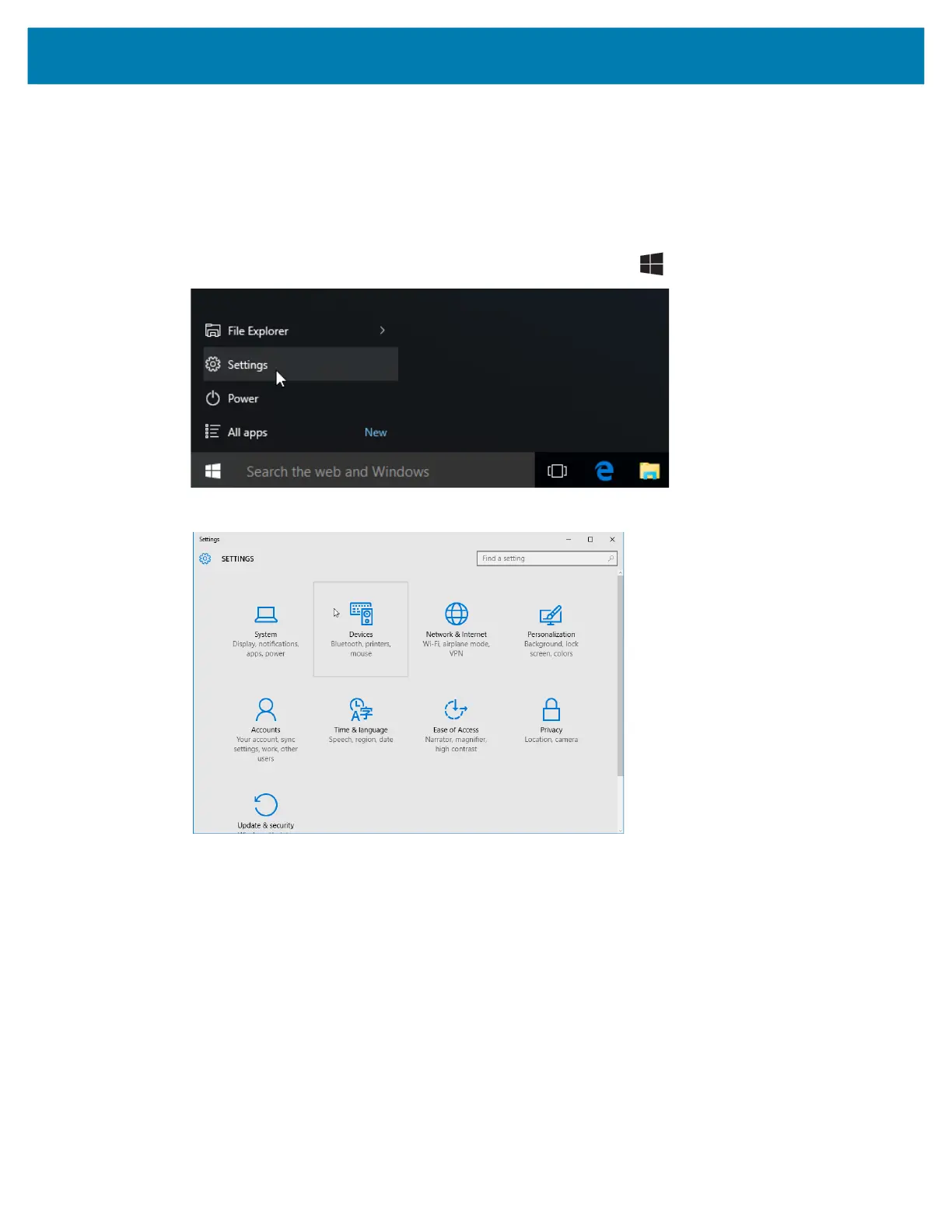Setup for Windows
®
OS
66
Connecting the Printer to a Windows 10 OS
Before adding (also called pairing) a Bluetooth enabled device, make sure it is turned on and discoverable.
As stated in the previous section under “Installing the Printer on a Windows 7 PC,” your Windows device
may need a Bluetooth adapter to connect to Bluetooth device. Check with your device manufacturer’s User
Manual for further information.
1. Open the Windows Start Menu by clicking on the Windows Start ( )button and select Settings.
.
2. Click on the Devices category in the Settings window.
