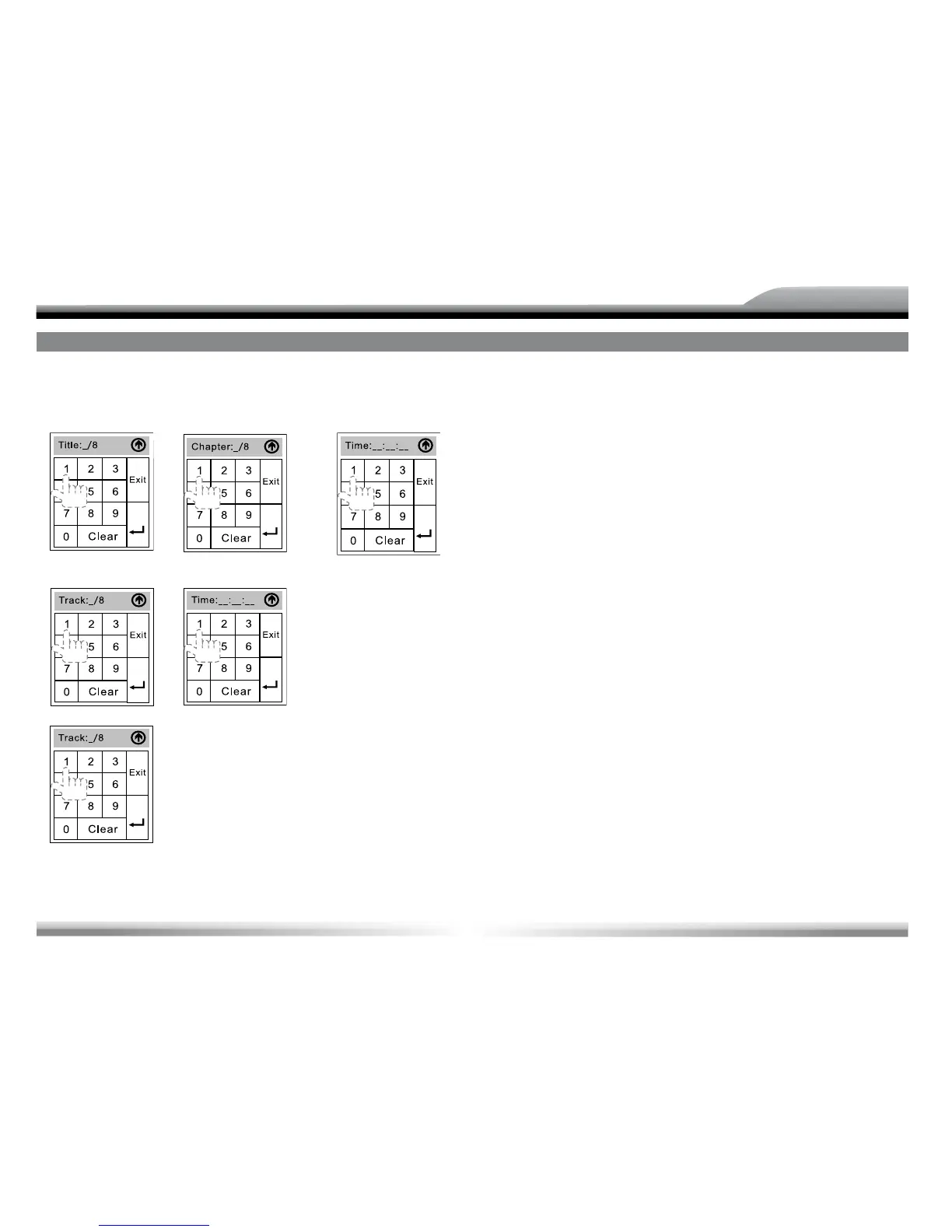ENGLISH
71
DVD MODE
To change the search mode, press the [GOTO] key repeatedly on
the remote control.
For DVD:
a. Select title search b. Select chapter search c. Select time search
For VCD (PBC is off) and MPEG files:
a. Select track search b.Select time search
For CD, MP3 and picture files:
■ Exit GOTO search mode
Press the [GOTO] key repeatedly on the remote control until the
search menu disappears.
USING DVD MENU / TITLE
This function is only available for the DVD discs having
„MENU/TITLE“.
■ Enter the DVD MENU / TITLE
To enter main MENU mode, press [MENU] key of the remote
control. You can select the languages, subtitles and etc. to
play.
To enter DVD TITLE menu mode, press [TITLE] key of the
remote control. You can select the languages, subtitles and etc.
to play.
■ Select the MENU item
Move the cursor to the item you desire and then confirm.
SELECT AUDIO CHANNEL
For DVD:
Press the [AUDIO] key repeatedly on the remote control to select
one language you are familiar with to listen to if the disc has multi-
language audio.
For VCD:
Press the [AUDIO] key repeatedly on the remote control to select
one audio channel output mode among Left Channel, Right Channel
and Stereo.
NOTE:
■ Left channel and right channel cannot work properly if the audio
files are not recorded correctly.