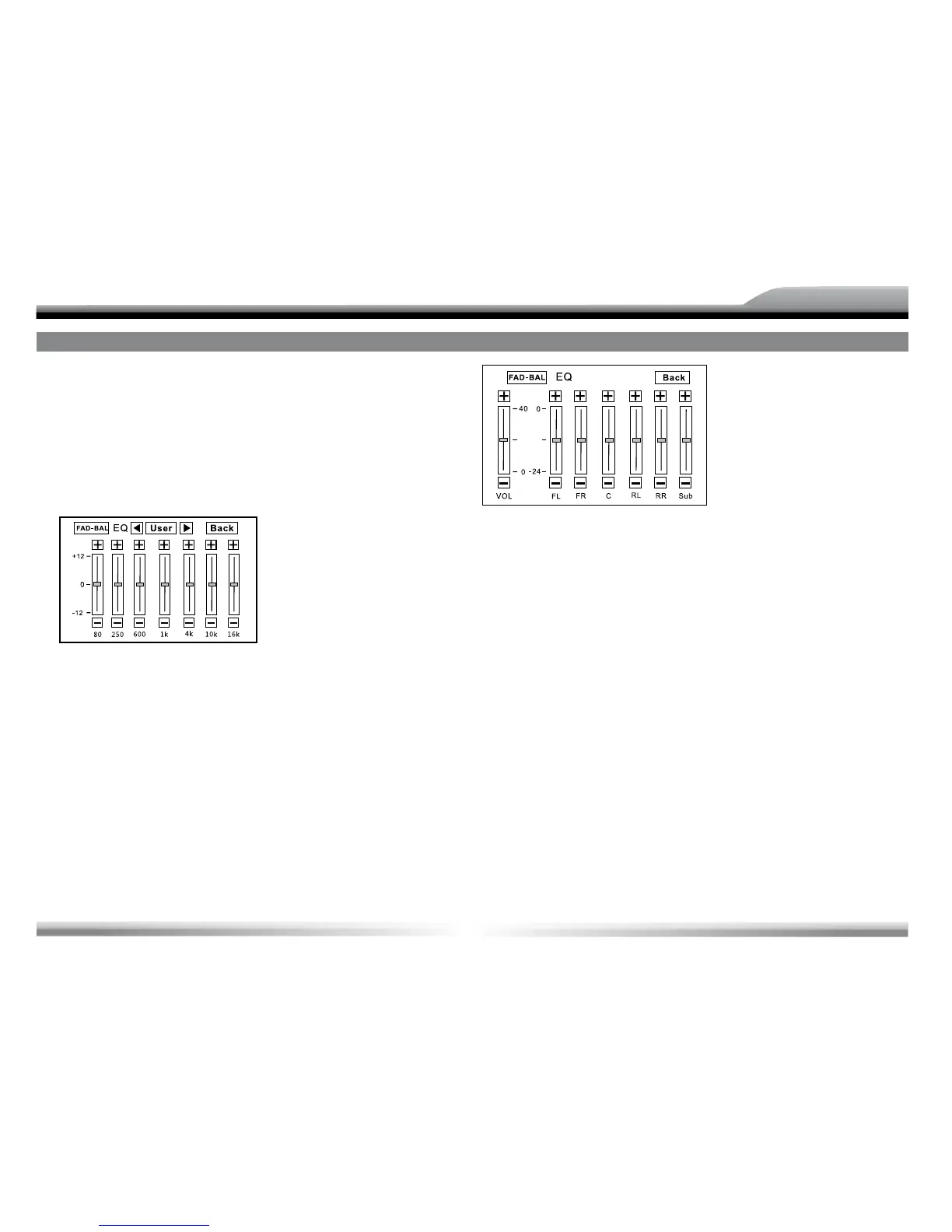ENGLISH
89
EQ SETTING
EQ setting allows you to easily adjust the audio system to get the
best possible sound effect.
Procedures of EQ setup
1. Enter EQ setup mode
Press the [EQ] key on the remote control or the volume knob on
the front panel or press the EQ icon on the user interface and
the following interface will be opened.
2. Select EQ mode
Press the [EQ] key on the remote control or the volume knob
repeatedly on the front panel under EQ mode or touch the
arrowheads on the user interface.
3. Adjust EQ parameters
To adjust EQ parameters, touch and drag the EQ parameters
adjustment bar.
4. Adjust Front/Rear/Left/Right fader and balance
You can adjust front/back/left/right balance of the speaker to
achieve a better sound according to the surroundings and your
interest.
Open FAD-BAL menu:
Touch the [FAD-BAL] icon on the user interface and FAD-BAL
menu will display as follows.
Adjust FAD-BAL parameters:
Touch and drag the EQ parameters adjustment bar.
5. Exit EQ mode
Press and hold the [EQ] key on the remote control or the volume
knob on the front panel or touch [BACK] icon on the user
interface.
NOTE:
■ The unit has predefined EQ modes: User, Rock, Hip Hop,
Dance, Latin, Rave, Urban and Acoustic.
■ The EQ mode will change to ‚User‘ automatically when you
adjust EQ parameters under the modes besides ‚User‘.