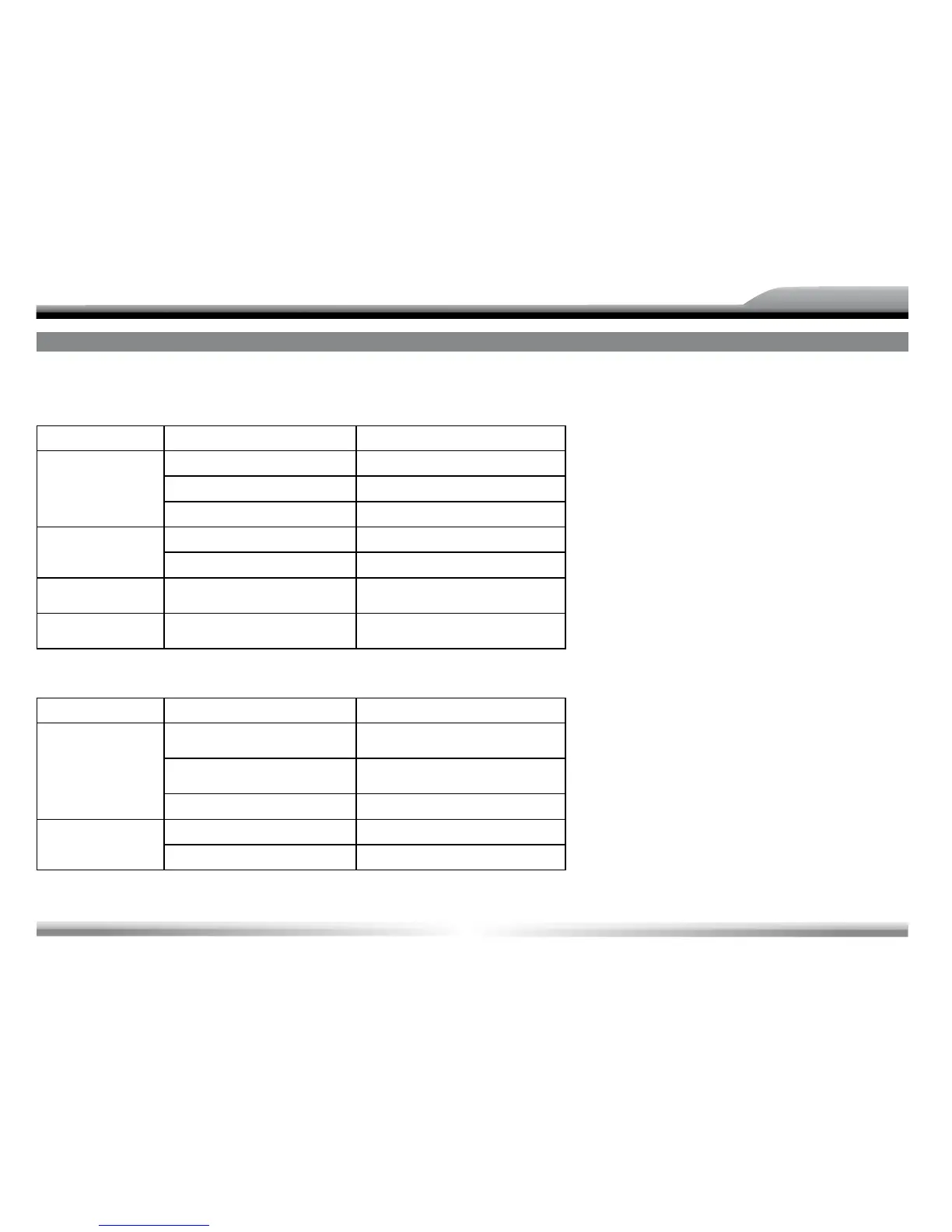ENGLISH
91
TROUBLESHOOTING
What appears to be trouble is not always serious. Please check the following points before calling a service center.
FAMILIAR CHARACTERS AND THEIR MEANINGS
Characters Causes Remedies
No disc
Disc is too dirty. Clean the disc or change the disc.
Disc is inserted upside down. Insert the disc correctly.
No disc in the unit. Insert a disc.
Bad disc
Disc is very dirty. Clean the disc or change the disc.
Disc is inserted upside down. Insert the disc correctly.
Unknown disc
The disc is not compatible with
the unit.
Change the disc.
Region Error
The disc‘s region code is not
the same as the unit‘s.
Change the disc.
GENERAL PROBLEMS
Characters Causes Remedies
The unit cannot
be powered on.
The fuse of the unit has been
broken.
Install a new fuse with correct
rating.
The fuse of car battery has
been broken.
Install a new fuse with correct
rating.
False operations and etc. Reset the unit.
Remote controI
does not work.
Battery has been exhausted. Change the battery.
Battery is not installed correctly. Install the battery correctly.