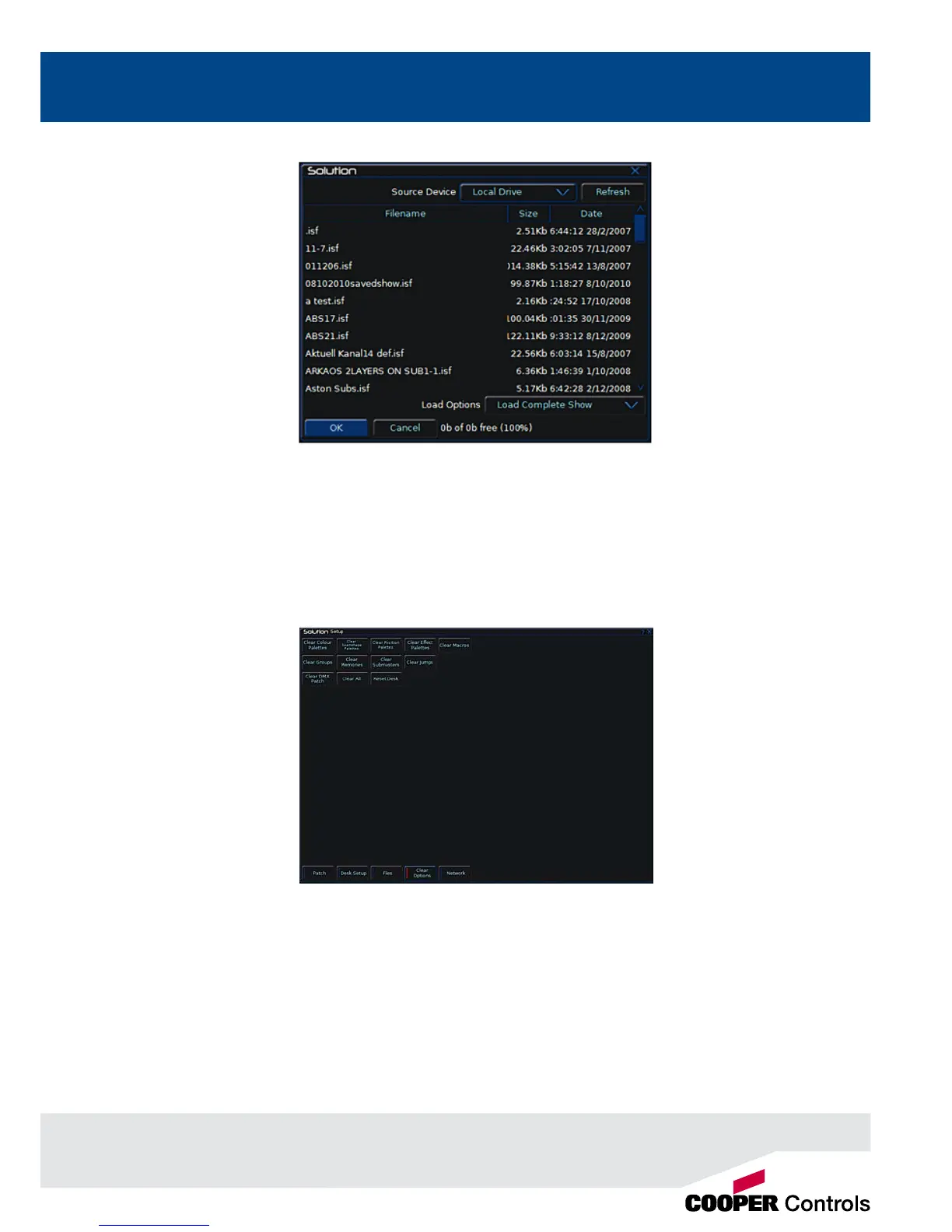25
Clear Options
Figure 23 - Loading a show
Clear Options
This section of Setup allows you to clear (delete) various components which make up the show le (memories,
submasters, groups, palettes etc.)
There is also a Reset Desk option which clears the show completely, resets the desk and returns the setup parameters
and DMX patch to the factory defaults.
Figure 24 - Clear Options
Exiting Setup
Once you have nished making changes to the setup, press the SETUP key to exit setup.