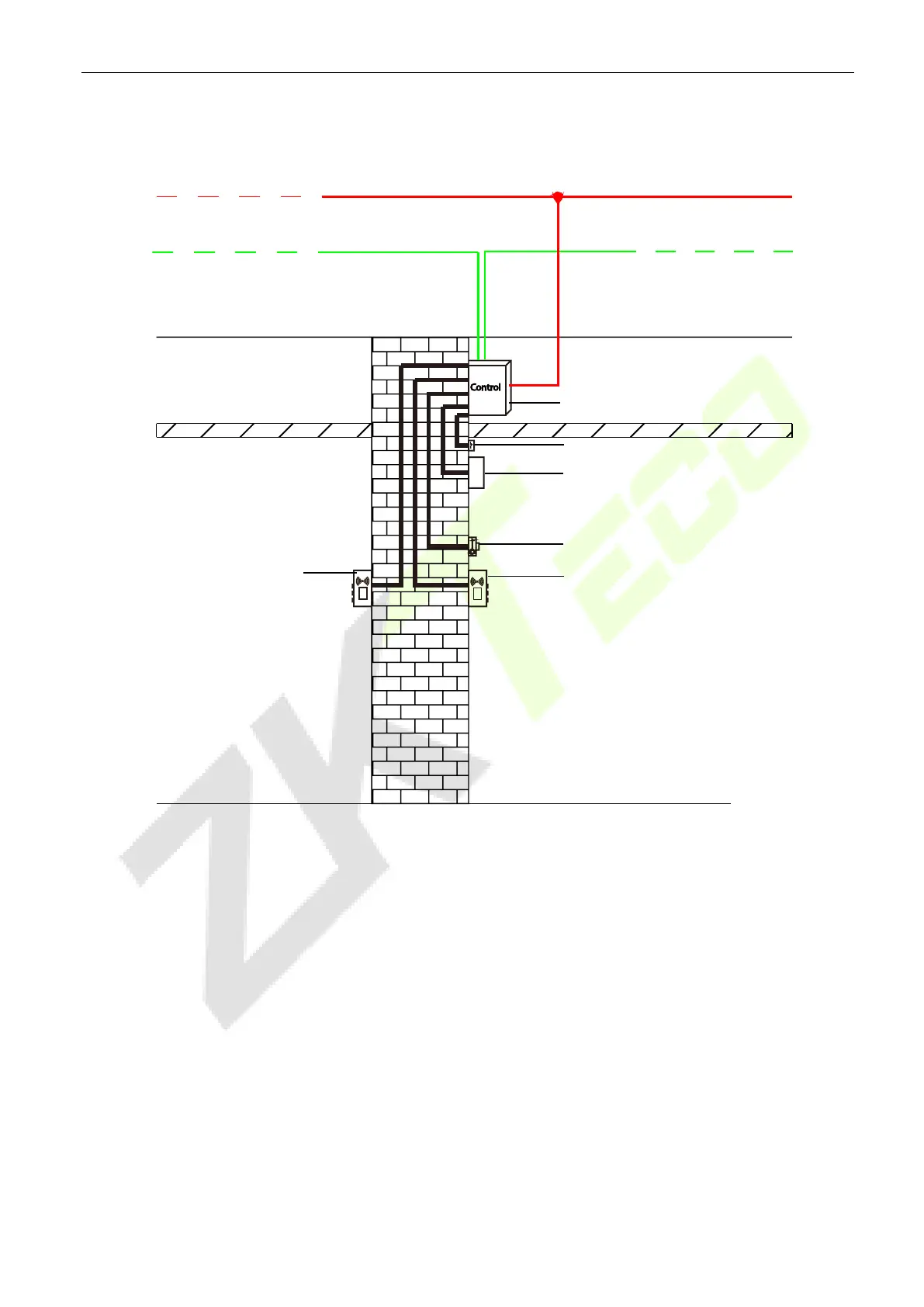C2-260/inBio2-260 Access Control Panel
User Manual
Page | 12 Copyright©2020 ZKTECO CO., LTD. All rights reserved.
Installation of Access Control Panel Wires 3.2
Access Control Panel Wire Installation Diagram
Remarks:
• Ensure the power supply is disconnected before connecting the wires; otherwise, it may cause
severe damage to the equipment.
• The access control wires must be separated according to heavy and light current; the control
panel wires, electronic lock wires, and exit button wires must run through their casing pipes,
respectively.
Control Panel
Door sensor
Exit button
Indoor reader
reader
TCP/IP Network communication wire
Outdoor
Indoor
+12V Power line
RS485 Network communication wire
