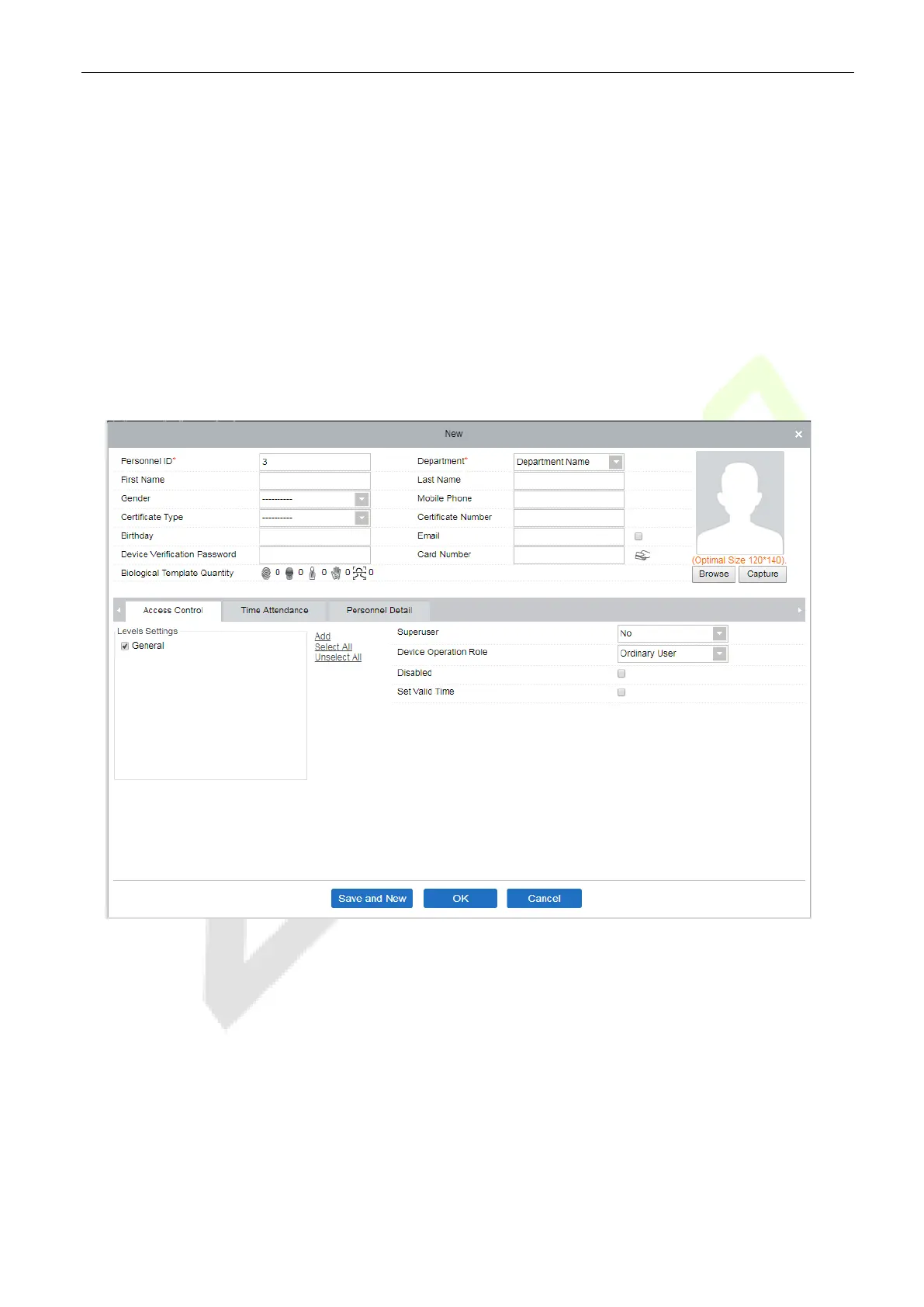C2-260/inBio2-260 Access Control Panel
User Manual
Page | 36 Copyright©2020 ZKTECO CO., LTD. All rights reserved.
The system will ask for the old communication password before modifying it. After verification, enter the
new password twice and click
OK
to alter the communication password.
Note:
A Password should be a combination of numbers and letters of 6 digits.
Users can modify the fingerprint identification thresholds in the devices; it ranges from 35 to 70, and it is
55 by default. The system will read the thresholds from the device. Users can view the threshold devices
list. More than one device can be changed by using the Batch operation function.
Add a user and a card 5.5
1. Click Personnel Management > Personnel > New.
Fields are as follows:
Personnel ID: An ID may consist of up to 9 characters, within the range of 1 to 79999999. It can be
configured based on your requirements. The Personnel ID contains only numbers by default but may also
include letters.
Notes:
1. When configuring a personnel number, check whether the current device supports the
maximum length and whether letters can be used in Personnel ID.
2. To edit the settings of the maximum number of characters of each personnel number and
whether letters can also be used, click Personnel > Parameters.
