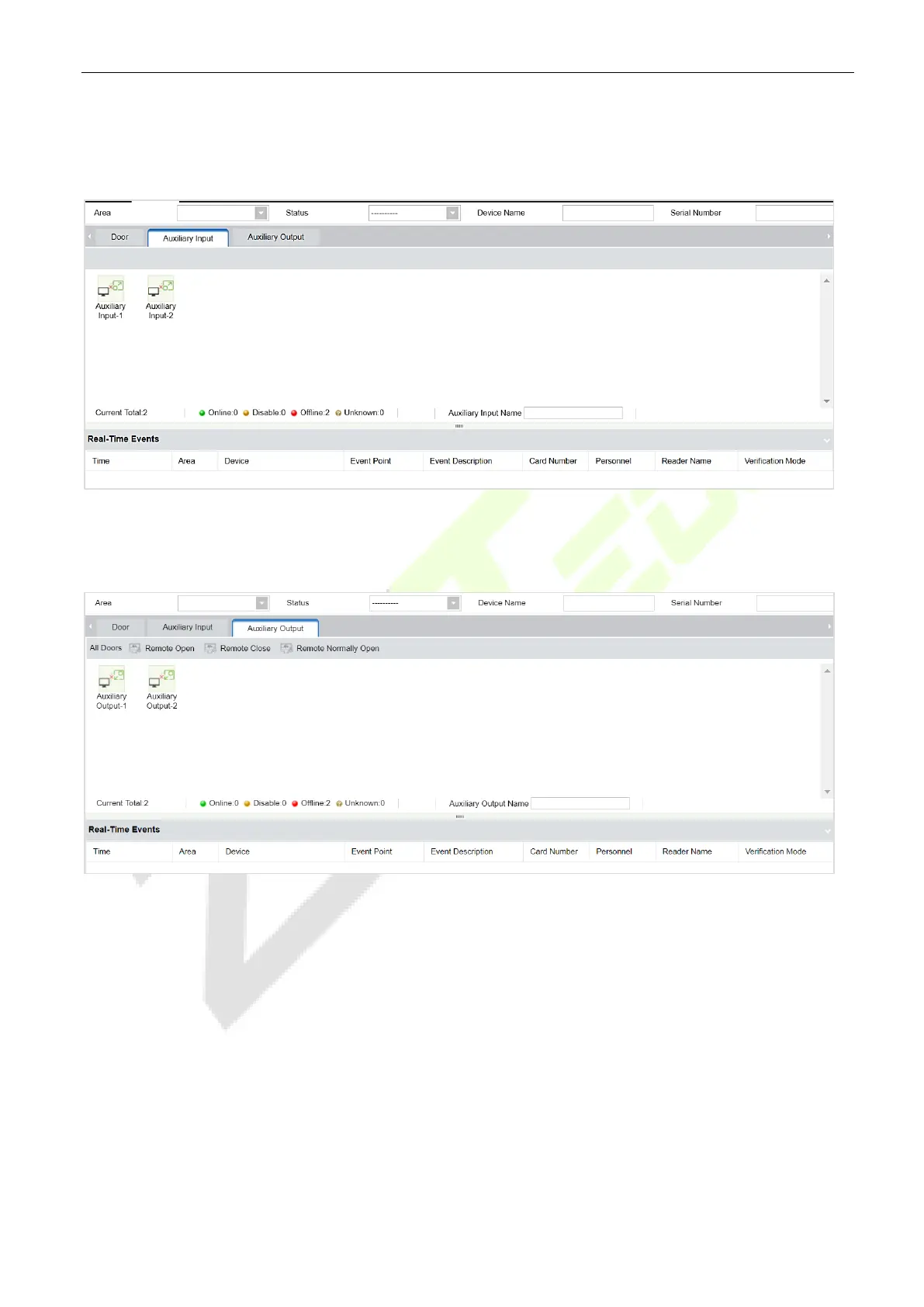C2-260/inBio2-260 Access Control Panel
User Manual
Page | 45 Copyright©2020 ZKTECO CO., LTD. All rights reserved.
2. Auxiliary Input
It monitors the current auxiliary input events in real-time.
3. Auxiliary Output
Here you can perform Remote open, Remote Close, Remote Normally Open functions.
Reports 5.8
Since the data quantity of access control event control is large, you can view the specific access control
events through query conditions. By default, the system displays the last three months' transactions.
Click
Reports > All Transactions
to view all the transactions.
